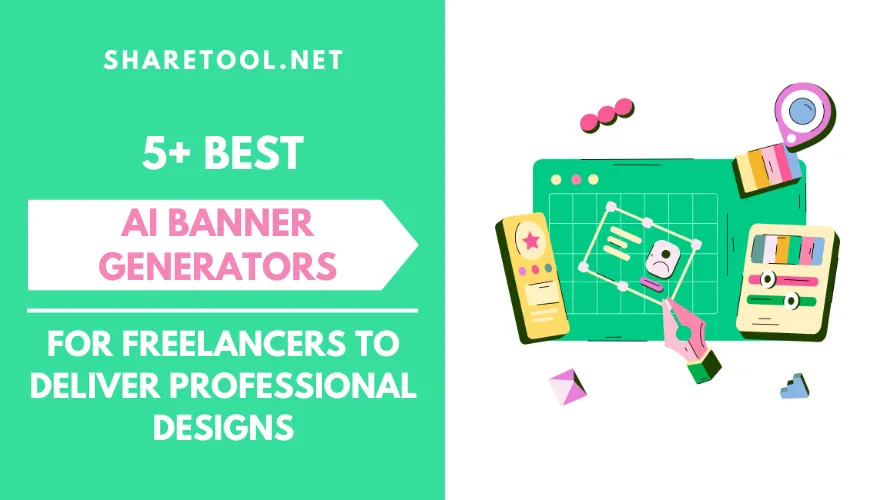Best 5+ AI Banner Generators For Freelancers To Deliver Professional Designs
AI Banner Generators are becoming essential tools for freelancers who need to deliver professional designs quickly and consistently. In a competitive marketplace where clients expect high-quality visuals with fast turnaround times, relying on manual design alone can limit both productivity and earning potential.
These smart tools use artificial intelligence to streamline the design process, helping freelancers create stunning ad banners, social media graphics, and marketing visuals in minutes instead of hours. From customizable templates to brand-aligned automation, AI banner generators allow you to focus more on creativity while still meeting client deadlines.
In this guide, we’ll explore the Best 5+ AI Banner Generators for freelancers, highlight their features, pricing, and use cases, and show you how to choose the right platform to boost efficiency, improve quality, and scale your design business in 2025.
Understanding AI Banner Generation Technology
AI banner generators utilize sophisticated algorithms that combine computer vision, natural language processing, and design intelligence to create compelling visuals. These tools analyze successful design patterns across millions of banners, understanding what makes certain combinations of colors, fonts, and layouts more effective than others.

The core technology involves neural networks trained on vast datasets of high-performing marketing materials. When you input your requirements – whether it’s a YouTube AI banner maker request or a business website header – the AI instantly processes your content, brand guidelines, and target audience to generate multiple design variations.
Advanced AI banner generator platforms now incorporate real-time trend analysis, ensuring your designs align with current visual preferences while maintaining timeless design principles. This means your banners won’t just look professional today – they’ll remain visually appealing and effective over time.
Top AI Banner Generators – Comprehensive Analysis
Canva Pro – The Industry Leader
Canva Pro stands as the gold standard among AI banner generator tools, offering an extensive suite of features that cater to both beginners and professional designers. The platform’s AI-powered design suggestions analyze your content and automatically recommend layouts, color schemes, and typography combinations that align with current design trends.

Key Features:
- Magic Resize functionality for instant format adaptation
- Brand Kit integration for consistent visual identity
- Advanced AI background removal and object isolation
- Collaborative editing with real-time team feedback
- Extensive library of premium stock photos and graphics
Pros:
- Intuitive drag-and-drop interface suitable for all skill levels
- Extensive template library with over 250,000 professional designs
- Seamless integration with social media platforms and marketing tools
- Regular updates with trending design elements and seasonal templates
- Comprehensive mobile app for on-the-go editing
Cons:
- Premium features require subscription ($12.99/month)
- Some advanced AI features may be overwhelming for absolute beginners
- Template similarity can lead to less unique designs without customization
- Limited advanced photo editing capabilities compared to specialized tools
Best For: Content creators, small businesses, and marketing teams needing versatile design solutions with professional results.
DesignEvo Plus – Specialized Logo and Banner Creation
DesignEvo Plus has carved out a unique position as both a logo creator and comprehensive AI banner generator, making it particularly valuable for businesses establishing their visual identity. The platform’s AI engine specializes in creating cohesive brand materials that work across all marketing channels.

Key Features:
- AI-powered logo-to-banner adaptation technology
- Industry-specific design templates and suggestions
- Advanced typography pairing recommendations
- Color palette generation based on brand psychology
- Vector format exports for unlimited scaling
Pros:
- Seamless integration between logo design and banner creation
- Industry-specific templates for professional results
- Vector-based outputs ensure crisp quality at any size
- Affordable pricing with extensive feature access
- Strong focus on brand consistency across all materials
Cons:
- Smaller template library compared to general design platforms
- Learning curve for users unfamiliar with brand design concepts
- Limited photo editing capabilities
- Fewer integrations with third-party marketing tools
Best For: Small businesses and entrepreneurs needing cohesive brand materials including logos, banners, and marketing collateral.
Adobe Express – Professional-Grade AI Integration
Adobe Express brings enterprise-level AI capabilities to banner design, leveraging Adobe’s decades of creative software expertise. The platform’s AI banner generator features integrate seamlessly with Adobe’s Creative Cloud ecosystem, offering unparalleled design flexibility and professional results.

Key Features:
- Adobe Firefly AI integration for custom graphics generation
- One-click background removal and replacement
- Advanced animation capabilities for dynamic banners
- Creative Cloud asset synchronization
- Professional color grading and adjustment tools
Pros:
- Industry-leading AI technology with continuous improvements
- Professional-quality outputs suitable for large-scale campaigns
- Extensive animation and video capabilities
- Seamless Creative Cloud integration for advanced workflows
- Regular updates with cutting-edge features
Cons:
- Higher learning curve compared to simpler platforms
- Premium features require Creative Cloud subscription
- Can be overwhelming for users seeking simple banner creation
- Resource-intensive on older devices
Best For: Professional designers, marketing agencies, and businesses requiring high-end banner creation with advanced customization options.
Bannerbear – API-Driven Automation
Bannerbear represents the future of AI banner generator technology, focusing on automation and API integration for businesses needing to generate hundreds or thousands of banners programmatically. This platform excels at creating personalized banner variations at scale.

Key Features:
- RESTful API for automated banner generation
- Dynamic text and image replacement capabilities
- Bulk generation from spreadsheet data
- Real-time banner updates via webhooks
- Integration with marketing automation platforms
Pros:
- Unmatched automation capabilities for large-scale campaigns
- Flexible API integration with existing marketing stacks
- Cost-effective for high-volume banner generation
- Reliable uptime and fast processing speeds
- Comprehensive documentation and developer support
Cons:
- Requires technical knowledge for full utilization
- Limited manual design interface compared to traditional platforms
- Template library smaller than consumer-focused tools
- Not suitable for one-off banner creation needs
Best For: E-commerce platforms, marketing agencies, and SaaS companies needing automated banner generation for personalized campaigns.
Crello (now VistaCreate) – User-Friendly Design Platform
VistaCreate positions itself as the user-friendly alternative to more complex design platforms, offering powerful AI banner generator capabilities without overwhelming newcomers. The platform emphasizes ease of use while maintaining professional output quality.

Key Features:
- Smart object removal and background replacement
- AI-powered design suggestions based on content analysis
- Extensive animation and video banner capabilities
- Social media optimization with platform-specific sizing
- Team collaboration tools with approval workflows
Pros:
- Exceptionally intuitive interface perfect for beginners
- Strong animation capabilities for dynamic banner content
- Affordable pricing with generous free tier offerings
- Quick setup and immediate usability
- Mobile app with full editing capabilities
Cons:
- Limited advanced design customization options
- Smaller premium asset library compared to competitors
- Fewer integrations with professional marketing tools
- Template quality varies across different categories
Best For: Small business owners, social media managers, and individual creators prioritizing ease of use over advanced features.
Free AI Banner Generator Options
Budget-conscious creators have access to several excellent free AI banner generator platforms that deliver impressive results without subscription fees. These tools typically offer core AI functionality with optional premium upgrades for enhanced features.
Canva Free provides substantial banner creation capabilities with AI-powered suggestions, though with limited premium assets and features. The platform’s free tier includes basic templates, stock photos, and essential editing tools sufficient for most personal and small business needs.
DesignCap offers a completely free AI banner generator experience with no subscription requirements. While the template library is smaller than premium alternatives, the AI suggestions and customization options provide solid value for budget-conscious users.
Fotor’s free tier includes basic AI enhancement features and a selection of banner templates. The platform excels at photo editing integration, making it ideal for banners requiring custom imagery manipulation.
Specialized Applications – YouTube Banner Creation
YouTube AI banner maker tools require specific considerations due to the platform’s unique display requirements and viewer expectations. YouTube banners must work across desktop, mobile, and tablet displays while maintaining visual impact and readability.
AI youtube banner generator platforms like Canva Pro and Adobe Express offer YouTube-specific templates that automatically account for safe zones, ensuring critical text and logos remain visible across all devices. These tools analyze successful YouTube channels to suggest layouts, color schemes, and typography that perform well on the platform.
Advanced AI banner generator for youtube features include subscriber count integration, channel analytics visualization, and automated brand consistency checking. Some platforms can even analyze your video content to suggest banner designs that complement your overall channel aesthetic.
The most effective free AI banner generator for youtube options provide templates optimized for channel branding, featuring proper dimensions (2560 x 1440 pixels) with safe zones clearly marked. These tools understand YouTube’s unique requirements while offering creative flexibility for channel personalization.
Website Banner Optimization with AI
AI website banner generator tools focus on conversion optimization, understanding that website banners serve different purposes than social media or YouTube headers. These specialized platforms analyze user behavior patterns, loading times, and mobile responsiveness to create banners that not only look professional but also drive business results.
Modern online banner generator platforms incorporate A/B testing suggestions, recommending multiple banner variations to test against different audience segments. This data-driven approach ensures your website banners evolve based on actual performance metrics rather than aesthetic preferences alone.
Advanced AI website banner generator features include dynamic content insertion, allowing banners to display personalized messages based on visitor behavior, geographic location, or referral source. This level of personalization can increase conversion rates by up to 67% compared to static banner designs.
Comprehensive Tool Comparison
| Tool Name | Key Features | Pricing | Best For |
|---|---|---|---|
| Canva Pro | Magic Resize, Brand Kit, Team Collaboration | $5/month | Content creators, marketing teams |
| DesignEvo Plus | Logo integration, vector exports, brand consistency | $20/year | Small businesses, brand development |
| Adobe Express | Firefly AI, Creative Cloud sync, professional tools | Contact for more | Professional designers, agencies |
| Bannerbear | API automation, bulk generation, dynamic content | $19/month | E-commerce, automated campaigns |
| VistaCreate | User-friendly interface, animation tools, mobile app | $10/month | Beginners, social media managers |
| Canva Free | Basic templates, AI suggestions, limited assets | Free | Personal use, small projects |
| DesignCap | No subscription, basic AI features, templates | Free | Budget-conscious users |
| Fotor Free | Photo editing integration, basic banner tools | Free | Photography-focused banners |
Step-by-Step Guide – Choosing Your Ideal AI Banner Generator
- Define Your Primary Use Case: Determine whether you need banners primarily for social media, websites, YouTube, or e-commerce platforms.
- Assess Your Technical Skill Level: Choose platforms that match your comfort level with design software and technical complexity.
- Avaluate Volume Requirements: Consider whether you need occasional banners or high-volume automated generation.
- Review Integration Needs: Ensure your chosen platform integrates with existing marketing tools and workflows.
- Test Free Versions First: Take advantage of trial periods and free tiers to evaluate usability and output quality.
- Consider Team Collaboration: If working with others, prioritize platforms offering robust collaboration and approval features.
- Analyze Total Cost of Ownership: Factor in subscription costs, additional asset purchases, and time investment for learning.
- Verify Output Quality Standards: Ensure the platform produces banners meeting your professional quality requirements.
- Check Template Variety: Evaluate whether the platform offers sufficient template diversity for your industry and style preferences.
- Review Customer Support: Consider the availability and quality of customer support for troubleshooting and feature questions.
AI Banner Generators and Free Animation Software Integration
The convergence of AI banner generator technology with free animation software creates exciting opportunities for dynamic banner creation. Tools like Canva Pro now integrate motion graphics capabilities, allowing static banner designs to transform into engaging animated content.
Free animation software like Lottie by Airbnb pairs excellently with AI-generated banner designs, enabling creators to add professional animations without extensive technical knowledge. These integrations allow for subtle motion effects that enhance banner performance without overwhelming viewers.
Advanced creators combine AI banner generator outputs with dedicated animation platforms like Blender (free) or DaVinci Resolve to create sophisticated motion graphics. This hybrid approach leverages AI for initial design generation while adding custom animations that set campaigns apart from template-based competitors.
Advanced Customization and Brand Integration
Professional AI banner generator usage extends beyond template selection to comprehensive brand integration and custom asset creation. Advanced platforms allow users to upload brand guidelines, color palettes, and custom fonts, ensuring all AI-generated suggestions align with established brand identity.
Smart best AI banner generator tools analyze uploaded brand materials to understand visual preferences, automatically suggesting designs that match your established aesthetic. This capability reduces design time while maintaining brand consistency across all marketing materials.
Enterprise-level features include brand compliance checking, where AI algorithms verify that generated banners meet established guidelines for logo usage, color accuracy, and typography standards. This automation prevents brand guideline violations while enabling creative freedom within approved parameters.
Performance Optimization and A/B Testing
Modern AI banner generator platforms increasingly incorporate performance analytics and optimization suggestions. These tools analyze engagement metrics, click-through rates, and conversion data to recommend design improvements based on actual performance rather than aesthetic preferences.
Advanced platforms offer built-in A/B testing capabilities, automatically generating multiple banner variations and tracking performance across different audience segments. This data-driven approach ensures continuous improvement and optimal banner performance over time.
The most sophisticated AI banner generator tools provide predictive analytics, forecasting banner performance based on design elements, target audience characteristics, and historical campaign data. This capability enables proactive optimization before campaign launch, maximizing ROI from the outset.
Conclusion – Elevating Your Visual Content Strategy
AI banner generator technology has fundamentally transformed how we approach visual content creation, making professional-quality designs accessible to creators regardless of technical expertise or budget constraints. From free AI banner generator options perfect for personal projects to enterprise-level platforms handling thousands of automated variations, there’s a solution for every need and scale.
The key to success lies in choosing the right AI banner generator that aligns with your specific requirements, whether you’re focusing on YouTube AI banner maker capabilities for channel growth, AI website banner generator tools for conversion optimization, or comprehensive platforms supporting diverse marketing initiatives.
As we’ve explored throughout this guide, the best AI banner generator combines intelligent design suggestions, ease of use, and robust customization options while fitting seamlessly into your existing workflow. The tools we’ve examined – from industry leaders like Canva Pro to specialized solutions like Bannerbear – each offer unique advantages depending on your particular use case and technical requirements.
Ready to transform your banner creation process and elevate your visual content strategy? Visit Share Tool today to explore our curated selection of premium design resources and AI-powered tools. Take advantage of our exclusive offers and start creating banners that truly convert – your audience and bottom line will thank you.
- Top 5+ Best Creaitor AI Alternatives For SEO Content Writing
- Best 10+ AI Writing Tools For Students To Improve Grammar And Writing Clarity
- 10 Best Unbounce Alternatives & Competitors
- Top 10 Best Artbreeder Alternatives For Generating Unique Artworks
- Minea Review – The Ultimate Tool For Finding Winning Dropshipping Products