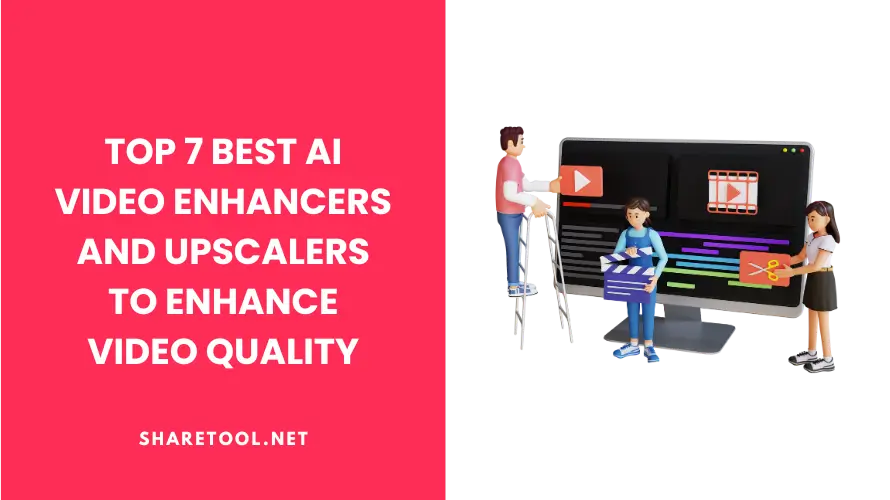Top 7 Best AI Video Enhancers And Upscalers To Enhance Video Quality
In Video Topic
AI Video Enhancers have become vital tools for both creators and professionals in an era where visual content dominates all platforms. As we approach 2025, the desire for crystal-clear film has never been higher, but many continue to battle with grainy archives, shaky handheld movies, and the onerous process of upgrading low-resolution videos without sacrificing quality.
The 7 best AI video upscalers are clever software solutions that use deep learning to automatically sharpen edges, eliminate noise, and enrich colors. By reducing arduous manual adjustments and accelerating render times, these technologies not only improve video quality but also enable users to generate breathtaking outcomes with remarkable efficiency.
Key Takeaways:
- Topaz Video AI stands out for professional-grade enhancement and detail recovery.
- CapCut provides an easy and effective solution for enhancing videos, especially for social media use.
- Consider AI Video Fixer or other free options for basic online enhancement tasks without installation.
- The best tool depends heavily on your specific needs: professional work, ease of use, budget, and the type of enhancement required (upscaling, noise reduction, etc.).
- Ensure your computer meets the recommended hardware requirements for optimal performance with desktop AI video enhancers.
What is an AI Video Enhancer?
AI video enhancers use generative AI to remove noise, correct shaky movies, scale up, or improve the overall appearance. These gadgets employ machine learning and neural network algorithms to analyze films and apply various effects to improve them.

Many AI video enhancers learn from a large number of videos, allowing them to grasp the content of your movies, such as faces, settings, and items, and to correct defects on their own.
Selection Criteria How To Chose These AI Video Enhancers
When evaluating and ranking the top AI video enhancers, our selection criteria focused on four pillars to ensure each recommendation truly helps you enhance video quality and upscale low-resolution videos with confidence:
Features & Functionality
Algorithmic Strength: We assessed the core AI model’s ability to recover fine detail, reduce noise, and intelligently interpolate frames critical for any serious video upscaler.
Advanced Options: Look for tools offering customizable denoise levels, color grading presets, motion stabilization, and batch processing to suit diverse workflows.
Ease of Use & User Experience
- Beginner-Friendly Interface: A clean, intuitive UI with one-click presets empowers novices, while still exposing pro-grade sliders for advanced users.
- Workflow Integration: Seamless plugin support (e.g., for Adobe Premiere Pro or DaVinci Resolve) and straightforward standalone modes reduce the learning curve.
Pricing & Value for Money
- Flexible Plans: We compared subscription tiers, perpetual licenses, and free trial limitations to determine which solutions deliver the best ROI especially important when deciding to invest in a premium video upscaler.
- Performance per Dollar: Tools that leverage GPU acceleration or cloud-based processing can save time (and ultimately money) by speeding up render times without racking up excessive compute costs.
User Reviews & Industry Reputation
- Professional Feedback: We surveyed reviews from video production forums, social media channels, and tech publications to gauge real-world performance and reliability.
- Case Studies & Endorsements: Brands trusted by broadcasters, streaming services, and post-production houses earned higher marks for proven track records in commercial settings.
By rigorously applying these criteria, our list of the 7 best AI video upscalers ensures you’ll find a solution that’s not only capable of dramatically improving the quality of a video, but also aligns with your budget, skill level, and production demands.
Top 7 Best AI Video Enhancers To Improve Video Quality In 2025
Good video quality is key to pull in viewers and get your point across. But, not all of us have pros to edit our videos or fancy editing tools. Luckily, thanks to smarter tech like AI, anyone can now access advanced video-boosting tech. Transform your basic video into stunning visuals without the fuss.
Topaz Video AI – Best for Professional Enhancement
Topaz Video AI claims the title of best video quality enhancer by combining three specialized neural-network models – Artemis HQ for grainy real-world footage, Theia for general scenes, and Dione for animation to improve video quality up to true 8K resolution while removing up to 95% of noise and compression artifacts.

On a recent GPU (e.g., NVIDIA RTX 3080 or higher), you can batch-upscale low-resolution movies at speeds faster than 50 fps (4K), and the Watch Folder function allows you to automate dozens of recordings overnight for both personal projects and high-volume client work.
Its stabilization engine reduces handheld tremors, and built-in frame-rate conversion allows you to go from 24 fps to 60 fps without ghosting, resulting in sharper images with less manual tuning. With support for all major codecs and customized presets, it’s great for professional editors, archivists preserving historical film, and devoted hobbyists looking for studio-quality results.
CapCut – Best for Easy Social Media Videos
CapCut stands out as the go-to option for anyone looking for clearer visuals and polished clips with little effort. Its intuitive user interface takes you from import to export whether you’re cutting, color correcting, or applying AI-powered filters to generate social-ready material in the highest possible quality (up to 4K).

Behind the scenes, one-tap enhancement increases image quality, while adjustable exposure, contrast, and white balance sliders let you to fine-tune each shot. Although advanced masking and motion tracking are limited in comparison to desktop suites, CapCut’s extensive template collection, smart crop for various aspect ratios, and rapid subtitle generation make it ideal for mobile makers.
The free tier includes unlimited exports (watermarked) and essential functions, while CapCut Pro adds watermark removal, premium effects, and higher-bitrate outputs ideal for social media influencers, small-business marketers, and newbies looking for studio-quality results without a steep learning curve.
Canva – Best for HD Videos
Canva has established its reputation as one of the best AI platforms for HD videos, thanks to its built-in Canva AI video enhancer, which can upscale videos and restore old videos with a few clicks. Its drag-and-drop timeline and premium tools such as noise reduction, detail sharpening, and frame interpolation allow you to create a whole full video production in the browser, replete with animated text and royalty-free music.

The advantages include a straightforward UI, smooth stock integration, and rapid color correction; the disadvantages are restricted timeline precision when compared to professional NLEs and slower exports on large projects. Ideal consumers include social media marketers and instructors in need of rapid, polished HD content, as well as hobbyists looking to digitize family records with minimal trouble.
Wondershare Filmora – Best for Upscaling Resolution
Wondershare Filmora stands out as the best option for filmmakers looking to enhance the video resolution of any project, including low-resolution footage, without switching between apps. Its streamlined video editing experience combines AI-powered video enhancer tools like one-click upscaling, noise reduction, and detail sharpening right on the timeline, allowing you to easily upgrade SD recordings to 1080p or 4K.

While professionals will like the user-friendly interface and built-in presets that speed up color correction and sharpening, individuals who require more granular control may find the AI upscaler less adjustable than specialist suites, and exporting large batches can be slow. Indie directors, social media teams, and instructors looking for quick, professional outcomes from any source footage are ideal users.
HitPaw – Best for Video Editor and Converter
HitPaw stands out as the best hitpaw video enhancer because it combines a powerful video converter with simplified editing capabilities and AI video enhancement features all packaged in an easy-to-use UI. It easily upscale video resolution from SD to HD or 4K, removes noise, and stabilizes shaky movies, and its batch converter handles format swaps (MP4, AVI, MOV, and more) at high speeds.

One-click AI upscaling, automated color correction, subtitle embedding, and clever audio extraction are some of the key features. The pros include an extremely user-friendly interface, quick GPU-accelerated exports, and an all-in-one workflow; the drawbacks include fewer advanced masking or keyframing possibilities, as well as a limited timeline depth for intricate editing.
Ideal customers include vloggers and educators in need of quick conversions and visual upgrades, as well as hobbyists searching for an entry-level video editing experience with sophisticated AI video enhancement built in.
AI Video Fixer – Best Free Online Upscalers
AI Video Fixer is a 100% free online solution that adds AI video enhancement to your browser, with no downloads or subscriptions required. With a simple upload-and-go interface, it can automatically denoise footage, sharpen details, fix color and exposure, and even upscale video resolution to 1080p or 2K in a matter of minutes.
While it is not intended for extensive editing or batch processing, its one-click workflow and browser-based delivery make it ideal for beginners who require quick, hassle-free repairs.
The benefits include no cost, instant improvements, and universal device compatibility; the drawbacks are limited export resolutions, slower performance on longer clips, and a lack of advanced cutting or timeline tools.
Casual artists, students, and anyone wishing to polish smartphone vlogs, webinar recordings, or family movies without having to install hefty software are all ideal users.
DaVinci Resolve AI Features – Best for Integrated Workflow
DaVinci Resolve’s AI-powered Neural Engine makes it ideal for an integrated workflow, combining editing, color grading, VFX, and audio post in a single application. Its noteworthy AI features Super Scale upscaling, Magic Mask for automatic topic isolation, Smart Reframe for social-aspect trimming, and Color Match for quick scene consistency enable you to complete difficult activities without switching between apps.

Pros include a uniform timeline, GPU-accelerated AI tools, and a free tier with extensive features; drawbacks include a steep learning curve and high system requirements for real-time playback. Professional colorists and VFX artists, as well as individual filmmakers, benefit from a single, end-to-end ecosystem in which AI features manage laborious chores and elevate every level of production.
Best AI Video Enhancer Comparison
The AI video enhancer comparison chart below is intended to help you rapidly examine the strengths of each solution. Whether you require professional-grade upscaling, quick social media changes, or a free online fix, this chart highlights the best use cases and notable characteristics of each solution, allowing you to select the finest enhancement tool for your workflow.
| Tool Name | Best For | Key Features |
|---|---|---|
| Topaz Video AI | Professional Enhancement | AI-powered upscaling up to 8K, noise reduction & deblocking, stabilization & frame-rate conversion, batch processing |
| CapCut | Easy Social Media Videos | One-tap enhancer, color correction & grading, AI filters & effects, smart crop & auto-subtitles |
| Canva | HD Video Creation | Built-in AI video enhancer, upscaling & frame interpolation, drag-and-drop timeline, stock media & animated text |
| Wondershare Filmora | Upscaling Resolution | Timeline-integrated AI upscaler, noise reduction & detail sharpening, GPU acceleration, color presets |
| HitPaw | Video Converter & Editor | AI upscaling & stabilization, batch format conversion (MP4/AVI/MOV), auto color correction & audio extraction |
| AI Video Fixer | Free Online Enhancement | One-click denoise & sharpen, browser-based upscaling to 1080p/2K, automated color & exposure correction |
| DaVinci Resolve | Integrated End-to-End Workflow | Super Scale upscaling, Magic Mask subject isolation, Smart Reframe for social formats, Color Match scene consistency |
Conclusion – Choosing the Right AI Video Enhancers for Your Needs
In conclusion, each of the Top 7 Best AI Video Enhancers and Upscalers excels in its own field. Topaz Video AI provides studio-grade professional improvement. DaVinci Resolve is an all-in-one AI-driven post-production suite, CapCut is a lightning-fast social-media clip creator, Canva is a browser-based HD video creator, Wondershare Filmora is a seamless resolution upscaling tool, HitPaw is a beginner-friendly conversion and enhancement tool, and AI Video Fixer provides free, instant online touch-ups.
To get started, try a free trial of the desktop tools, compare plans to discover the best fit for your budget, or jump right into the browser-based enhancers then go to Share Tool to experiment with each and see which one improves your video quality the most.
- Top 10 Best Trend Hunter Alternatives For Trendy Inspiration
- MegaVideoBot Review – The Best ALL-IN-ONE Video Maker
- Top 10 Best Exploding Topics Alternatives For Discovering Hot Trends
- Speechelo Review – The Best Text-to-Speech Generator For Human-like Audio
- VidJack Review – The Best Interactive Video Marketing Platform