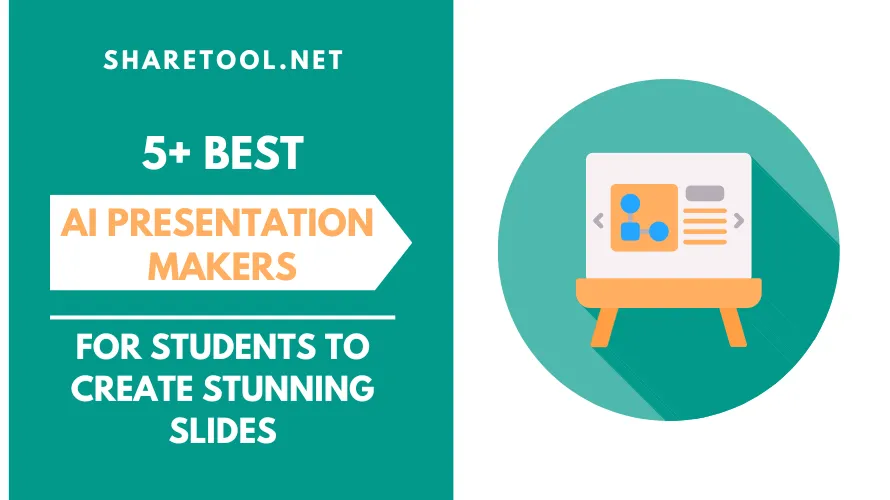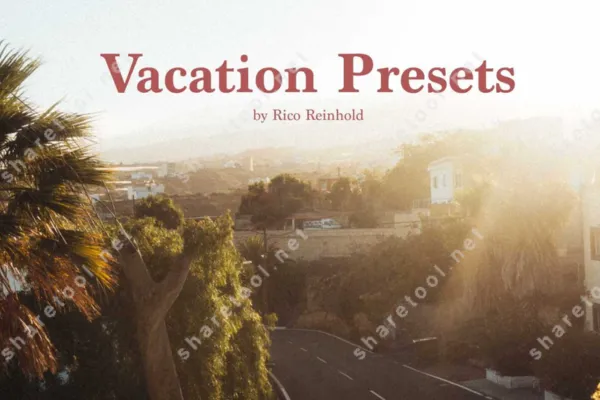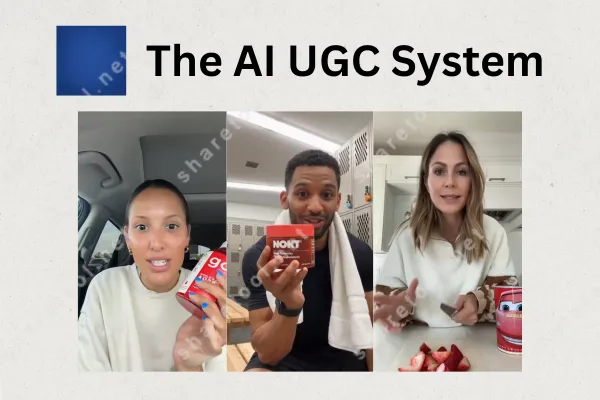5+ Best AI Presentation Makers For Students To Create Stunning Slides
In Design Topic
Every student knows the struggle: hours spent tweaking fonts, fixing layouts, and trying to make slides look presentable – only to end up with something that still feels basic. In today’s fast-paced academic world, you don’t just need slides that explain your ideas, you need slides that wow your classmates and professors. That’s where the best AI presentation makers for students come in.
These tools use artificial intelligence to handle the heavy lifting – design, formatting, even content suggestions – so you can focus on what really matters: your message. Whether you’re preparing for a class project, a group presentation, or even your thesis defense, AI-powered tools can help you create stunning slides in minutes instead of hours.
In this guide, we’ll explore 5+ of the top AI presentation makers in 2025 that are perfect for students who want to save time, reduce stress, and deliver presentations that truly stand out.
What Makes An AI Presentation Maker Truly Exceptional?
Before diving into specific tools, let’s establish what separates the best AI presentation maker platforms from basic template generators. The best beautiful AI presentation maker should have a good balance between providing a viable (and somewhat accurate) first draft and tools to quickly help you edit, refine, and polish.

Think of it this way: imagine having a design-savvy colleague who never sleeps, understands your brand, and can instantly translate your rough ideas into polished slides. That’s the promise of advanced AI presentation tools – but not all deliver on it equally.
The most effective presentation AI generator platforms excel in three critical areas: intelligent content generation that actually makes sense for your topic, visual design that maintains consistency without looking robotic, and editing flexibility that lets you refine the AI’s work without starting from scratch.
Top 5+ Best AI Presentation Maker Tools for 2025
Gamma AI Presentation Maker – The Creative Powerhouse
Gamma AI is our top choice in AI presentation maker 2025. It can generate beautiful presentations, complete with detailed content, images, and data, in just minutes. What sets Gamma apart isn’t just its speed – it’s the sophisticated approach to visual storytelling.

Key Features:
- AI-powered content generation with context awareness
- Card-based layout system that feels more like interactive documents
- Advanced customization with notion-style slash commands
- Direct Unsplash and GIPHY integration for seamless media access
- Multi-format export (PDF, PowerPoint, web sharing)
Pros:
- AI drafts are quick and beautiful, and the variety of output formats is quite nice
- Intuitive drag-and-drop editing system
- Strong visual consistency across slides
- Real-time collaboration features
Cons:
- Compatibility issues when exported to Google Slides and PowerPoint
- Learning curve for users accustomed to traditional presentation tools
- Limited offline functionality
Best For: Creative professionals and teams who want presentations that stand out from traditional slide formats
Slidesgo AI Presentation Maker – The Free Option Champion
Slidesgo saves the day with AI Presentation Maker! Create stunning slides in just a few clicks, from text with AI, perfect for teachers, students & businesses. This platform proves that powerful AI presentation tools don’t always require premium pricing.

Key Features:
- Choose from 100+ professional template designs
- AI text-to-presentation conversion
- Download your presentation in an editable PPTX format for further editing in other tools like PowerPoint, Google Slides, or Figma
- Educational content specialization
- Multiple style themes (doodle, simple, abstract, geometric, elegant)
Pros:
- Generous free plan available
- Strong template variety for different industries
- Educational focus with specialized tools
- Compatible with standard presentation software
Cons:
- Content and image quality very basic
- Limited advanced customization options
- You can create up to 3 free presentations every month
Best For: Educators, students, and budget-conscious users who need reliable presentation generation
Canva AI Presentation Maker – The Design Platform Giant
Canva‘s Magic Design for Presentations is an AI-powered tool for generating on-brand, attention-grabbing presentations. While Canva started as a general design platform, its AI presentation features have evolved into a compelling offering.

Key Features:
- Magic Write AI writing assistant for text generation and editing
- Translation capabilities for over 100 languages
- Brand kit integration for consistent styling
- Magic Charts for data visualization
- Extensive stock photo and video library
Pros:
- Multiple decks with cohesive color schemes, layouts, and relevant elements
- Strong brand consistency tools
- Comprehensive design ecosystem beyond presentations
- User-friendly interface familiar to many
Cons:
- Out of seven slides, only two slides are actually talking about the topic; the rest are utility pages
- Free plan allows you to generate drafts but charges “tokens” to use them
- AI features scattered across multiple tools
Best For: Teams already using Canva who want integrated presentation capabilities
Microsoft Copilot Pro – The Integrated Powerhouse
Microsoft Copilot Pro integrates seamlessly into PowerPoint, offering users AI-driven assistance to enhance their presentations. For organizations already embedded in the Microsoft ecosystem, this represents a natural evolution.

Key Features:
- Native PowerPoint integration
- Content generation based on prompts with layout suggestions
- Integration with Word and Excel for data consistency
- Enterprise-grade security and compliance
- Seamless workflow with existing Microsoft tools
Pros:
- Works within familiar PowerPoint environment
- Strong enterprise integration capabilities
- Comprehensive Microsoft 365 ecosystem benefits
- Professional collaboration tools
Cons:
- $20-30 per user per month with annual billing
- Requires existing Microsoft 365 subscription
- Occasional inaccuracies in AI-generated content, especially in complex data interpretations
Best For: Organizations heavily invested in Microsoft’s ecosystem
Pitch – The Team Collaboration Champion
Pitch stands out as a modern presentation platform tailored for teams that prioritize both aesthetics and collaboration. This platform bridges the gap between individual creativity and team productivity.

Key Features:
- Real-time collaborative editing
- AI-assisted content generation and layout suggestions
- Custom brand kit integration
- Advanced template library
- Version control and presentation history
Pros:
- Real-time collaboration feature ensures that team members can work simultaneously
- Modern, intuitive interface
- Strong brand consistency tools
- Excellent team workflow features
Cons:
- Limitations in terms of chart variety and slide resizing options
- Premium pricing for full feature access
- AI may occasionally misinterpret specific requests
Best For: Design-conscious teams who need collaborative presentation creation
Piktochart – The Data Visualization Specialist
A versatile tool that excels at converting complex data into visually appealing infographic-style presentations. Piktochart brings infographic expertise to presentation creation.

Key Features:
- AI-powered infographic generation
- Data visualization specialization
- Converts documents and text into designed slides in 10 seconds
- Chart and graph automation
- Professional template library
Pros:
- Excellent for data-heavy presentations
- Quick conversion from documents to slides
- Strong visual design capabilities
- Good for marketing and business materials
Cons:
- Limited traditional presentation features
- Focus on data may not suit all presentation types
- Learning curve for non-data presentations
Best For: Data analysts, marketers, and professionals who need compelling data presentations
Comprehensive Comparison – Features, Pricing, and Performance
| Tool | Key Strength | Pricing | AI Quality | Export Options | Best For |
|---|---|---|---|---|---|
| Gamma | Creative design flexibility | $15/month | Excellent | PDF, PPT, Web | Creative professionals |
| Slidesgo | Free access & education focus | $2/10 slides | Good | PPTX, PDF | Students, educators |
| Canva | Brand integration | $5/month | Good | PDF, PPT, Multiple | Marketing teams |
| Microsoft Copilot | Native integration | $20/month | Good | Native PPT | Microsoft users |
| Pitch | Team collaboration | Free/Custom | Good | Multiple formats | Design teams |
| Piktochart | Data visualization | Free/$14+ | Good | Multiple formats | Data professionals |
How To Choose The Best AI Presentation Maker – Your Step-by-Step Checklist
Selecting the right AI presentation creator isn’t just about features – it’s about finding the tool that amplifies your specific workflow and presentation goals. Use this systematic approach:
Step 1: Define Your Primary Use Case
- Business presentations for clients or investors?
- Educational content for students or training?
- Marketing materials for campaigns?
- Data-heavy reports for stakeholders?
Step 2: Assess Your Technical Environment
- Do you need PowerPoint compatibility?
- Is Google Slides integration essential?
- Are you working within specific software ecosystems (Microsoft, Google)?
- Do you require offline presentation capabilities?
Step 3: Evaluate Content Generation Needs
- How much original content creation do you need?
- Do you primarily work from existing documents?
- Is real-time research and data integration important?
- How important is multilingual support?
Step 4: Consider Collaboration Requirements
- Will multiple team members edit presentations?
- Do you need approval workflows?
- Is real-time collaboration essential?
- How important are commenting and review features?
Step 5: Examine Brand and Design Consistency
- Do you have existing brand guidelines to maintain?
- How important is visual consistency across presentations?
- Do you need custom template creation?
- Are professional design standards required?
Step 6: Budget and Scalability Analysis
- What’s your monthly/annual budget per user?
- Do you need enterprise features and support?
- How many presentations will you create monthly?
- Are there hidden costs for exports or advanced features?
Step 7: Test Before Committing
- Take advantage of free trials and plans
- Create a test presentation using your actual content
- Evaluate the learning curve and user experience
- Test collaboration features with your team
Free AI Presentation Maker Options – Quality Without Cost
Budget constraints shouldn’t prevent you from accessing powerful presentation AI. Several platforms offer substantial free AI presentation maker from text that deliver professional results:
Slidesgo AI presentation maker leads the free category with up to 3 free presentations every month and comprehensive template access. The quality rivals paid alternatives, making it ideal for educational use and occasional business presentations.
Gamma AI presentation maker provides a generous free plan that includes AI generation capabilities, though with usage limitations. Free plan available with core features accessible, making it excellent for testing AI presentation capabilities before committing to paid plans.
Canva AI presentation maker offers Magic Design available to use up to 10 times for free across all its versions, though this quota is shared across all Canva AI features. Despite limitations, the free tier provides good value for users already within the Canva ecosystem.
For organizations with limited budgets, start with Slidesgo’s education-focused free tier, supplement with Gamma for creative projects, and use Canva’s free allocation for marketing materials. This combination covers most presentation needs without financial commitment.
Conclusion – Transform Your Presentation Process Today
The best AI for powerpoint presentations for your needs depends on your specific workflow, collaboration requirements, and creative goals. Whether you’re a solo entrepreneur needing quick pitch decks, an educator creating engaging lesson materials, or a corporate team maintaining brand consistency across multiple presentations, there’s an AI solution designed for your situation.
Gamma revolutionizes creative presentation design, while Slidesgo democratizes professional presentation creation for educational users. Beautiful.ai delivers enterprise-grade polish, and Canva integrates seamlessly with existing design workflows.
The key is matching AI capabilities with your actual presentation needs rather than being swayed by feature lists that don’t align with your work patterns. Start with free trials, test real-world scenarios, and choose the platform that feels like a natural extension of your creative process.
Ready to revolutionize your presentation workflow? Visit Share Tool today to discover premium AI presentation solutions and transform your ideas into compelling visual stories. Don’t let outdated presentation methods limit your communication potential – embrace AI-powered creation and elevate your presentations to professional excellence.
- MerchantWords Review – Unlocking Powerful Insights For Amazon Product Research
- 10 Best Visme Alternatives To Create Stunning Visual Content
- 5+ Best Link Building Tools For Bloggers To Grow Organic Traffic
- 10+ Top Landing Page Builder Tools For Freelancers On A Budget
- The Best Spinner Review – The Best Article Spinner On The Market