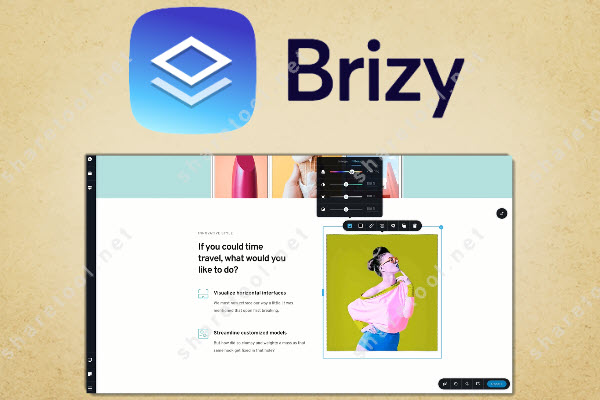Brizy Review – The Ultimate Guide To Creating Stunning Pages
This in-depth Brizy Review explains all you need to know about one of the best tools for building websites, including various page builders. Brizy’s goal is to make it easier to create stunning, useful websites without the need for technical expertise using a page builder that supports elements.
Through the use of an easy-to-use drag-and-drop interface, users whether they be non-technical or designers or developers should be able to swiftly and easily create and modify modern, professional websites.
Brizy is an intuitive platform that does not require complex technical knowledge or costly design services, hence enabling anyone to create beautiful websites.
What is Brizy?
Brizy is a WordPress page builder plugin that makes it easy for users to construct useful and aesthetically pleasing websites without knowing any code. Users may effortlessly add, remove, and customise items on their web sites with its drag-and-drop interface.
Both novice and seasoned web designers can use Brizy because it offers a wide range of pre-designed layouts and elements, including buttons, text blocks, photos, and counters.

Its objective is to expedite the process of creating a website and provide users with the ability to rapidly and effectively create pages that appear professional.
How does Brizy work?
Brizy streamlines the web design process with an intuitive drag-and-drop interface. Here’s a little rundown of how it works:
- Install and Activate: To begin, make sure the WordPress plugin Brizy is installed and activated.
- Choose a Layout: Select from pre-made templates or begin with a blank slate. Brizy provides a range of layouts and design choices to accommodate diverse requirements.
- Drag & Drop Elements: To position and organise elements on your website, use the drag-and-drop editor. By dragging them onto the canvas, you may add text, photos, buttons, forms, and other widgets.
- Edit and personalise the elements you have added. Brizy gives you the ability to customise the appearance and feel of your page by offering tools for changing fonts, colours, sizes, and other design elements.
- Save and Publish: From the Brizy interface, you can save and publish your work as soon as you’re happy with the design. Your live website will update to reflect your changes.
Brizy’s user-friendly interface makes it possible for people with different degrees of technical proficiency to produce web pages that look professional.
Who should use Brizy?
Brizy is perfect for a variety of users, such as:
- Beginners: Brizy’s user-friendly drag-and-drop interface, which makes it easier to create and customise web pages without the need for coding knowledge, is beneficial for those who are new to web design.
- Small Business Owners: Brizy enables small business owners and entrepreneurs to create professional-looking pages without employing a developer, providing them with a quick and affordable way to establish or update their websites.
- Web designers and agencies may use Brizy to expedite their workflow and provide clients with a quick and easy way to develop and manage websites with a vast array of customisable features and themes. This is especially beneficial for freelancers and agencies.
- Content Creators: Brizy makes it simple for bloggers, online influencers, and content creators to improve their online presence whether they need to create aesthetically appealing landing pages, portfolios, or sales sites.
- Owners of E-Commerce Stores: With Brizy, you can make captivating product pages, landing pages, and marketing collateral that boost sales and enhance customer experience.
All things considered, Brizy is a good option for anyone who wants to create visually appealing and useful webpages with little technical expertise or work.
Pros and Cons of Brizy
Pros of Brizy
- User-Friendly Interface: Users with different degrees of technical proficiency can utilise Brizy’s drag-and-drop editor because it is simple to use and intuitive.
- Pre-Designed Templates: Provides a selection of modifiable templates and layout choices to enable users to get going quickly and effectively.
- Customisation Options: Offers a large selection of elements and customisation choices, such as buttons, text, photos, and sophisticated design features.
- Designing with responsiveness in mind makes sure your designs appear fantastic on PCs, tablets, and smartphones alike.
- WordPress integration: Works seamlessly with WordPress to enable users to create and maintain their websites right from the platform.
- Cost-effective: The Pro edition adds sophisticated capability at a competitive price, while the free version provides a respectable collection of features.
Cons of Brizy
- Restricted Advanced Features: Brizy Pro is the required upgrade for more complicated features, as some advanced design and customisation possibilities could be limited in the free version.
- Performance Problems: When utilising large or intricate designs, users may have performance lags or problems with other plugins.
- Learning Curve for Advanced Features: Although understanding the fundamental features is simple, there may be a slight learning curve for more complex features and integrations.
- Template Restrictions: Compared to some other page builders, the assortment of templates and pre-designed components might not be as wide or varied.
- Support Restrictions: In comparison to competitors, several users have complained that customer service is occasionally sluggish or less thorough.
All things considered, Brizy is a good option for a lot of people, particularly those searching for a simple page builder with a lot of customisation possibilities, albeit it might not be suitable for more complex requirements.
Main Features of Brizy
Brizy offers a range of features designed to simplify the process of creating and customizing web pages for use on a site. Here are some highlights that Share Tool has researched and analyzed:
WordPress AI Website Builder
Brizy’s WordPress AI Website Builder feature, which integrates artificial intelligence to enable simple and intuitive site construction, transforms the web design process. This cutting-edge technology makes use of AI to help people create unique websites quickly.

After choosing a template or beginning from scratch, the AI automatically creates customised layouts and design recommendations by analysing user preferences and information. This clever technique guarantees that the final websites are visually appealing and compliant with contemporary design standards, all while expediting the design process.
Users gain from intelligent suggestions and real-time modifications, which simplify the customisation process and make it easier to achieve a professional design. Brizy’s AI Website Builder function is especially helpful for people who wish to quickly create a high-quality website without requiring a lot of technical knowledge or creative expertise.
With the help of this innovative technology, everyone will be able to access sophisticated site design, marking a substantial advancement.
Drag And Drop Website Editor
Brizy’s Drag And Drop Website Editor feature makes website design incredibly simple and easy to use, making it suitable for both beginners and experts. With just a few clicks, users can quickly create and modify web pages by dragging and dropping components into position.
Without having to write any code, users may add and rearrange a wide range of components, such as text blocks, photos, buttons, and forms, using the editor’s visual, real-time interface. Brizy’s drag-and-drop feature makes sure that changes to the design are seen right away, making editing easy and engaging.

Users may also effortlessly adjust responsive settings for various devices, apply global styling, and change the look and behaviour of any element. With the help of this feature, users can quickly and effectively construct polished and professional websites while still having total creative control over their projects. It also streamlines the design process.
Pre Built Website Templates
The Pre Built Website Templates feature from Brizy offers users a large selection of well created templates that expedite the process of creating a website. These templates ensure that customers have a strong starting point regardless of their particular demands by covering a wide range of industries and website kinds, such as business, e-commerce, portfolios, and blogs.

Every template is made using modern design concepts, providing users with an aesthetically pleasing and useful base upon which to expand. Because the templates are completely editable, customers can change the content, layouts, colours, and fonts to better reflect their brand and personal tastes.
By utilising these pre-made choices, users can still add their own distinctive touch to a finished website while saving a great amount of time and effort. This function is very helpful for people who don’t have a lot of design skill or money and want to seem professional quickly.
Popup Builder Plugin WordPress
Brizy’s Popup Builder Plugin WordPress gives users an easy way to design and manage personalised popups, adding a significant new feature to websites. This tool offers an easy-to-use drag-and-drop editor designed exclusively for popup creation, and it integrates easily into the Brizy interface.

Without knowing any code, users can create a wide range of popup types, such as opt-in forms, notifications, promotional offers, and more. By providing a variety of customisation options, such as trigger settings, display condition adjustments, and email marketing platform integration, customers can fine-tune the look and behaviour of their popups with the Popup Builder.
To guarantee that popups are displayed to the appropriate audience at the appropriate moment and increase user engagement and conversion rates, it also offers comprehensive targeting capabilities. Users may efficiently generate leads, increase sales, and improve the interactivity of their websites while keeping a unified and expert design by using Brizy’s Popup Builder Plugin WordPress.
Brizy Pricing
Brizy Pricing provides the cost that users need to pay to benefit from 4 service packages with different amenities:

Personal Package: $19/ month with key features:
- 1 website
- Additional site $17/mo
- Premium hosting on AWS
- 1 Workspace
- Unlimited team members
- AI Website Builder
Agency Package: $69/month with key features:
- 10 websites
- Additional site $12/mo
- Premium hosting on AWS
- 10 Workspaces
- Unlimited team members
- Priority email support
- AI Website Builde
White Label Package: $159/month with key features:
- 10 websites
- Additional site $8/mo
- Premium hosting on AWS
- 10 Workspaces
- Unlimited team members
- Priority email support
- Manage clients & billing
- White Label platform
- White Label AI Builder
Enterprise Package key features:
- Premium hosting on AWS
- On-premises hosting (optional)
- Full access to Brizy’s API
- Tiered discount pricing
- Single-Sign-On (SSO)
- Unlimited Workspaces
- Dedicated priority chat support
- Onboarding & success manager
- Custom builder integrations
- White Label platform
- White Label video docs
- White Label AI Builder
Conclusion: Brizy Review
To sum up, Brizy proves to be a strong and adaptable solution for anyone trying to improve their internet visibility and expedite the creation of a website. This plugin offers a wide choice of pre-built website templates, a powerful Popup Builder Plugin WordPress, an intuitive Drag and Drop Website Editor, an advanced WordPress AI Website Builder, and a comprehensive feature set aimed at streamlining web design and increasing user engagement.
Brizy provides the versatility and capability to satisfy a range of needs, whether you’re a novice searching for an intuitive platform or an experienced expert seeking sophisticated customisation choices. Its user-friendly design and advanced tools combine to make it an invaluable tool for quickly and effectively building visually stunning and highly functional websites.
- eRank Review – Boost Your Etsy Sales With Powerful Keyword Tools
- 5+ Best Content Analysis Tools For Bloggers Who Want To Grow Traffic Fast
- EtsyHunt Review – Unlocking Success With 25+ Million Product Listings
- SaleSource Review – Best Analytics Tools & Resources to Grow Your Ecommerce
- Top 10 Best PPC Spy Tools To Maximize Your Advertising ROI