Chopcast
$5.00 – $40.00Price range: $5.00 through $40.00
You will get: Unlimited users, exports, and storage
Note: Each user will get 50 upload minutes within the last 30 days
What if there was a lightning-fast way to make reels stand out and get more people to notice your content? Let’s learn about Chopcast with me. A tool that turns webinars into engaging clips. Upload your company events, meetings, and recordings.
What is Chopcast?
Chopcast uses NLP to automatically find, edit, and share key moments in your long recordings, allowing you to share them internally with your team or externally on your marketing and sales channels. This tool will automatically identify key moments designed to be shared as YouTube Shorts, Reels, TikToks, Slack videos and more 100% editable.
- Create short-form video
- Create your own clips
- Automatically find and turn key moments into binge-worthy clips
- Timestamps for simple social clips
- Resize videos
- Create once and resize to export into various platforms
- Export video, turn text transcripts into articles, and video into audio podcasts
- Download video, text, and audio (including SRT and MP4)
- Export and share
- Automatic video subtitling
- Add branding
- Import from YouTube
- Automatic captioning
- Automatic transcripts and podcasts
- Create clips by speaker, topic, and more

Why should you use Chopcast?
Using its proprietary methods and technologies, Chopcast identifies compelling topics and segments based on the analysis of individual videos based on large data sets and conclusions. Just copy and paste your video. Furthermore, you can create your own clips based on speaker detection, subject selection, and more. Like what you’ve done? Export as TikTok, YouTube Short, Reel, etc.
What are the benifits of using Chopcast?
- Find key moments to clip in 10 seconds
Get auto-suggested clips based on topics discussed in your videos or search for your own keywords and topics. Resize them to your liking and export away. - Chop by speaker, topic, and more
In addition to getting auto-generated clips, you can easily create and edit your clips based on an ever-growing variety of filters. - Export more than just video
Turn text transcripts into articles. Turn your videos into audio podcasts. Download SRTs to edit further in another video editor. The only limit is your imagination. - Scale your content overnight
Drive up to 72% more reach and engagement by repurposing your webinars, streams, and podcasts into snackable assets regularly. - Reduce CAC
Acquire new leads 2-4x more cost-effectively by turning your webinars and YouTube videos into short-form content at scale. - Get back 10+ hrs per week
Save time on manual content creation, editing, hiring agencies and training VAs, allowing you to focus on strategic priorities. - Maximize ROAS
Rapidly create short-form video and image creatives at scale so you can run A/B multivariate tests and continually optimize spend. - Grow brand awareness
Be everywhere your customers are. Think 1 webinar into 10s of binge-worth content for your social channels – every week! - 100% editable
Want to make changes? Chopcast makes that easy, and will learn from your behavior to provide smarter suggestions in the future. - Create short-form video
Turn videos into auto-generated clips based on key moments using NLP. 100% editable. - Automatic video subtitling
Get 97% accuracy subtitling of your videos. Need to make a change? Click to edit on the fly. - Video, text, and audio
Video’s just the start. Get instant transcripts, .SRT files, and audio podcasts for content you upload. - Create your own clips
Rapidly create intelligent clips based on topics you add. No more manual watching hours upon hours of content.
Who should you use Chopcast?
Today, Chopcast helps creators automatically identify key moments in YouTube videos, podcasts, events, and recordings using NLP, and then create and share recordings for marketing, sales, events, and more. LinkedIn video format, TikTok, short video, etc.
Is Chopcast free? Chopcast offers users a free subscription and limited time use, after which you have to upgrade to continue using. Share Tool provides a Pro account with a super preferential cost for you to freely use for your work. Buy now here. I hope that you will find this article useful. If you still have questions about this product, you can check out Chopcast review on other social media platforms. Thanks for reading!
FREQUENTLY ASKED QUESTIONS (FAQs)
We working form:
- Monday to Friday
- 8AM to 6PM (GMT+8 Singapore)
For support on your order, contact us through:
- E-mail: [email protected]
- Facebook Messenger: m.me/sharetool.net
For support on your order, contact us through:
- E-mail: [email protected]
- Facebook Messenger: m.me/sharetool.net
Please include your order ID when you make your inquiry. Please also note that contacting us may delay your orders as we work with you to make any needed changes.
We aim to respond to all inquiries within 48 hours (in case of a holiday, it will be postponed). If you have not received a response from us, feel free to send us a follow up message.
After place Order, you can get download link at: https://sharetool.net/my-account/downloads/
With Instant Deliver products, you will be automatically accessed from 5p to 24 hours
With Group Buy products, please read How Does Group Buy Work ?
Group buy fulfillment estimates are subject to change. Your product(s) may experience delays in production (the developer moved the release date) and fulfillment. By participating in a group buy, you accept that there may be delivering delays on your order.
Should major delays, events, or changes be made, we will do our best to contact you and provide appropriate support regarding such situations.
All information is for reference purposes only and may not be representative of the final product. Information may also be unavailable for product variants.
To avoid risk, we do not provide an API for any product. In case the product can provide an API, we will specify the information.
Yes, right. Some of our products has trial version. You can try it out from just $1 per day.
The purpose of trial plan (1 day) is for you to experience our system before sign-up for a subscription. It includes all the features of the plan you choose when you sign up.
Note: For trial plan, there is no refund available.
“Cancelled” is an automatic status change from “Pending Payment”. Don't worry. Our staff will check your order and complete it later.
Tools are bought from original official site. After legally complete purchase we share access details with members. Original price value very high. This way you will get it for cheaper.
Depending on the product you have purchased, we will provide either a Browser version or an Application.
- For Browser, it works directly in your browser.
- For Application, you need to install the Henull app for it to work properly (remember to use Chrome). We don't support mobile yet. You'll have to use Henull app on your laptop.
You can see more here or feel free to contact us if you need further information.
Note:
- Ensure your browser is updated to the latest version.
- A device running Windows 10 or higher for Pc/laptop.
- The application works properly only on the Chrome browser.
- To avoid risk, we do not support connecting any of your social media, store accounts, etc. to any of our products.
For many products, there isn't enough interest in the community to meet the Group Buy a second time for a second round of orders. While we don't know if certain products will ever come back, feel free to discuss the product in our community to help drum up more interest- hopefully, we'll see a second round happen from that!
If you have an unfulfilled, pending order, we can help you make changes to your order. Please note that order changes may be subject to processing fees if a refund is issued.
If your product defective, please contact us as soon as possible. Include as much detail as possible, and images. We will assess your situation and determine a resolution on a case by case basis.
We will do our best to make sure you get products that function as described. However, please understand that We are just resellers, not developers. Therefore, we are unable to add the function you want. Hope you understand and sympathize!
We accept exchanges on undownloaded, inactive, unrepairable, or undelivered products within 30 days after the order is made. Please contact us if you would like to initiate an exchange. We allow to exchange 1 or 2 times only, do not support anyone who buys one and wants to exchange 10 products. You can see more here.
Please note that we are not responsible for any costs incurred for your exchange. You must pay the difference if any.
We do not accept returns for the following products:
- You don’t like it after you’ve downloaded it
- The item did not meet your expectations
- You simply change your mind
- You bought an item by mistake
- You do not have sufficient expertise to use the item
- You can no longer access the item because it has been removed (we advise you to download items as soon as you have purchased them to avoid this situation)
Please note that group buy orders are subject to our group buy policies; group buy orders cannot be cancelled once the group buy is over. If you would like to cancel an ongoing group buy order, please contact us.
For Browser version, these tools are working efficiently on all operating systems such as Windows, Mac, Linux and work on smartphones, tablets and Chromebooks.
For Application version, these tools are working efficiently on all operating systems such as Windows, Mac and Linux.
No comments yet

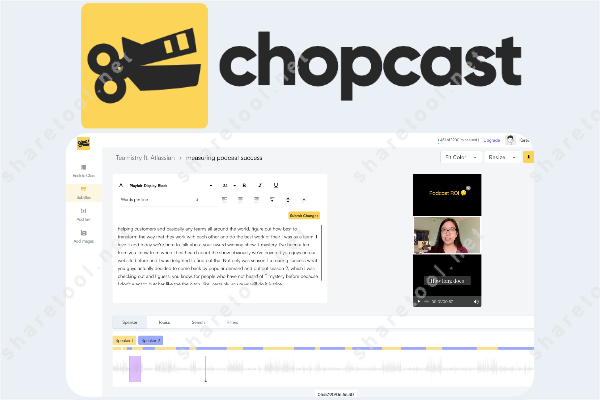




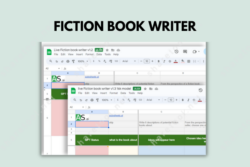








Review Chopcast
There are no reviews yet.