Creator’s Companion
$229.00 Original price was: $229.00.$9.00Current price is: $9.00.
You will get: Creator’s Companion (Google Drive Link)
Unlock your creative potential with the Creator’s Companion, a robust template packed with diverse pages and databases, meticulously crafted to enrich your content creation journey. Seamlessly integrated into Notion, it revolutionizes your workflow, turning it into an all-encompassing hub for content creation, amplifying your creative endeavors.
What is Creator’s Companion?
The Creator’s Companion is a cutting-edge Notion template designed for strategic content planning. It revolutionizes Notion into a unified platform for streamlining your content creation process.
FE: Creator’s Companion ($229 One-Time)
- All Base + Ultimate Tasks features
- Deep integration with the Ultimate Brain template – a full second brain for Notion
- Add tasks, sub-tasks, AND notes to any content project
- Track everything in your life – tasks, notes, projects, and goals
- GTD®-style processing dashboard
- P.A.R.A. organization dashboard
- Tutorials and Documentation

Bid farewell to juggling multiple tools; this template empowers you to script, organize concepts, and handle tasks effortlessly, all within the intuitive framework of Notion.
Why should use this social media Notion template?
This second brain Notion template is a comprehensive all-in-one solution that is very easy to use. It helps simplify processes, streamline planning and increase performance. From capturing ideas and prioritizing the best ones, planning your editorial calendar, gathering research, writing scripts, analyzing content performance, and even managing your brand deals all from one place.
Centralized Organization
- Manage all aspects of your content creation process, from idea generation to publication and one centralized workspace.
- No more jumping between different tools or platforms.
- With everything happening within Notion, you’ll work faster and more efficiently than ever before.
Capture and Prioritize Ideas
- Never miss a great idea with the Idea view, which captures and organizes your content inspiration in one centralized location.
- Focus on your best ideas as the archive feature automatically stores unused concepts for future reference.
Validate Topics for Optimal Performance
- The Validation view helps you assess the viability of topics and ideas.
- Make informed decisions and maximize your time investment by validating content ideas before diving into creation.
Efficient Archive Building
- Easily reference past work, track sponsored content, and locate specific elements from previous projects using the integrated archive feature.
- Optimize your workflow by turning completed projects into an organized, searchable, and valuable content library for future reference.
Enhance Efficiency with Smart Features
- Track sponsors, manage SEO keywords, create checklist templates, and more in one place.
- The Project Manager view gives you insight into the status of every project across all your channels, keeping your content calendar organized and manageable.
- Streamline your content creation process and achieve faster turnaround times without compromising quality.
Smart Task Integration
- Seamlessly integrate task management into your content planning process with the upgraded Tasks & Projects version.
- Every project includes a task view where you can add tasks and sub-tasks, ensuring nothing falls through the cracks.
Manage Multiple Channels
- Effortlessly organize your YouTube channels, blogs, podcasts, and other publishing platforms.
- Optimize your content strategy across all channels with streamlined planning and organization.
Benefit from the integration of the Ultimate Brain edition
- Enhance your content creation process with the Ultimate Brain edition, which includes the popular Ultimate Brain template.
- Seamlessly manage tasks, notes, projects, and goals within Notion.
- Enjoy GTD® lists and P.A.R.A. organization for optimal organization and productivity.
How does it work?
This Youtube content planner template is a Notion compatible template and will work perfectly with even the free version of the platform. With just one duplication into your workspace, you gain access to its comprehensive range of features. Plus, you have the flexibility to customize and adjust the template to align with your specific requirements and preferences.
Who should use Notion template second brain?
Whether you’re a seasoned content creator or just starting out, Creator’s Companion is the ultimate tool for success. With this Youtube content planner template, you will work smarter, faster and more efficiently, ensuring the success of your content projects.
- YouTuber
- Podcaster
- Blogger
- Content Creators
Optimize your content creation journey effortlessly with Creator’s Companion, enhancing planning efficiency from start to finish. Simplify idea capture, project management, and organization within one seamless platform. Acquire your copy now and harness the transformative power of this invaluable tool.
FREQUENTLY ASKED QUESTIONS (FAQs)
We working form:
- Monday to Friday
- 8AM to 6PM (GMT+8 Singapore)
For support on your order, contact us through:
- E-mail: [email protected]
- Facebook Messenger: m.me/sharetool.net
For support on your order, contact us through:
- E-mail: [email protected]
- Facebook Messenger: m.me/sharetool.net
Please include your order ID when you make your inquiry. Please also note that contacting us may delay your orders as we work with you to make any needed changes.
We aim to respond to all inquiries within 48 hours (in case of a holiday, it will be postponed). If you have not received a response from us, feel free to send us a follow up message.
After place Order, you can get download link at: https://sharetool.net/my-account/downloads/
With Instant Deliver products, you will be automatically accessed from 5p to 24 hours
With Group Buy products, please read How Does Group Buy Work ?
Group buy fulfillment estimates are subject to change. Your product(s) may experience delays in production (the developer moved the release date) and fulfillment. By participating in a group buy, you accept that there may be delivering delays on your order.
Should major delays, events, or changes be made, we will do our best to contact you and provide appropriate support regarding such situations.
All information is for reference purposes only and may not be representative of the final product. Information may also be unavailable for product variants.
To avoid risk, we do not provide an API for any product. In case the product can provide an API, we will specify the information.
Yes, right. Some of our products has trial version. You can try it out from just $1 per day.
The purpose of trial plan (1 day) is for you to experience our system before sign-up for a subscription. It includes all the features of the plan you choose when you sign up.
Note: For trial plan, there is no refund available.
“Cancelled” is an automatic status change from “Pending Payment”. Don't worry. Our staff will check your order and complete it later.
Tools are bought from original official site. After legally complete purchase we share access details with members. Original price value very high. This way you will get it for cheaper.
Depending on the product you have purchased, we will provide either a Browser version or an Application.
- For Browser, it works directly in your browser.
- For Application, you need to install the Henull app for it to work properly (remember to use Chrome). We don't support mobile yet. You'll have to use Henull app on your laptop.
You can see more here or feel free to contact us if you need further information.
Note:
- Ensure your browser is updated to the latest version.
- A device running Windows 10 or higher for Pc/laptop.
- The application works properly only on the Chrome browser.
- To avoid risk, we do not support connecting any of your social media, store accounts, etc. to any of our products.
For many products, there isn't enough interest in the community to meet the Group Buy a second time for a second round of orders. While we don't know if certain products will ever come back, feel free to discuss the product in our community to help drum up more interest- hopefully, we'll see a second round happen from that!
If you have an unfulfilled, pending order, we can help you make changes to your order. Please note that order changes may be subject to processing fees if a refund is issued.
If your product defective, please contact us as soon as possible. Include as much detail as possible, and images. We will assess your situation and determine a resolution on a case by case basis.
We will do our best to make sure you get products that function as described. However, please understand that We are just resellers, not developers. Therefore, we are unable to add the function you want. Hope you understand and sympathize!
We accept exchanges on undownloaded, inactive, unrepairable, or undelivered products within 30 days after the order is made. Please contact us if you would like to initiate an exchange. We allow to exchange 1 or 2 times only, do not support anyone who buys one and wants to exchange 10 products. You can see more here.
Please note that we are not responsible for any costs incurred for your exchange. You must pay the difference if any.
We do not accept returns for the following products:
- You don’t like it after you’ve downloaded it
- The item did not meet your expectations
- You simply change your mind
- You bought an item by mistake
- You do not have sufficient expertise to use the item
- You can no longer access the item because it has been removed (we advise you to download items as soon as you have purchased them to avoid this situation)
Please note that group buy orders are subject to our group buy policies; group buy orders cannot be cancelled once the group buy is over. If you would like to cancel an ongoing group buy order, please contact us.
For Browser version, these tools are working efficiently on all operating systems such as Windows, Mac, Linux and work on smartphones, tablets and Chromebooks.
For Application version, these tools are working efficiently on all operating systems such as Windows, Mac and Linux.
No comments yet

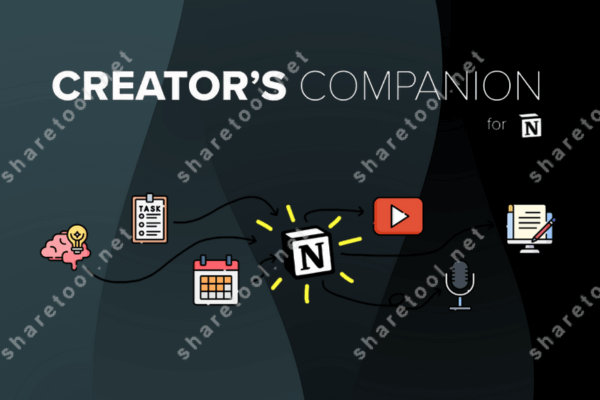

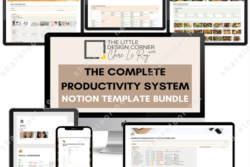



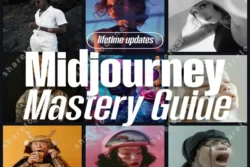






Review Creator’s Companion
There are no reviews yet.