WP Security Ninja
$5.00 – $15.00Price range: $5.00 through $15.00
You will get: WP Security Ninja Plugin 1 Year
Note: You need to send us your website and login account to activate this plugin
Welcome to WP Security Ninja – your go-to solution for WordPress website security! In the digital world, your website is your storefront. But what happens when hackers knock on your door, malicious software sneaks in, or your online presence is increasing, affecting sales and consumer trust? All problems will be eliminated once you know this plugin.
What is WP Security Ninja?
Is your wordpress site safe? Don’t wait until it’s too late! WP Security Ninja steps in as your silent guardian. With its hassle-free setup and comprehensive coverage, you can focus on what truly matters – your business.
FE: WP Security Ninja
Powerful features to protect your website:
- Easy Install Wizard
Get started in minutes going through the installation wizard that sets up basic protection in minutes. - MainWP Integration
Manage a lot of websites? Our MainWP integration helps you manage the security aspects and gives you a combined events log for all websites. - Firewall – Block dangerous and unwanted traffic
First line of defence? Blocks dangerous and suspicious visitors automatically for you. - Malware Scan
Scans your website to check for any malicious code infecting your website. - Auto Fix Problems
No time to manually fix every issue the security test identified? Fix over 30 issues with just one click. - Scheduled Scans
No time to check your website all the time? Use scheduled scans to be notified if something changes on your website. - Country Blocking
Block visitors by countries you do not want to access your website. - Protect Login Form
Block repeated attempts to log in with wrong passwords or unknown usernames. Customize settings and message. - Plugin Integrity Checker
Checks the installed plugins and verifies plugins from wordpress.org has not been modified – an early warning sign of malicious code. - Premium USA based support
Get support provided by the people who created the plugin and use it every day. - Vulnerability scanner
Warns you if you have vulnerable plugins installed on your website. - Change login URL
Make it more difficult for the scripts to find and attempt to log in to your website. - Block 600+ million bad IPs
A list of known bad IPs is updated twice daily – block bad bots and spammers from accessing your site. - Events Logger
Monitor, track and log more than 50 events on the site in great detail. From user actions, to post edits and widget changes – Events Logger follows everything. - Verify WordPress Installation
Checks your core WordPress files have not been infected or modified. - Redirect blocked visitors
Don’t want blocked visitors to even see your website? Redirect them to any URL you wish. - Block Suspicious Requests
Block requests from visitors that include malicious requests. - Import / export settings
Configuring many websites? Use the import/export tool to save a lot of time. - Whitelabel option
Available on 20+ licenses package it gives you the option control licenses remotely for client sites and completely hide license information.

Why WordPress security is important for businesses?
- Security Ninja wordpress is crucial for small and medium businesses, as even the smallest website can face attacks from automated systems that scan millions of websites for vulnerabilities. Installing a security plugin like our WP Security Ninja can help block malicious activity by scanning for known issues and checking the WordPress core files.
- Additionally, plugins and themes are checked for malicious files using a heuristic scanner to detect patterns and code samples in your plugins and theme, alerting you to any suspicious files or identified viruses and malware.
What are the types of attack your website is facing?
Your website is under attack when you buy the domain and install WordPress. Many automated scripts keep an eye on new websites and immediately start scanning them for potential vulnerabilities.
- Bruteforce attacks
- Malware for WordPress
- Attacks via known plugin vulnerabilities
- SQL Injection Attacks
What are the steps to secure your WordPress website?
Protect your WordPress website by following these simple steps:
- Step 1: Choose a secure hosting provider that uses the latest technology to protect your site from cyber attacks.
- Step 2: Use strong passwords and enable two-factor authentication for an added layer of security.
- Step 3: Install and configure WP Security Ninja to scan for vulnerabilities, limit user access and permissions, and regularly scan for malware. Stay vigilant by keeping an eye out for email warnings about potential threats to your website’s security.
By taking these precautions, you can ensure that your WordPress website stays safe from malicious hackers looking to exploit vulnerabilities in your system.
Security Ninja isn’t just a plugin; it’s peace of mind. Easy to use, yet powerful enough to protect your WordPress site from the shadows. Install and get started in minutes.
FREQUENTLY ASKED QUESTIONS (FAQs)
We working form:
- Monday to Friday
- 8AM to 6PM (GMT+8 Singapore)
For support on your order, contact us through:
- E-mail: [email protected]
- Facebook Messenger: m.me/sharetool.net
For support on your order, contact us through:
- E-mail: [email protected]
- Facebook Messenger: m.me/sharetool.net
Please include your order ID when you make your inquiry. Please also note that contacting us may delay your orders as we work with you to make any needed changes.
We aim to respond to all inquiries within 48 hours (in case of a holiday, it will be postponed). If you have not received a response from us, feel free to send us a follow up message.
After place Order, you can get download link at: https://sharetool.net/my-account/downloads/
With Instant Deliver products, you will be automatically accessed from 5p to 24 hours
With Group Buy products, please read How Does Group Buy Work ?
Group buy fulfillment estimates are subject to change. Your product(s) may experience delays in production (the developer moved the release date) and fulfillment. By participating in a group buy, you accept that there may be delivering delays on your order.
Should major delays, events, or changes be made, we will do our best to contact you and provide appropriate support regarding such situations.
All information is for reference purposes only and may not be representative of the final product. Information may also be unavailable for product variants.
To avoid risk, we do not provide an API for any product. In case the product can provide an API, we will specify the information.
Yes, right. Some of our products has trial version. You can try it out from just $1 per day.
The purpose of trial plan (1 day) is for you to experience our system before sign-up for a subscription. It includes all the features of the plan you choose when you sign up.
Note: For trial plan, there is no refund available.
“Cancelled” is an automatic status change from “Pending Payment”. Don't worry. Our staff will check your order and complete it later.
Tools are bought from original official site. After legally complete purchase we share access details with members. Original price value very high. This way you will get it for cheaper.
Depending on the product you have purchased, we will provide either a Browser version or an Application.
- For Browser, it works directly in your browser.
- For Application, you need to install the Henull app for it to work properly (remember to use Chrome). We don't support mobile yet. You'll have to use Henull app on your laptop.
You can see more here or feel free to contact us if you need further information.
Note:
- Ensure your browser is updated to the latest version.
- A device running Windows 10 or higher for Pc/laptop.
- The application works properly only on the Chrome browser.
- To avoid risk, we do not support connecting any of your social media, store accounts, etc. to any of our products.
For many products, there isn't enough interest in the community to meet the Group Buy a second time for a second round of orders. While we don't know if certain products will ever come back, feel free to discuss the product in our community to help drum up more interest- hopefully, we'll see a second round happen from that!
If you have an unfulfilled, pending order, we can help you make changes to your order. Please note that order changes may be subject to processing fees if a refund is issued.
If your product defective, please contact us as soon as possible. Include as much detail as possible, and images. We will assess your situation and determine a resolution on a case by case basis.
We will do our best to make sure you get products that function as described. However, please understand that We are just resellers, not developers. Therefore, we are unable to add the function you want. Hope you understand and sympathize!
We accept exchanges on undownloaded, inactive, unrepairable, or undelivered products within 30 days after the order is made. Please contact us if you would like to initiate an exchange. We allow to exchange 1 or 2 times only, do not support anyone who buys one and wants to exchange 10 products. You can see more here.
Please note that we are not responsible for any costs incurred for your exchange. You must pay the difference if any.
We do not accept returns for the following products:
- You don’t like it after you’ve downloaded it
- The item did not meet your expectations
- You simply change your mind
- You bought an item by mistake
- You do not have sufficient expertise to use the item
- You can no longer access the item because it has been removed (we advise you to download items as soon as you have purchased them to avoid this situation)
Please note that group buy orders are subject to our group buy policies; group buy orders cannot be cancelled once the group buy is over. If you would like to cancel an ongoing group buy order, please contact us.
For Browser version, these tools are working efficiently on all operating systems such as Windows, Mac, Linux and work on smartphones, tablets and Chromebooks.
For Application version, these tools are working efficiently on all operating systems such as Windows, Mac and Linux.
1 review for WP Security Ninja
No comments yet














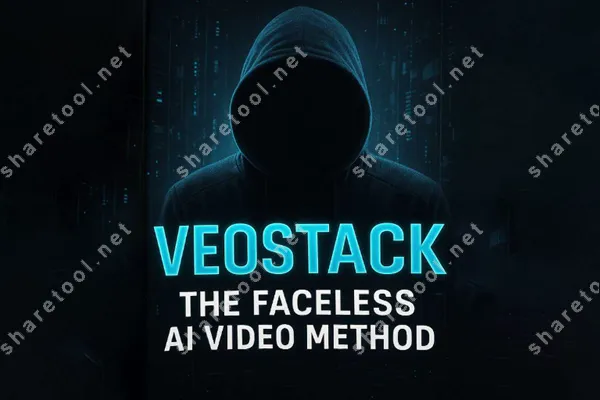

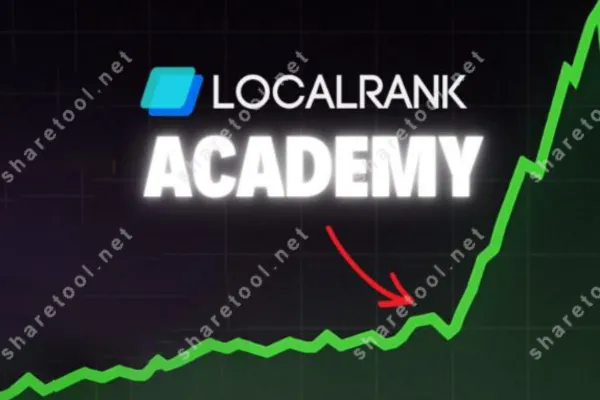

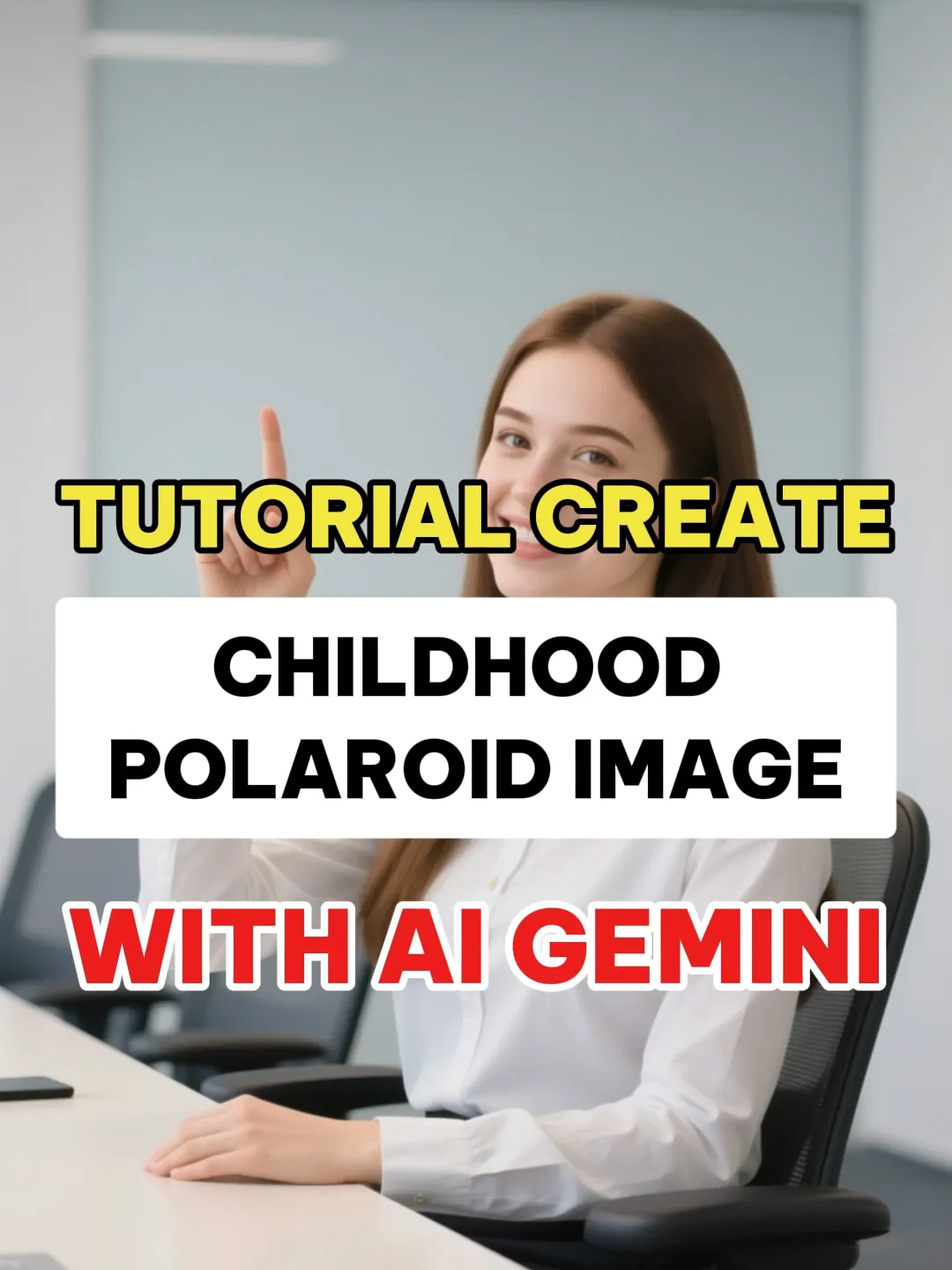
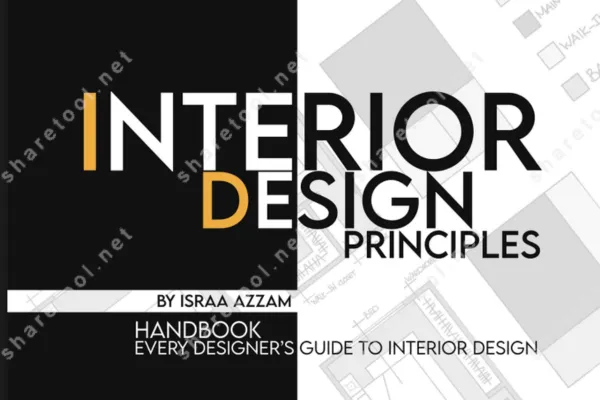


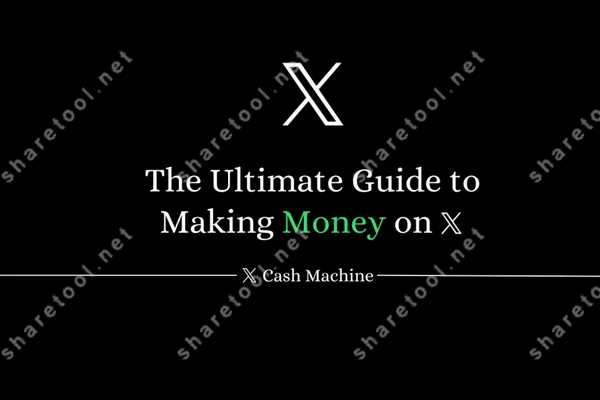



Jack Dean Verify Purchased
I ran Security Ninja on my blog, and it immediately identified some issues. Easy to use, and the fixes are pretty straightforward. Support is responsive, which is a plus. Good job on this one.