wpDataTables Unlimited
$10.00 – $35.00Price range: $10.00 through $35.00
You will get: Wordpress Plugin
Note: You need send us your site and admin account to active Plugin
wpDataTables is a best-selling WordPress table plugin which makes your work with tables, charts and data management easy. 70,000+ companies and individuals already trust wpDataTables to work with financial, scientific, statistical, commercial and other data.
What is wpDataTables?
wpDataTables plugin is a popular data management WordPress table plugin. It handles tables and charts beautifully and is easy to use. This plugin is used to publish commercial, financial, scientific and statistical data.
- Monthly updates
- Unlimited tables and charts
- Customizable tables
- Merge cells
- Elementor integration (and all other integrations)
- Responsive design
- Conditional formatting
- Sorting and multi-criteria filtering
- Multiple separate db connections
- Pre-filtering tables through URL
- Calculating totals for columns
- Creating and editing charts using the chart creation wizard
- Google Charts, Highcharts, Chart.js
- Following table filtering in charts
- Grouping similar rows in charts
- Responsive tables by default
- Flexible and customizable
- Excel-like interface
- Advanced filtering
- Inline table editing
- Visitors filter tables on a per-column basis
- Visitors can edit their own rows
- Conditional formatting, formulas, and more
- Calculation functions

Why should you use wpDataTables?
wp DataTables is an easy-to-use, high-quality freemium WordPress plugin to help you add attractive tables and charts to pages and posts without writing code. The great thing is that it works with any WordPress Theme. If you want to add tables and charts to your WordPress site then wp DataTables really can’t go wrong. Being able to choose from multiple data sources makes this tool versatile.
Benifits of wpDataTables
- Responsive
Responsiveness (in web design) is a feature that allows presenting the same content differently depending on the display size of device that is used to view it. In other words, the same website can be presented differently on a laptop, mobile phone or a tablet. - Very Large Tables
wp DataTables works really quick with large tables, up to millions of rows. All the operations will be handled by the MySQL server. - Advanced Filters and Search
Advanced filtering is a special wp DataTables feature that enables frontend table users to filter the data in the tables by the values of each individual column. - Editable
wp DataTables can be made editable – and WordPress users can edit the content of the WordPress table inline, or in a generated form. - Highlighting
With this WordPress tables plugin it is possible to highlight cells, rows, columns depending on their content – in Excel this feature is called Conditional Formatting. - Charts
Each WordPress table can be used as a data source for creating WordPress charts. Charts are rendered by 3 powerful engines and can change in real-time.
Frequently Asked Questions
How to use wpDataTables?
Create Wpdatatables charts and Tables in WordPress in three basic steps:
- Step 1: Provide table data
Upload your file, paste a MySQL query, provide a URL, or just input the data manually. - Step 2: Configure if you want
Fine-tune your table – if you want it to be responsive, editable, have conditional formatting, etc. - Step 3: Publish in a post or page
Once you’re satisfied with the table, insert it in a post or page using standard WP Editor or Visual Composer.
What are some top wpDataTables alternatives?
Well, there are quite a few wpDataTables alternatives out there. Some of the most popular ones include:
- Handsontable
- Tabulator
- ag-Grid
- FancyGrid
- DataTables.NET
- Backgrid.js
- SlickGrid
- React Table
Each of these libraries has its own unique features and capabilities, so you’ll want to consider your specific needs when choosing the right one for your project.
Wpdatatables wordpress plugin is designed to make data representation and interaction quick, easy, and efficient. It has many features suitable for anyone, from beginners to advanced levels. If you are looking for a good tool without having to learn too much about its usage then wordpress Wpdatatables is the right choice for you.
FREQUENTLY ASKED QUESTIONS (FAQs)
We working form:
- Monday to Friday
- 8AM to 6PM (GMT+8 Singapore)
For support on your order, contact us through:
- E-mail: [email protected]
- Facebook Messenger: m.me/sharetool.net
For support on your order, contact us through:
- E-mail: [email protected]
- Facebook Messenger: m.me/sharetool.net
Please include your order ID when you make your inquiry. Please also note that contacting us may delay your orders as we work with you to make any needed changes.
We aim to respond to all inquiries within 48 hours (in case of a holiday, it will be postponed). If you have not received a response from us, feel free to send us a follow up message.
After place Order, you can get download link at: https://sharetool.net/my-account/downloads/
With Instant Deliver products, you will be automatically accessed from 5p to 24 hours
With Group Buy products, please read How Does Group Buy Work ?
Group buy fulfillment estimates are subject to change. Your product(s) may experience delays in production (the developer moved the release date) and fulfillment. By participating in a group buy, you accept that there may be delivering delays on your order.
Should major delays, events, or changes be made, we will do our best to contact you and provide appropriate support regarding such situations.
All information is for reference purposes only and may not be representative of the final product. Information may also be unavailable for product variants.
To avoid risk, we do not provide an API for any product. In case the product can provide an API, we will specify the information.
Yes, right. Some of our products has trial version. You can try it out from just $1 per day.
The purpose of trial plan (1 day) is for you to experience our system before sign-up for a subscription. It includes all the features of the plan you choose when you sign up.
Note: For trial plan, there is no refund available.
“Cancelled” is an automatic status change from “Pending Payment”. Don't worry. Our staff will check your order and complete it later.
Tools are bought from original official site. After legally complete purchase we share access details with members. Original price value very high. This way you will get it for cheaper.
Depending on the product you have purchased, we will provide either a Browser version or an Application.
- For Browser, it works directly in your browser.
- For Application, you need to install the Henull app for it to work properly (remember to use Chrome). We don't support mobile yet. You'll have to use Henull app on your laptop.
You can see more here or feel free to contact us if you need further information.
Note:
- Ensure your browser is updated to the latest version.
- A device running Windows 10 or higher for Pc/laptop.
- The application works properly only on the Chrome browser.
- To avoid risk, we do not support connecting any of your social media, store accounts, etc. to any of our products.
For many products, there isn't enough interest in the community to meet the Group Buy a second time for a second round of orders. While we don't know if certain products will ever come back, feel free to discuss the product in our community to help drum up more interest- hopefully, we'll see a second round happen from that!
If you have an unfulfilled, pending order, we can help you make changes to your order. Please note that order changes may be subject to processing fees if a refund is issued.
If your product defective, please contact us as soon as possible. Include as much detail as possible, and images. We will assess your situation and determine a resolution on a case by case basis.
We will do our best to make sure you get products that function as described. However, please understand that We are just resellers, not developers. Therefore, we are unable to add the function you want. Hope you understand and sympathize!
We accept exchanges on undownloaded, inactive, unrepairable, or undelivered products within 30 days after the order is made. Please contact us if you would like to initiate an exchange. We allow to exchange 1 or 2 times only, do not support anyone who buys one and wants to exchange 10 products. You can see more here.
Please note that we are not responsible for any costs incurred for your exchange. You must pay the difference if any.
We do not accept returns for the following products:
- You don’t like it after you’ve downloaded it
- The item did not meet your expectations
- You simply change your mind
- You bought an item by mistake
- You do not have sufficient expertise to use the item
- You can no longer access the item because it has been removed (we advise you to download items as soon as you have purchased them to avoid this situation)
Please note that group buy orders are subject to our group buy policies; group buy orders cannot be cancelled once the group buy is over. If you would like to cancel an ongoing group buy order, please contact us.
For Browser version, these tools are working efficiently on all operating systems such as Windows, Mac, Linux and work on smartphones, tablets and Chromebooks.
For Application version, these tools are working efficiently on all operating systems such as Windows, Mac and Linux.
No comments yet
















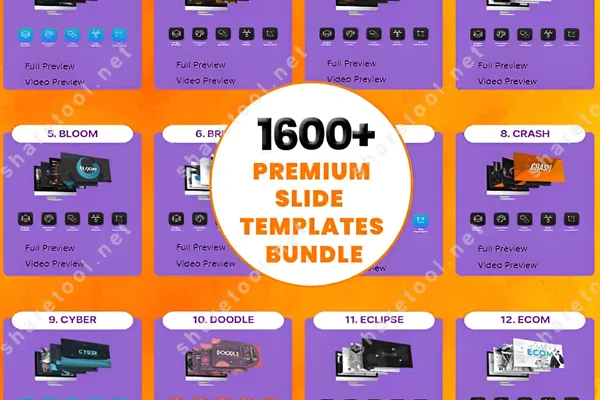







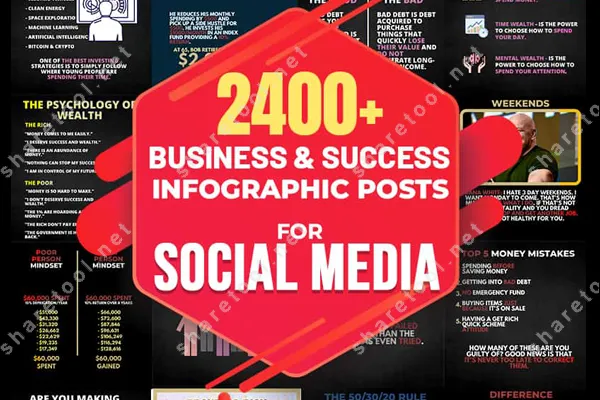



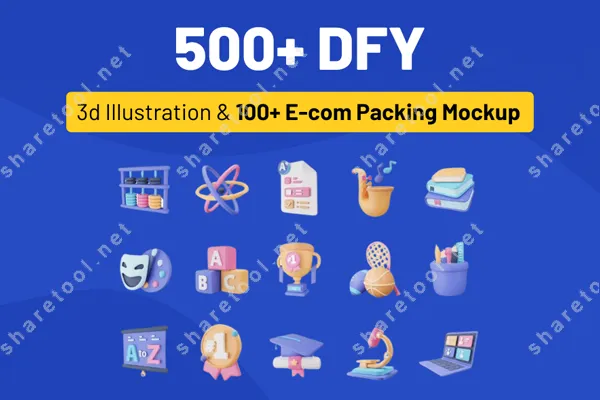
Review wpDataTables Unlimited
There are no reviews yet.