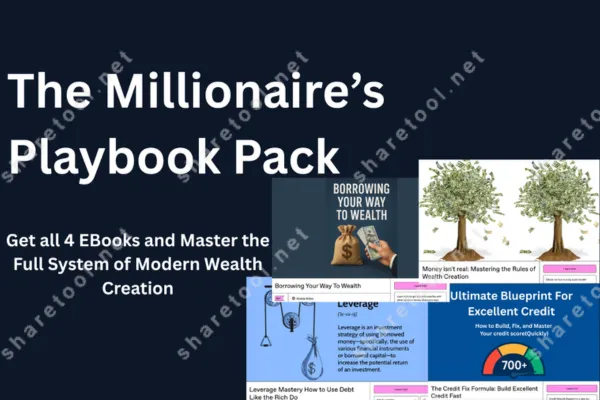5+ Best YouTube Video Editing Tools For Beginners To Create Pro-Looking Videos
Starting a YouTube channel is exciting but if you’re a beginner, editing your first videos can feel overwhelming. Complicated software, endless tutorials, and results that still don’t look polished often leave new creators frustrated. That’s why finding the best YouTube video editing tools for beginners is such a game-changer.
The good news? There are plenty of video editing tools for YouTube that are simple, affordable, and powerful enough to help your videos stand out. With the right good YouTube video editing software, you don’t need to be a professional editor – you just need the right tool that balances ease of use with pro-level results.
In this guide, we’ll explore the top YouTube video editing tools in 2025 that are perfect for beginners who want to save time, learn quickly, and create videos that look professional from day one.
Why the Right YouTube Video Editing Tools Matter More Than Ever
The YouTube landscape has evolved dramatically. What worked in 2020 won’t cut it today. Viewers now expect crisp visuals, seamless transitions, engaging graphics, and crystal-clear audio. The good news? You don’t need a Hollywood budget or years of film school to create professional-quality content. You just need the right tools.

The challenge isn’t finding youtube video editing software – it’s finding the right one for your specific needs, skill level, and budget. Some creators thrive with simple, intuitive interfaces, while others need advanced features like multi-cam editing and color grading. The key is matching your tool to your goals.
5+ Best YouTube Video Editing Tools That Actually Deliver Results
Adobe Premiere Pro – The Industry Standard
When professional YouTubers like PewDiePie, Linus Tech Tips, and Jake Paul need to edit videos, many turn to Premiere Pro. It’s the gold standard for good youtube video editing software.

What Makes Premiere Pro Professional:
- Unlimited timeline tracks for complex projects
- Advanced audio editing with precise frequency control
- Motion graphics integration with After Effects
- Auto-transcription and text-based editing
- Proxy workflows for smooth editing on any hardware
- Industry-standard workflows used by major productions
The Professional Perspective: Premiere Pro offers unmatched power and flexibility, but this comes with complexity and a higher price point. It’s overkill for simple edits but essential for advanced productions.
Best For: Professional creators, agencies, and anyone building a career in video production.
Kapwing – The Creator’s Swiss Army Knife
If you’re looking for a youtube video editing tool that combines power with simplicity, Kapwing has become the secret weapon of countless creators. This browser-based editor eliminates the hassle of downloads while delivering professional-grade features.

What Makes Kapwing Special:
- AI-powered Smart Cut automatically removes silences and awkward pauses
- Auto-generated subtitles in 100+ languages – crucial for accessibility and engagement
- One-click background removal without requiring green screens
- Collaborative editing that lets teams work together in real-time
- Direct social media publishing to YouTube, TikTok, Instagram, and more
The Reality Check: Kapwing shines for creators who value speed and collaboration. Its AI features can cut editing time in half, but power users might find advanced color grading limited compared to desktop alternatives.
Best For: Social media creators, marketing teams, and anyone who needs to turn around content quickly without sacrificing quality.
CapCut Pro – The TikTok Powerhouse That Conquered YouTube
Born from the same company behind TikTok, CapCut has evolved far beyond its short-form roots to become a serious contender for youtube video editing programs.

Why Creators Love CapCut Pro:
- AI-powered editing assistants that automate complex tasks
- 4K export capabilities for professional-quality uploads
- Advanced green screen removal without dedicated hardware
- Massive effects library updated weekly with trending styles
- Multi-layer editing for complex compositions
- Beat sync that automatically matches cuts to music rhythm
The Real Talk: CapCut’s free version is genuinely impressive, but the Pro features justify the upgrade for serious creators. The interface is intuitive enough for beginners yet powerful enough for advanced users.
Best For: Social media creators, influencers, and anyone creating content across multiple platforms.
Canva Pro – More Than Just Graphics
While Canva built its reputation on graphic design, its video editing capabilities have quietly become some of the best video editing tools for youtube content creators, especially those who value brand consistency.

Canva Pro’s Video Superpowers:
- Magic Design for Video that auto-edits footage with AI
- Massive template library for intros, outros, and social content
- Background removal and replacement in one click
- Brand Kit integration for consistent visual identity
- Beat Sync for perfectly timed music synchronization
- Multi-format exports optimized for every platform
The Balanced View: Canva excels at creating engaging, branded content quickly. However, it’s not designed for complex, long-form editing. Think of it as the perfect tool for social content and YouTube Shorts rather than feature-length videos.
Best For: Small business owners, marketers, and creators who need consistent branding across all content.
Filmora – Beginner-Friendly with Pro Features
Wondershare Filmora strikes an impressive balance between ease of use and powerful features, making it excellent youtube video editing software free alternative for beginners.

Filmora’s Balanced Approach:
- Drag-and-drop simplicity with professional results
- AI-powered features like Smart Cutout and Audio Denoiser
- Extensive effects library with regular updates
- Multi-track editing for complex projects
- 4K editing support with smooth playback
- Direct YouTube uploads with optimized settings
The Sweet Spot Assessment: Filmora offers more advanced features than basic editors while remaining accessible to beginners. It’s particularly strong for creators who want professional results without the learning curve.
Best For: Beginners who want to grow into advanced features without switching software.
DaVinci Resolve – Hollywood Power for Free
Here’s something that sounds too good to be true but isn’t: DaVinci Resolve offers professional-grade editing capabilities completely free. This is the same software used in major film productions, now accessible to YouTube creators.

Why DaVinci Resolve Stands Out:
- Professional color grading that rivals $1000+ software
- Advanced audio editing with built-in Fairlight audio tools
- Fusion visual effects for motion graphics and compositing
- Multi-user collaboration for team projects
- No export limitations or watermarks on the free version
- Cross-platform compatibility (Windows, Mac, Linux)
The Learning Curve Reality: DaVinci Resolve is incredibly powerful, but it’s not beginner-friendly. Expect to invest time learning the interface, but the results can be truly cinematic.
Best For: Serious creators who want professional results and don’t mind a steeper learning curve.
Feature Comparison – Find Your Perfect Match
| Tool | Free Version | AI Features | 4K Export | Mobile App | Best For |
|---|---|---|---|---|---|
| Kapwing | ✅ (with watermarks) | ✅ Smart Cut, Auto-captions | ✅ | ✅ | Collaborative teams |
| CapCut Pro | ✅ | ✅ Background removal, Effects | ✅ | ✅ | Social media creators |
| Canva Pro | ✅ (basic) | ✅ Magic Design, Beat Sync | ✅ | ✅ | Brand-focused content |
| DaVinci Resolve | ✅ (full features) | ❌ (Studio only) | ✅ | ✅ (iPad) | Professional productions |
| Premiere Pro | ❌ | ✅ Auto-transcription | ✅ | ❌ | Professional workflows |
| Filmora | ✅ (with watermarks) | ✅ Smart Cutout | ✅ | ✅ | Beginner to intermediate |
Your YouTube Video Editing Toolkit Checklist
Choosing the right video editing tools for youtube can feel overwhelming, but this step-by-step approach will lead you to the perfect match:
Step 1: Assess Your Content Type
- Are you creating daily vlogs, weekly tutorials, or monthly productions?
- Do you need basic cuts and transitions, or complex visual effects?
- Will you edit primarily on mobile, desktop, or both?
Step 2: Evaluate Your Skill Level
- Complete beginner: Start with Canva Pro, CapCut, or Filmora
- Some experience: Consider Kapwing, Premiere Rush, or Clipchamp
- Advanced user: Explore DaVinci Resolve, Premiere Pro, or Final Cut Pro
Step 3: Determine Your Budget
- Free options: DaVinci Resolve, CapCut, HitFilm Express
- Budget-friendly: Filmora, Canva Pro, CapCut Pro
- Professional investment: Premiere Pro, Final Cut Pro
Step 4: Consider Platform Requirements
- Mac users: Final Cut Pro, DaVinci Resolve, any web-based editor
- Windows users: DaVinci Resolve, Premiere Pro, any web-based editor
- Cross-platform needs: Web-based editors like Kapwing or Clipchamp
Step 5: Think About Growth
- Choose software that can grow with your skills
- Consider the learning resources and community support available
- Look for tools that won’t limit you as your content evolves
Step 6: Test Before Committing
- Take advantage of free trials and free versions
- Create a test project to evaluate workflow and features
- Check export quality and speed with your typical content
Youtube Video Editing Software Free That Don’t Compromise Quality
Budget shouldn’t be a barrier to creating great content. These youtube video editing software free options prove that you can produce professional-quality videos without spending a dime:
DaVinci Resolve – The Free Professional Suite
Blackmagic’s DaVinci Resolve offers the most comprehensive free editing experience available. You get professional color grading, audio editing, and visual effects—all without watermarks or export limitations.
CapCut – The Social Media Champion
CapCut’s free version includes most features creators need: basic editing, effects, transitions, and music library access. The AI-powered tools make editing faster and more intuitive.
Kapwing – The Collaborative Choice
Kapwing’s free tier offers browser-based editing with team collaboration features. While exports include watermarks, the tool’s AI features and ease of use make it valuable for many creators.
Conclucion – Best Video Editing Tools For Youtube
At the end of the day, your editing journey isn’t about chasing the most expensive software – it’s about finding the right tool that fits your current stage. Start small with free options, experiment with different workflows, and let your toolkit grow as your skills and channel evolve.
Many beginners often wonder: what video editing software do YouTubers use? The truth is, even the most successful creators don’t rely on just one tool. Some stick to simple, good YouTube video editing software, while others invest in the best video editing tools for YouTube to unlock advanced features. What matters most is how consistently you use your tools to serve your audience and bring your creative ideas to life.
Remember, even the most powerful video editing tools for YouTube won’t guarantee instant virality but they will give you everything you need to craft polished, professional videos that stand out.
Ready to level up your channel? Visit Share Tool to explore the best video editing tools for YouTube, compare features, and grab exclusive deals on premium software trusted by thousands of creators. Start experimenting today – because your future audience is already waiting for the videos only you can create.
- Flaticon Review – Enhance Your Projects With High-Quality Free Icons
- UnlimPhotos Review – Revolutionize Your Content With Royalty-Free Photos
- Top 10 Best Minea Alternatives For Superior Ad Campaign Insights
- 5+ Best TikTok Analytics Tools For Social Media Managers To Boost Engagement
- Top 10 Best WordPress Plugins For A Successful Website