YT2Posts
$5.00 – $15.00Price range: $5.00 through $15.00
You will get: YT2Posts Wordpress Plugin
Note: You need send us your site and admin account to active Plugin
The best way to showcase the latest videos from YouTube channels and playlists on your website! YT2Posts will automatically keep converting latest YouTube videos to WP Posts, which you can then design using your favorite Page Builders or themes!
What is YT2Posts?
YT2Posts is a powerful tool that allows you to convert YouTube videos from multiple channels and playlists into WordPress posts and articles with just a few clicks.
- Multiple YouTube Channels & Playlists
You can add multiple YouTube channels and playlists and YT2Posts will keep converting the latest videos from all of them to WordPress articles on your website! - Choose whether to Publish or Draft
You can choose if you want the converted video articles to be published immediately or to be set as draft first. This might be useful if you prefer to check them out and modify them before publishing! - Video Descriptions Included
When a YouTube video gets converted to WordPress articles, the video description text on YouTube will also be included in your article! - Gutenberg-Ready
Prefer to stick to the good, old Gutenberg Editor? No problem, YT2Posts natively supports Gutenberg Editor. - Simple to use
Using the plugin is surprisingly simple – you just need to enter the links to YouTube channels and playlists you want and watch how youtube videos keep being converted to WP-Posts - Highly-Optimized
Our plugin has clean code and is highly-optimized, since there is NO bloat! In addition, it’s possible to turn videos into links, for blazingly fast performance! - Use your favorite page builder or theme
Since the videos are transformed into WordPress posts, you can use your page builders (like Elementor, Oxygen Builder, Beaver Builder, Bricks Builder or even just Gutenberg) or themes to design them as with regular posts! - No Bloat
Many of the available YouTube Feed Plugins or YouTube Sliders add a lot of bloat and many unnecessary features. Often, you have to use their complicated settings to design the frontend. But with YT2Posts, you can still continue using your favorite tool for designing posts, with no unnecessary features. - Sliders and Grids
Plugin comes with a beautiful sliders and grids that you can use to showcase the video posts! However, you can still use your favorite page builders or themes to choose the design of your video posts just the way you want it! - Caching for maximum performance
With Plugin, you can take advantage of WP-Rocket or a similar caching plugin, since they will be able to cache your youtube videos too! - SEO Friendly
It is compatible with popular SEO Plugins, so you don’t have to worry if your youtube videos will be SEO-Optimized - Ultimate Compatibility
YT2Posts is readily compatible with most popular themes, page builders and other 3rd parties like Elementor, WooCommerce, WPML, WPBakery, Beaver Builder, Divi, Bricks Builder, WP-Rocket, Thrive Architect, etc. - Well-Documented
Check out our detailed documentation at: yt2posts.com/docs/ - Enhanced Security
YT2Posts is written with Security of your website in mind! Have a peace of mind!

Why should you use YT2Posts?
With YT2Posts, you can automatically integrate the most recent videos from your YouTube channels and playlists directly into your website. One of the standout features of YT2Posts is its exceptional speed and performance. This plugin has been developed with a strong focus on efficiency, ensuring that the process of inserting videos and creating posts is swift and hassle-free.
How to use YT2Posts?
Step 1: Choose YouTube Sources
- Specify which YouTube channels and playlists you want to sync with. You can choose multiple channels and multiple playlists, from which you want to fetch the videos.
- YT2Posts plugin will convert the latest videos from these sources to WordPress posts.
- This process will automatically be repeated every day, so that your posts stay up to date with the latest YouTube videos.
- You can specify how many latest videos you want to fetch from each YouTube source. In addition, you can also choose whether you want to include the videos’ thumbnail images.
Step 2: Check out Youtube posts
- The latest YouTube videos will be transformed into WordPress posts of custom post type called “Youtube”. Check out the “Youtube” page in your wordpress admin and you should find the latest youtube videos!
Step 3: Check out a single post
When opening a single post, you will realize that the YouTube video has been converted to a WP Post as follows:
- YouTube video title has become the post’s title
- YouTube video thumbnail has become the post’s featured image
- YouTube video link has become the post’s content
Step 4: Design, as with regular WP Posts
- Since the videos are now converted to WP Posts, you can use your favorite tools to design how they will be presented on the frontend.
- You can use Page builders you are used to like Elementor, Oxygen Builder, Brickbuilder or you can use the theme of your choice. You don’t have to worry about compatibility, since the videos have been converted to simple WP posts!
Step 5: Optimize, if you want
- Instead of embedding YouTube videos as iframes, you can simply use the featured image of the post as a link to the youtube video and overlay a youtube play button over it, so that it really looks like a video!
Who should use YT2Posts?
- Bloggers
It allows you to easily integrate relevant and engaging video content into your blog posts. - Content Creators
You can leverage YT2Posts to easily convert YouTube videos into WordPress posts, expanding your reach and engagement with a wider audience. - YouTuber
YT2Posts provides a seamless and effective way to showcase your YouTube videos on your WordPress site.
This plugin is a game changer for anyone. It makes it easy to manage the content on your website even with limited technical knowledge. I would highly recommend this plugin to anyone looking for a reliable and user-friendly wordpress plugin. Don’t forget to order at Share Tool to own this plugin at a discounted price!
FREQUENTLY ASKED QUESTIONS (FAQs)
We working form:
- Monday to Friday
- 8AM to 6PM (GMT+8 Singapore)
For support on your order, contact us through:
- E-mail: [email protected]
- Facebook Messenger: m.me/sharetool.net
For support on your order, contact us through:
- E-mail: [email protected]
- Facebook Messenger: m.me/sharetool.net
Please include your order ID when you make your inquiry. Please also note that contacting us may delay your orders as we work with you to make any needed changes.
We aim to respond to all inquiries within 48 hours (in case of a holiday, it will be postponed). If you have not received a response from us, feel free to send us a follow up message.
After place Order, you can get download link at: https://sharetool.net/my-account/downloads/
With Instant Deliver products, you will be automatically accessed from 5p to 24 hours
With Group Buy products, please read How Does Group Buy Work ?
Group buy fulfillment estimates are subject to change. Your product(s) may experience delays in production (the developer moved the release date) and fulfillment. By participating in a group buy, you accept that there may be delivering delays on your order.
Should major delays, events, or changes be made, we will do our best to contact you and provide appropriate support regarding such situations.
All information is for reference purposes only and may not be representative of the final product. Information may also be unavailable for product variants.
To avoid risk, we do not provide an API for any product. In case the product can provide an API, we will specify the information.
Yes, right. Some of our products has trial version. You can try it out from just $1 per day.
The purpose of trial plan (1 day) is for you to experience our system before sign-up for a subscription. It includes all the features of the plan you choose when you sign up.
Note: For trial plan, there is no refund available.
“Cancelled” is an automatic status change from “Pending Payment”. Don't worry. Our staff will check your order and complete it later.
Tools are bought from original official site. After legally complete purchase we share access details with members. Original price value very high. This way you will get it for cheaper.
Depending on the product you have purchased, we will provide either a Browser version or an Application.
- For Browser, it works directly in your browser.
- For Application, you need to install the Henull app for it to work properly (remember to use Chrome). We don't support mobile yet. You'll have to use Henull app on your laptop.
You can see more here or feel free to contact us if you need further information.
Note:
- Ensure your browser is updated to the latest version.
- A device running Windows 10 or higher for Pc/laptop.
- The application works properly only on the Chrome browser.
- To avoid risk, we do not support connecting any of your social media, store accounts, etc. to any of our products.
For many products, there isn't enough interest in the community to meet the Group Buy a second time for a second round of orders. While we don't know if certain products will ever come back, feel free to discuss the product in our community to help drum up more interest- hopefully, we'll see a second round happen from that!
If you have an unfulfilled, pending order, we can help you make changes to your order. Please note that order changes may be subject to processing fees if a refund is issued.
If your product defective, please contact us as soon as possible. Include as much detail as possible, and images. We will assess your situation and determine a resolution on a case by case basis.
We will do our best to make sure you get products that function as described. However, please understand that We are just resellers, not developers. Therefore, we are unable to add the function you want. Hope you understand and sympathize!
We accept exchanges on undownloaded, inactive, unrepairable, or undelivered products within 30 days after the order is made. Please contact us if you would like to initiate an exchange. We allow to exchange 1 or 2 times only, do not support anyone who buys one and wants to exchange 10 products. You can see more here.
Please note that we are not responsible for any costs incurred for your exchange. You must pay the difference if any.
We do not accept returns for the following products:
- You don’t like it after you’ve downloaded it
- The item did not meet your expectations
- You simply change your mind
- You bought an item by mistake
- You do not have sufficient expertise to use the item
- You can no longer access the item because it has been removed (we advise you to download items as soon as you have purchased them to avoid this situation)
Please note that group buy orders are subject to our group buy policies; group buy orders cannot be cancelled once the group buy is over. If you would like to cancel an ongoing group buy order, please contact us.
For Browser version, these tools are working efficiently on all operating systems such as Windows, Mac, Linux and work on smartphones, tablets and Chromebooks.
For Application version, these tools are working efficiently on all operating systems such as Windows, Mac and Linux.
No comments yet














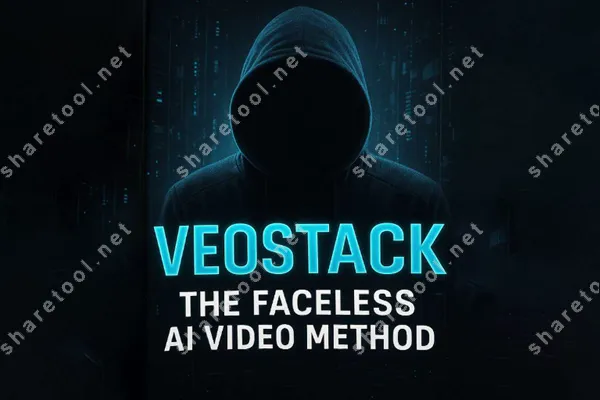

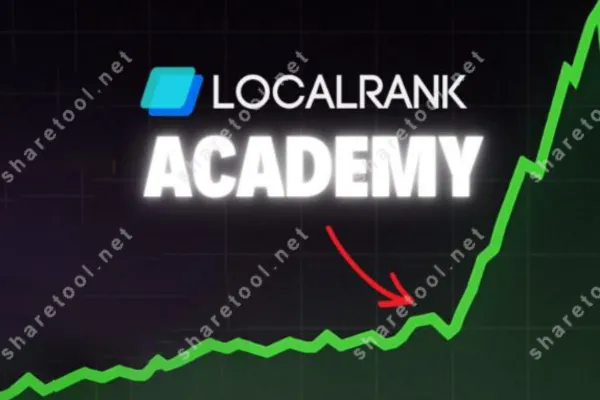

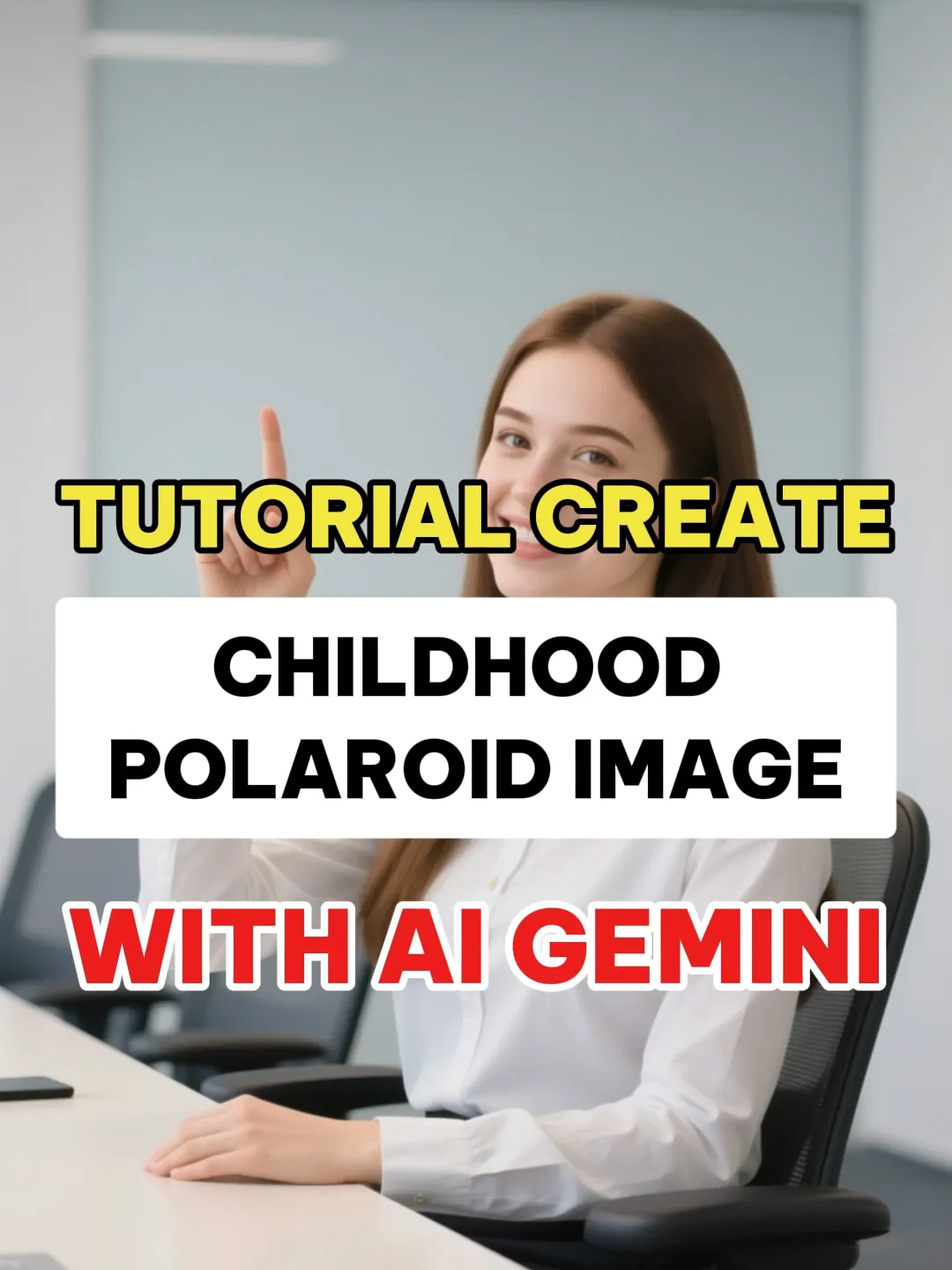
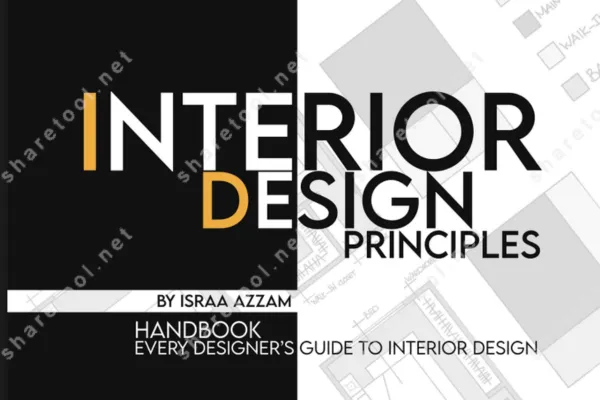


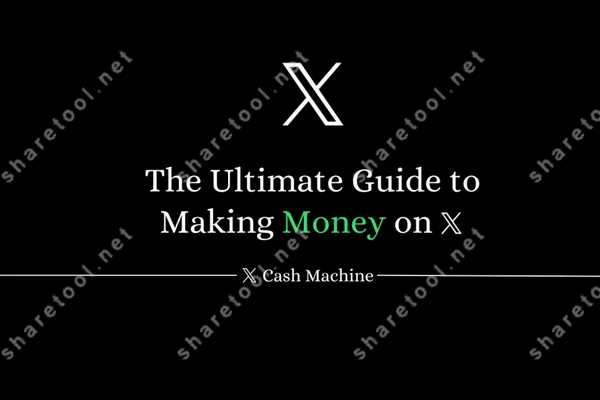




Review YT2Posts
There are no reviews yet.