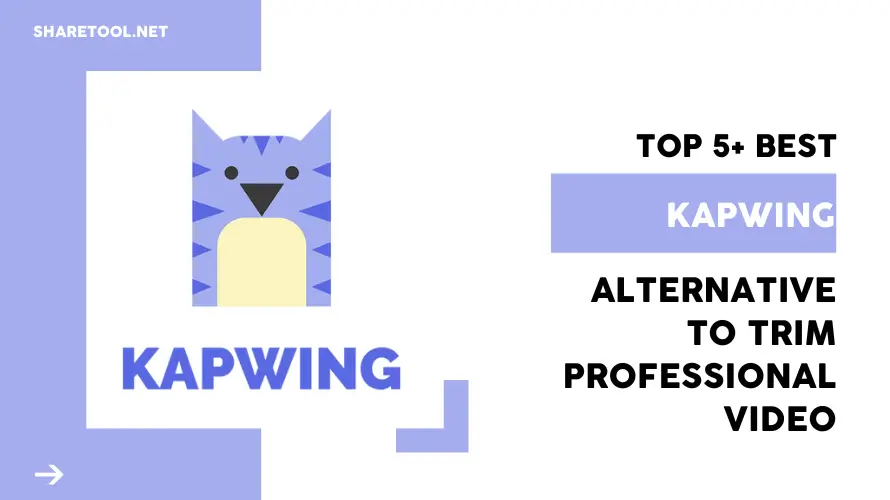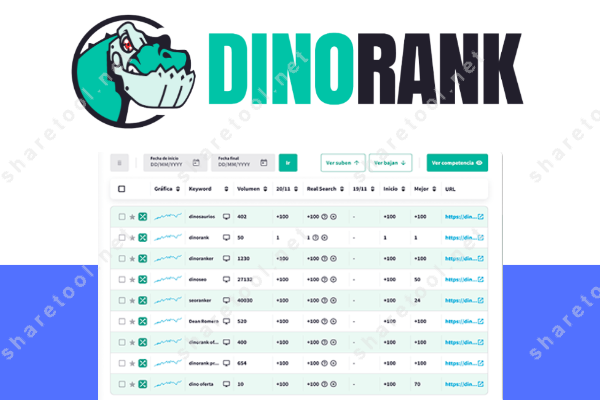Top 5+ Best Kapwing Alternatives To Trim Professional Video
In Video Topic
In an era where fast, precise video trimming can make or break your content strategy, Kapwing has emerged as a go-to platform with a straightforward interface, cloud-based collaboration, and a growing array of AI tools that streamline editing operations.
However, when project demands become more sophisticated and budgets tighten, many artists run into Kapwing’s subscription levels, export constraints, or the lack of advanced features such as batch cutting, offline editing, or custom watermark settings.
Whether you’re looking for a more affordable option, need deeper AI-powered advancements, or simply want a different user experience, this list of the top 5+ best Kapwing Alternatives in 2025 will help you find the ideal fit for your specific video-editing requirements.
Key Takeaways:
- The best Kapwing alternative depends entirely on your specific needs, budget, and desired features.
- Evaluate alternatives based on pricing, ease of use, core features (especially video editing, templates, meme tools), and export options.
- Several strong contenders offer competitive free plans or distinct advantages in specific areas like collaboration, social media content, or advanced AI tools.
- Use comparison tables and key criteria checklists to narrow down your choices effectively.
- Consider trying free trials or free tiers of recommended tools before committing to a paid plan.
What is Kapwing?
Kapwing is an effective tool that makes it easier for both professional educators and learners to create slideshows, presentations, and other multimedia material. Its straightforward functionality and user-friendly design make it a popular option for users of all skill levels.

Kapwing Video Maker allows users to upload, edit, and share pictures, GIFs, and videos online. The platform, launched in 2017 by Julia Enthoven and Eric Lu, enables anybody to create great content without technical knowledge or expensive tools.
Identifying The Right Alternative – What Matters Most?
When comparing the top Kapwing alternatives, it is critical to use a comprehensive evaluation framework. Not every video-editing or content-creation tool will fit your workflow, budget, or creative ambitions, so utilize the factors listed below to choose which solution is right for you:
Core Features and AI Tools
- Multi-track timelines, batch processing, and keyframe controls are all examples of editing capabilities that go beyond simple cutting and trimming.
- AI-Powered Enhancements: Auto-subtitling, backdrop removal, smart cropping, and style-transfer filters allow you to work more quickly and creatively.
- Templates and presets: A large collection of customisable templates for social media, advertisements, and presentations can considerably speed up production.
Ease of Use and UI/UX
- Learning Curve: Intuitive drag-and-drop interfaces shorten training time, while logical menu layouts allow you to locate tools without seeking.
- Accessibility: Web-based platforms vs. desktop applications consider whether offline editing or cross-device syncing are important.
Pricing Models
- Free vs. Paid Tiers: Determine which features are restricted behind paywalls, such as watermarks, export limits, HD quality, or team seats.
- Subscription vs. One-Time Purchase: Subscription options frequently include AI updates, however one-time licenses may appeal to cost-conscious customers.
Collaboration and Sharing
- Real-time co-editing allows many editors to work together at the same time, with version history and comment threads.
- Cloud storage and link sharing provide seamless handoffs between team members and stakeholders via shareable links or embedded players.
Formats and file types that are supported
- Import/Export Versatility: Supports MOV, MP4, GIF, WebM, audio formats, and high-resolution image files, allowing you to work with any source material.
- Support for codecs and containers, such as ProRes, DNxHD, and H.265, might be critical in professional workflows.
Output Quality
- Rendering options include adjustable bitrates, resolutions up to 4K or higher, and color-space control.
- Watermark Control: The capability to add, remove, or customize watermarks natively.
Customer Support and Community
- Documentation and Tutorials: A comprehensive knowledge base, video guides, and user forums will help you troubleshoot faster.
- When deadlines are approaching, live support channels like as email, chat, and phone can be extremely useful.
Specific Niche Capabilities
- Meme and GIF Creation: Simple templates and caption tools for viral social media posts.
- Transcript Editor and Subtitling: Streamlined text-based video editing with multilingual subtitle capabilities.
- Specialty tools include green-screen keying, audio cleaning suites, and platform optimization analytics dashboards.
By weighing each of these factors features, usability, cost structure, collaboration prowess, format support, final-product fidelity, support ecosystem, and niche strengths you’ll be able to select the best alternative to Kapwing based on your creative goals and operational constraints.
Top 5+ Best Kapwing Alternatives Overview
As video content becomes more popular and essential for businesses and social media influencers, video editing tools are in high demand. Kapwing has been a popular choice for many, but what if you’re looking for alternatives? In this post, we’ve rounded up the top 10 best Kapwing Alternatives for video editing tools. From simple editing tools to more advanced options, we’ve got you covered.
VEED
VEED touts itself as the all-in-one online video editor for creators who require powerful yet user-friendly tools, offering a seamless combination of advanced AI features and ease of use. Unlike Kapwing, which focuses on collaborative, template-driven workflows, VEED stands out for its industry-leading auto-transcription editor and subtitle editor features, which allow users to create, amend, and stylize captions in minutes.

Its user-friendly interface simplifies cutting, applying effects, and exporting in many formats, while its AI background remover and noise-reduction capabilities produce polished, professional-quality results without the need for desktop applications.
VEED’s scalable subscription options cater to both teams and individual designers, with substantial export limitations and priority support, making it a standout among the top Kapwing alternatives for anyone who values speed, accessibility, and top-tier AI-powered upgrades.
Filmora
Filmora by Wondershare stands out as a powerful desktop editor that combines ease of use with substantial creative control, making it an appealing alternative to Kapwing for those looking for deeper, timeline-based editing without a high learning curve.

Where Kapwing thrives at rapid, browser-based processes, Filmora shines with an extensive library of configurable transitions, filters, and motion graphics, as well as significant AI additions like auto-reframe for social formats and smart scene detection.
Its one-time permanent license option appeals to budget-conscious producers who prefer not to pay regular subscription rates, and the software’s offline performance provides smooth, high-resolution exports even on less powerful PCs.
Whether you’re creating thorough lessons, cinematic montages, or dynamic social clips, Filmora’s combination of straightforward design and feature depth makes it one of the best Kapwing alternatives for both beginners and professionals.
Invideo
Invideo stands out as a template-driven online video platform designed specifically for marketers and social media managers who need to create eye-catching content on a large scale. While Kapwing provides flexible, browser-based editing for collaborative workflows, Invideo’s actual strength is its vast collection of over 5,000 configurable templates, which range from promo clips and listicles to Facebook advertising and YouTube intros.

Using AI-assisted text-to-video and automated voiceover technologies, you can convert scripts or blog entries into professional videos in minutes, replete with stock media and branding kits.
Its simple drag-and-drop editor, combined with team-folder sharing and mass video creation options, makes it a top pick among Kapwing alternatives for users looking for quick marketing results and consistent brand narrative.
Wave.video
Wave.video by Animatron is a comprehensive video marketing platform that offers end-to-end campaign management, making it one of the best Kapwing alternatives. While Kapwing excels in collaborative, browser-based trimming and templated workflows, Wave.video stands out for its built-in video hosting, customized landing pages, and interactive CTAs, allowing you to produce, publish, and convert all within the same ecosystem.

Its automatic multi-format resizing tool and vast library of stock video, graphics, and music ensure that your content is always platform-ready, while extensive viewer metrics allow you to improve performance on the fly. If you’re a marketer or social media team seeking for a single solution for editing, distributing, and analyzing videos at scale, Wave.video provides more depth and convenience than Kapwing.
Pictory
Pictory uses cutting-edge AI to convert long-form content such as webinars, podcasts, or blog posts into bite-sized, social-ready videos, making it a strong candidate among the best Kapwing alternatives. Unlike Kapwing’s hands-on, timeline-based trimming, Pictory’s unique feature is text-based editing: simply upload your script or transcript and make highlight reels, subtitles, or extract crucial points without ever touching the timeline.

Pictory excels for marketers and educators that need to repurpose existing assets at scale, thanks to automated storyboarding, branded template packs, and intelligent summary, all via a streamlined, cloud-based workflow that reduces manual adjusting.
Lumen5
Lumen5 distinguishes itself as an AI-powered video creation platform that specializes in converting blog posts, articles, and RSS feeds into engaging social videos, making it a top pick among Kapwing alternatives for content marketers and bloggers.

While Kapwing relies on manual cutting and template-based editing, Lumen5’s intelligent storyboard engine automatically identifies essential lines, connects them with appropriate images, and applies dynamic scene transitions, significantly decreasing production time.
Its built-in brand asset management ensures that all videos use the same logos, colors, and fonts, and the platform’s large library of stock media and audio tracks means that you rarely need to acquire external materials. If you want to repurpose written content into high-impact social clips with minimal manual editing, Lumen5 outperforms several other tools in terms of automation and brand cohesiveness.
Side-by-Side Comparison Table
| Tool | Key AI Features | Ease of Use Rating | Best Use Case |
|---|---|---|---|
| Kapwing | Auto-subtitling, smart cropping, background removal | ⭐⭐⭐⭐☆ | Collaborative, browser-based trimming & simple edits |
| VEED | Industry-leading transcription & subtitle editing, AI noise reduction, background remover | ⭐⭐⭐⭐⭐ | Fast, polished subtitle-driven videos & quick pro edits |
| Filmora | Auto-reframe for social formats, smart scene detection | ⭐⭐⭐☆ | Timeline-based desktop editing with rich transitions |
| VEED | Industry-leading transcription & subtitle editing, AI noise reduction, background remover | ⭐⭐⭐⭐⭐ | Fast, polished subtitle-driven videos & quick pro edits |
| Filmora | Auto-reframe for social formats, smart scene detection | ⭐⭐⭐☆ | Timeline-based desktop editing with rich transitions |
| Invideo | AI text-to-video, automated voiceovers, brand kit integration | ⭐⭐⭐⭐⭐ | Template-driven marketing videos at scale |
| Wave.video | Auto multi-format resizing, interactive CTAs, built-in hosting & analytics | ⭐⭐⭐⭐☆ | End-to-end video marketing & conversions |
| Pictory | Text-based editing from transcripts, highlight extraction, automated storyboarding | ⭐⭐⭐⭐⭐ | Repurposing webinars/podcasts into social clips |
| Lumen5 | Intelligent storyboard engine, article-to-video conversion, brand asset management | ⭐⭐⭐⭐⭐ | Turning blog posts & articles into engaging social videos |
Key Takeaways from the Comparison
- VEED: Fastest for auto-subtitles, noise removal, and quick social clips.
- Invideo: Best for template-heavy video marketing platform and bulk campaigns.
- Wave.video: All-in-one suite with hosting, CTAs, landing pages, & analytics.
- Pictory: AI-driven repurposing of transcripts/webinars into shareable highlights.
- Lumen5: Converts blog posts or RSS feeds into branded social videos with minimal effort.
- Filmora: Robust desktop editor with rich transitions, one-time license, ideal for detailed timeline work.
- Kapwing: Great browser-based trimming and collaboration, but limited export tiers and advanced features.
Pick VEED or Pictory/Lumen5 for AI automation, Invideo for templates, Wave.video for end-to-end marketing, and Filmora for deep, offline editing on a budget.
Conclusion – Top Kapwing Alternatives
To summarize, Kapwing is a popular, ready-to-use recording and editing software that has set the standard for browser-based video trimming and collaboration. However, as this overview demonstrates, there is no one-size-fits-all solution each alternative has unique qualities that you should consider:
- VEED for quick auto-subtitles and noise removal.
- Invideo for template-based marketing campaigns.
- Wave.video provides end-to-end hosting, CTAs, and analytics
- Pictory and Lumen5 use AI to repurpose long-form content.
- Filmora for deep desktop editing comes with a one-time license.
When deciding on the ideal Kapwing alternative, consider your core use case whether it’s social clips, bulk video marketing platform, or complex timeline work and balance it against your team size and budget. In the end, the “best” tool is determined by your individual requirements and budget. Are you ready to find your perfect fit? Visit Share Tool to test drive these platforms and see which one improves your video productivity.
- 10+ Best Ecommerce Email Marketing Tools For Dropshippers To Scale Fast
- Top 10 Best WordPress Plugins For Design To Create Stunning Layouts
- Top 5+ Best Chrome Extensions For Amazon Sellers To Maximize Your Efficiency
- WordAI Review – Enhance Your Content Strategy With AI-Powered Rewriting
- QuillBot Review – A Comprehensive Paraphrase Tool To Boost Your Productivity