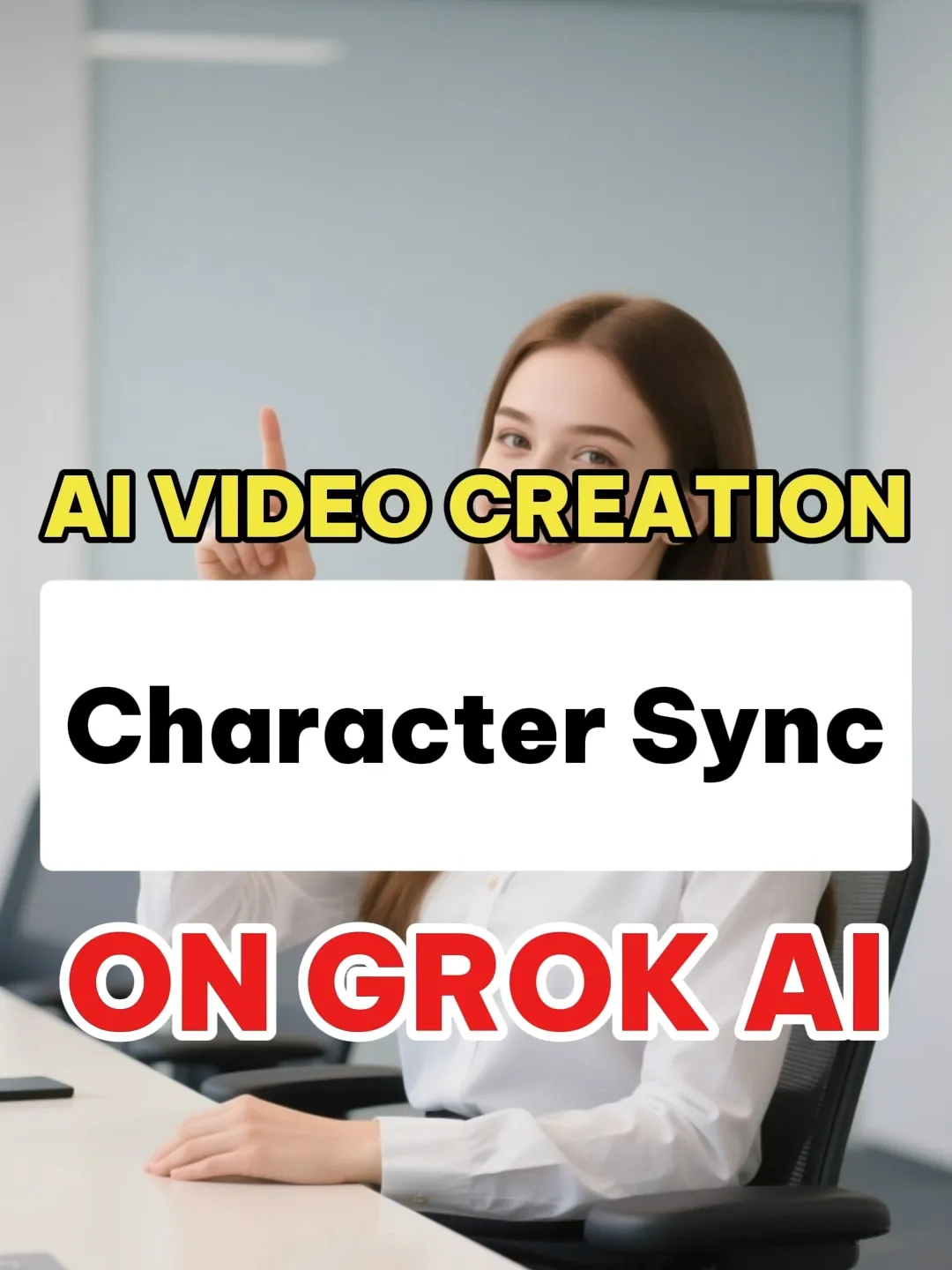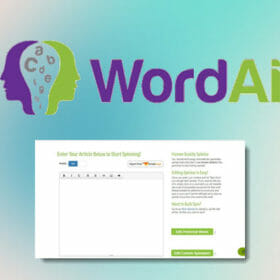10+ Best Website Builder Software For E-Commerce Stores To Boost Sales
Creating a professional website has never been more accessible, thanks to powerful website builder software that eliminates the need for coding expertise. Whether you’re launching your first business website or managing multiple client projects, choosing the best website builder software can make the difference between a stunning online presence and a mediocre one that fails to convert visitors.
In 2025, the website building landscape offers unprecedented options for entrepreneurs, small businesses, and agencies. From AI-powered design assistants to comprehensive e-commerce platforms, modern software for building websites has evolved to serve every need and skill level.
What Makes the Best Website Builder Software In 2025?
The most effective website builder software combines intuitive drag-and-drop functionality with professional design capabilities. Top platforms offer responsive templates, built-in SEO tools, and seamless integrations that help businesses establish credible online presences quickly.

Key features that define superior website builder software include:
- Visual drag-and-drop editors that require no coding knowledge
- Mobile-responsive templates that automatically adapt to all devices
- Built-in SEO optimization tools for better search engine visibility
- E-commerce capabilities for online selling
- Third-party integrations with popular business tools
- Reliable hosting and security features included
Top 10 Best Website Builder Software for 2025
Brizy – Best for WordPress Users
Brizy is a React-based WordPress page builder that represents an innovative and easy-to-use approach to website building, with its new AI website builder generating designs in less than 20 seconds.

Key Features:
- Advanced block-based editor
- AI-powered design generation
- Visual inline editing
- Global styling options
- Extensive pre-made layouts
Pros:
- Very affordable pricing
- Beginner-friendly interface
- Fast AI website generation
- Good template selection
- Clean, modern designs
Cons:
- Limited to WordPress
- Fewer features than premium competitors
- Smaller community and marketplace
- Less comprehensive documentation
Best For: WordPress users seeking affordable, modern page building capabilities with AI assistance.
ShopFunnels – Best for Sales Funnels
ShopFunnels receives high praise for its user-friendly interface, diverse templates, and seamless global payment integration, making it ideal for creating high-converting e-commerce stores.

Key Features:
- Specialized sales funnel builder
- Pre-built e-commerce templates
- Advanced upsell and cross-sell tools
- Multiple payment gateway integrations
- Built-in email marketing
Pros:
- Focus on conversion optimization
- Comprehensive e-commerce features
- Affordable pricing structure
- Good customer support
- No transaction fees
Cons:
- Limited general website building features
- Smaller template library
- Less brand recognition
- Newer platform with evolving features
Best For: E-commerce entrepreneurs and marketers focused on creating high-converting sales funnels.
Wix – The Most Versatile Choice
Wix consistently ranks as the best website builder software for its comprehensive feature set and user-friendly interface. With over 900 designer-made templates and a versatile drag-and-drop editor, Wix empowers users to create professional websites without any coding skills.

Key Features:
- Over 2,000 professional templates
- Advanced AI website builder
- Comprehensive app marketplace with 800+ extensions
- Built-in SEO and marketing tools
- Robust e-commerce capabilities
Pros:
- Extremely user-friendly interface
- Extensive template library
- Powerful customization options
- Strong customer support
- Comprehensive business management tools
Cons:
- Templates cannot be changed once selected
- Can become expensive for advanced features
- Some performance limitations on basic plans
Best For: Small businesses, entrepreneurs, and creatives who need a versatile platform with extensive customization options.
Squarespace – Best for Design Quality
Squarespace is known for its clean, modern, and mobile-friendly templates, with nearly 160 beautiful designs that make it ideal for showcasing brands professionally. The platform excels in design quality and is particularly popular among creative professionals.

Key Features:
- Nearly 160 stunning, professionally designed templates
- Fluid Engine drag-and-drop editor
- Advanced booking and scheduling tools
- Built-in blogging and portfolio features
- Comprehensive e-commerce functionality
Pros:
- Industry-leading template quality
- Excellent booking tools for service businesses
- Strong blogging capabilities
- Professional mobile optimization
- Integrated analytics
Cons:
- No free plan available
- Higher price point than competitors
- Less flexibility for extensive customizations
- Learning curve for beginners
Best For: Creative professionals, service-based businesses, and brands that prioritize stunning visual design.
Hostinger – Best Budget-Friendly Option
Hostinger has emerged as a top choice for budget-conscious users, offering comprehensive AI tools, affordable starting prices, and beginner-friendly features. The platform provides exceptional value without sacrificing essential functionality.

Key Features:
- AI-powered website builder
- AI blog generator and content tools
- Free domain and SSL certificate
- Built-in SEO optimization
- E-commerce capabilities on higher plans
Pros:
- Most affordable pricing in the market
- Comprehensive AI assistance
- Fast loading speeds
- User-friendly interface
- Good customer support
Cons:
- Limited features on basic plans
- Fewer template options than premium competitors
- Less advanced customization capabilities
Best For: Small businesses, startups, and individuals seeking professional websites on a tight budget.
Shopify – Best Website Builder For E-commerce
Shopify has the best sales features and extremely scalable plans, making it the preferred choice for serious online retailers. The platform specializes in e-commerce functionality and provides everything needed to run a successful online store.

Key Features:
- Advanced e-commerce tools and inventory management
- Multiple payment gateway integrations
- Comprehensive order and shipping management
- Built-in marketing and SEO tools
- Extensive app marketplace
Pros:
- Industry-leading e-commerce features
- Excellent payment processing
- Strong inventory management
- Scalable for growing businesses
- 24/7 customer support
Cons:
- Higher pricing for advanced features
- Transaction fees on lower plans
- Limited blogging capabilities
- Requires learning curve for non-e-commerce features
Best For: Online retailers, e-commerce businesses, and entrepreneurs focused on selling products online.
WordPress.org – Most Flexible Platform
WordPress.org powers over 43% of all websites on the internet and provides maximum control, freedom, and flexibility for website creation. While requiring more technical knowledge, it offers unmatched customization possibilities.

Key Features:
- Unlimited customization with thousands of themes and plugins
- Complete ownership of your website
- Advanced SEO capabilities
- Powerful blogging platform
- Extensive e-commerce options with WooCommerce
Pros:
- Ultimate flexibility and control
- Massive plugin ecosystem
- No platform fees or limitations
- Excellent for SEO
- Cost-effective long-term solution
Cons:
- Requires technical knowledge
- Self-managed hosting and maintenance
- Learning curve for beginners
- Security management responsibility
Best For: Developers, agencies, and businesses requiring maximum customization and control.
Weebly – Best Free E-commerce Option
In 2025, Weebly‘s free plan offers genuine surprise with its e-commerce capabilities, allowing users to sell unlimited products without transaction fees. This makes it an exceptional choice for small businesses testing online sales.

Key Features:
- Free e-commerce functionality
- Drag-and-drop editor
- Mobile-responsive templates
- Basic SEO tools
- Inventory management
Pros:
- Free e-commerce features
- Easy-to-use interface
- No transaction fees on free plan
- Good template selection
- Reliable hosting
Cons:
- Limited advanced features
- Fewer design options than competitors
- Basic customization capabilities
- Less frequent updates
Best For: Small businesses and entrepreneurs starting with e-commerce on a minimal budget.
GoDaddy Website Builder – Best For Speed
GoDaddy is a beginner-friendly platform that’s quick and easy to set up, allowing users to build a site in less than a minute if under time constraints.

Key Features:
- Rapid website setup process
- AI-powered design suggestions
- Built-in marketing tools
- Social media integration
- Basic e-commerce functionality
Pros:
- Extremely fast setup process
- User-friendly interface
- Integrated hosting and domain services
- Good customer support
- Affordable pricing
Cons:
- Limited customization options
- Basic design capabilities
- Fewer advanced features
- Template restrictions
Best For: Small businesses and individuals who need a professional website quickly with minimal customization requirements.
Mobirise – Best Offline Website Builder
Mobirise is a beginner-friendly website builder program with an advanced block-based builder and attractive premium themes, offering a unique offline website building experience.

Key Features:
- Offline software for building websites
- Block-based design system
- Mobile-first approach
- No monthly fees
- Export to any hosting
Pros:
- Works completely offline
- No recurring monthly fees
- Mobile-optimized by default
- Export to any hosting provider
- Good for developers
Cons:
- No built-in hosting
- Limited online support
- Fewer templates than online builders
- Manual publishing process
Best For: Developers and users who prefer offline work environments or need to export websites to specific hosting providers.
Comprehensive Comparison Table
| Tool | Key Features | Pricing | Best For |
|---|---|---|---|
| Wix | 900+ templates, AI builder, extensive apps | Free/$17+/month | Versatile businesses |
| Squarespace | Premium design, booking tools, portfolios | $16+/month | Creative professionals |
| Hostinger | AI tools, budget-friendly, fast hosting | $2.99+/month | Budget-conscious users |
| Shopify | E-commerce focus, inventory management | $5+/month | Online retailers |
| WordPress.org | Ultimate flexibility, plugins, customization | $3+/month hosting | Advanced users |
| Weebly | Free e-commerce, simple editor | Free/$10+/month | Small e-commerce |
| Brizy | WordPress builder, AI generation, affordable | $22/year | WordPress users |
| ShopFunnels | Sales funnels, conversion optimization | $60/year | E-commerce marketers |
| GoDaddy | Quick setup, integrated services | $11.99+/month | Fast deployment |
| Mobirise | Offline building, no monthly fees | Free/$49+ themes | Offline developers |
How To Choose the Right Website Builder Software
Selecting the best website builder software depends on your specific needs, technical skills, and business goals. Consider these essential factors:
- Define Your Website Purpose: E-commerce stores need different features than portfolio websites or business blogs
- Assess Your Technical Skills: Beginners benefit from drag-and-drop editors, while developers prefer platforms offering code access
- Consider Your Budget: Factor in both initial costs and long-term expenses, including domain, hosting, and premium features
- Evaluate Design Requirements: If visual appeal is crucial, prioritize platforms known for design quality like Squarespace
- Plan for Growth: Choose platforms that can scale with your business, offering advanced features as you expand
- Review Integration Needs: Ensure compatibility with existing tools like email marketing, CRM, and analytics platforms
- Test Customer Support: Reliable support becomes crucial when you encounter technical issues or need guidance
Best Free Website Builder Software Options
For businesses starting with minimal budgets, several platforms offer robust free tiers:
- Wix Free Plan: Includes hosting, templates, and basic features with Wix branding
- Weebly Free Plan: Offers e-commerce capabilities with unlimited products
- WordPress.com Free: Provides basic blogging and website functionality
- Mobirise Free: Allows offline website building with exportable code
Essential Features in Top Website Builder Software
The good website building software in 2025 must include these fundamental capabilities:
- Mobile Responsiveness: With over 60% of web traffic coming from mobile devices, your chosen platform must automatically optimize websites for smartphones and tablets.
- SEO Optimization Tools: Built-in SEO features like meta tag editing, sitemap generation, and loading speed optimization are essential for search engine visibility.
- Security Features: SSL certificates, regular backups, and malware protection should be included to protect your website and visitors’ data.
- Integration Capabilities: The ability to connect with email marketing tools, social media platforms, analytics software, and payment processors streamlines business operations.
- Customer Support: Responsive customer service through multiple channels ensures you can resolve issues quickly and maintain website uptime.
Website Builder Software Pricing Guide
Understanding the true cost of website builder software requires looking beyond introductory prices:
Budget Range ($0-$10/month):
- Hostinger: $2.99/month
- Weebly: $10/month
- GoDaddy: $11.99/month
Mid-Range ($10-$30/month):
- Wix: $17-$35/month
- Squarespace: $16-$40/month
- Shopify: $29-$79/month
Premium Range ($30+/month):
- Advanced Shopify plans: $299-$399/month
- Enterprise solutions: Custom pricing
Remember to factor in additional costs like premium templates, apps, marketing tools, and domain renewals when calculating total expenses.
Common Mistakes When Choosing Website Builder Software
Avoid these frequent pitfalls that lead to platform switching and wasted time:
- Focusing Only on Price: The cheapest option isn’t always the most cost-effective long-term choice if it lacks essential features.
- Ignoring Scalability: Choose platforms that can grow with your business rather than requiring migration later.
- Overlooking Load Times: Website speed affects both user experience and search engine rankings significantly.
- Neglecting Mobile Experience: Ensure your chosen platform creates truly mobile-optimized websites, not just scaled-down desktop versions.
- Underestimating Support Needs: Reliable customer support becomes crucial when facing technical challenges or tight deadlines.
Future of Website Builder Software
The software for building websites industry continues evolving rapidly, with 2025 bringing significant innovations:
- AI Integration: Advanced artificial intelligence now generates complete websites, writes content, and optimizes designs automatically.
- Voice Interface Building: Emerging platforms allow website creation through voice commands and natural language processing.
- Advanced Personalization: Modern builders create dynamic content that adapts to visitor behavior and preferences automatically.
- Enhanced E-commerce: Integrated marketplaces, advanced inventory management, and multi-channel selling capabilities become standard.
- Improved Performance: Faster loading speeds, better SEO optimization, and enhanced mobile experiences continue improving.
Conclusion – Best Website Builder Software
Choosing the best website builder software in 2025 requires balancing ease of use, design quality, functionality, and cost-effectiveness. Wix emerges as the top overall choice for its versatility and comprehensive features, while Squarespace excels in design quality and Hostinger provides exceptional value for budget-conscious users.
For e-commerce focused businesses, Shopify remains the gold standard, while WordPress.org offers unmatched flexibility for users comfortable with more technical platforms. Specialized tools like Brizy serve WordPress users excellently, and ShopFunnels caters to conversion-focused marketers.
The key to success lies in honestly assessing your needs, technical comfort level, and growth plans. Whether you choose a simple drag-and-drop builder or a comprehensive platform with advanced features, the best website builder software is the one that empowers you to create an effective online presence that serves your business goals.
Ready to build your professional website? Visit Share Tool to explore exclusive deals on premium website builder software and take advantage of our expert recommendations to launch your online success today.
- 5+ Best Social Media Content Creation Tools For Freelancers To Save Time And Impress Clients
- What Is A Winning Dropshipping Product And How To Find Winning Products For Dropshipping?
- Top 10 Best Aliinsider Alternatives For Product Research On AliExpress
- Visme Review – The Ultimate Tool for Creating Stunning Visual Content
- Top 5+ Best Creaitor AI Alternatives For SEO Content Writing