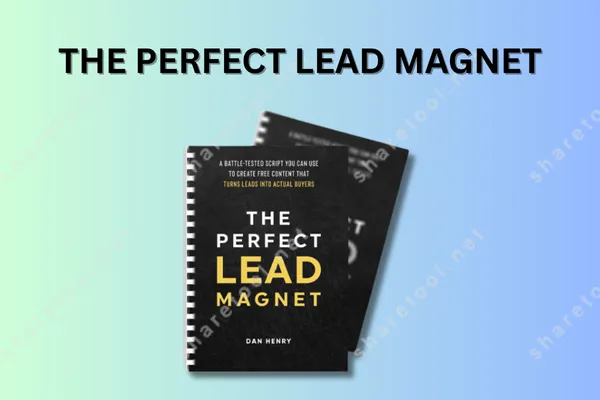Top 10 Best Adobe Podcast Alternatives To Amplify Your Voice
In Video Topic
Looking to amplify your voice through podcasts but seeking alternatives to Adobe? You’re in the right place. In this blog, Share Tool will explore the top 10 best Adobe Podcast Alternatives that can take your content to the next level.
What is Adobe Podcast?
Adobe Podcast, also known as Adobe Podcast AI, isn’t a platform for listening to podcasts, but rather a tool for creating them. It leverages artificial intelligence (AI) to simplify and enhance the podcast production process.

Here are some key features of Adobe Podcast:
- Audio Enhancement: Uses AI Audio Enhancer to remove background noise and improve the overall sound quality of your recordings, making them sound professional even if you record in a less-than-ideal environment.
- Remote Recording: Allows you to record high-quality audio with guests joining from anywhere in the world.
- AI-powered Transcription: Transcribes your recordings into text, which can be helpful for editing and creating captions.
- Editing Tools: Provides basic audio editing functionalities to make cuts, add intros/outros, and integrate background music.
- Music Library: Offers a library of pre-edited, royalty-free music that you can use in your podcast.
Overall, Adobe Podcast is a comprehensive suite designed to streamline podcast creation, especially for beginners or those who want a user-friendly experience. It’s currently in beta testing, but is part of the Adobe Creative Cloud subscription.
Why should you look beyond Adobe Podcast?
While Adobe Podcast offers a convenient all-in-one solution, there are some reasons why you might consider looking beyond it for your podcasting needs:
- Limited Features: For experienced podcasters, Adobe Podcast’s editing tools might be too basic. More established audio editing software like Audacity or Adobe Audition offer a wider range of editing capabilities and finer control over the audio.
- Subscription Model: Adobe Podcast is part of the Creative Cloud subscription, which can be expensive if you only need it for podcasting. Free or open-source alternatives might be more budget-friendly.
- Locked Ecosystem: If you don’t use other Adobe products, you might be paying for features you don’t need within the Creative Cloud subscription. Standalone podcasting tools offer more flexibility in this regard.
- Beta Testing: Since it’s still in beta testing, there might be bugs or missing features in Adobe Podcast. More established podcasting platforms might offer greater stability and a wider range of proven functionalities.
Top 10 Best Adobe Podcast Alternatives
Are you a content creator looking to amplify your voice through podcasts? Do you want to explore alternatives to Adobe Podcast and discover new platforms to share your unique content? Look no further! In this blog post, we will unveil the top 10 best Adobe Podcast alternatives that can help you reach a wider audience, engage with your listeners, and expand your creative horizons.
Whether you’re a seasoned podcaster or just starting out, these alternatives offer a variety of features to suit your content creation needs. Get ready to elevate your podcasting game and captivate your audience in new and exciting ways with these Adobe Podcast alternatives.
Fliki AI
While Fliki shines with its user-friendly interface, its true power lies in its ability to streamline the video podcast creation process. With Fliki AI, you can transform your written script into a captivating video podcast complete with a natural-sounding voiceover, all within the platform.

On top of that, Fliki AI lets you add images, videos, and music to further enrich your content and select from a variety of AI-generated voices to perfectly match your podcast’s style. This translates to significant time savings and cost-effectiveness, especially if you churn out regular podcast episodes.
If you’ve used this tool and feel it’s not suitable, take a look at our Fliki alternatives.
VEED
Similar to Fliki AI, Veed caters to creators seeking a user-centric approach to video editing. Veed offers an intuitive interface that streamlines the editing process, making it perfect for beginners or those who want a quick and easy way to edit their podcasts.

Beyond the user-friendly interface, Veed packs a punch with features like cloud-based editing, which allows you to collaborate with team members and access your project from anywhere. This fosters a collaborative workflow and eliminates the need for bulky software installations.
Additionally, Veed boasts a library of royalty-free music and sound effects that you can leverage to enhance your podcast’s audio quality and inject personality into your content. You can read our Veed review to learn more about this tool.
ElevenLabs
ElevenLabs takes a different approach compared to Fliki AI and Veed. Instead of focusing on video editing, ElevenLabs specializes in AI-powered text-to-speech generation.
This means you can provide ElevenLabs with your written podcast script and it will transform it into a realistic-sounding voiceover, complete with different speaking styles and accents.

ElevenLabs offers several benefits:
- Enhanced Podcast Intros & Outros: Craft professional-sounding intros and outros for your podcast using ElevenLabs’ high-quality AI voices, elevating the overall production value without needing to hire a voice actor.
- Multilingual Reach: Expand your audience by creating podcast episodes in multiple languages. ElevenLabs’ diverse voice selection allows you to cater to a broader demographic and potentially reach new listeners globally.
- Accessibility Features: For visually impaired listeners or those who prefer an audio-only experience, ElevenLabs’ text-to-speech functionality can create an audio version of your podcast script, making your content more accessible.
If you don’t want to use this tool, there are 10 best ElevenLabs alternatives that can help you find seamless technology solutions that will match your business and personal needs.
Descript
Descript carves a unique niche among Adobe Podcast alternatives. It moves away from traditional timeline-based editing and offers a revolutionary interface that treats your audio like a document. This means you can edit your podcast by cutting, inserting, and rearranging audio waveforms just like you would text. This intuitive approach makes editing highly efficient, especially for tasks like removing unwanted pauses, inserting sound effects, or rearranging interview segments.

Beyond the innovative interface, Descript boasts a robust feature set that caters to experienced podcasters. It offers multitrack editing, allowing you to work with separate audio tracks for interviews, music, and narration. Collaboration features enable seamless teamwork, letting you share projects with team members for real-time editing and feedback. Descript even includes screen recording functionality, perfect for incorporating video segments into your podcast or creating visual companion pieces for your audio content.
Auphonic
Auphonic caters to podcast creators who prioritize professional-sounding audio. It goes beyond basic audio editing tools by offering mastering and audio restoration services. Imagine uploading your raw podcast recording and having Auphonic automatically enhance the overall audio quality, removing background noise, balancing audio levels, and even adding a touch of polish to make your podcast sound like it was produced in a high-end studio. This is a game-changer for creators who might not have access to expensive editing software or professional audio mastering services.

On top of the audio enhancement features, Auphonic provides a bunch of useful tools to streamline your workflow. You can automatically insert intros, outros, and background music into your podcast using Auphonic’s templates, saving you time on repetitive editing tasks. Additionally, Auphonic offers detailed audio leveling and loudness normalization to ensure your podcast meets broadcasting standards and delivers a consistent listening experience across different devices.
Resound
Resound takes a collaborative approach to podcast creation, making it ideal for teams or creators who work with multiple people on their podcasts. Resound streamlines the entire podcast production process, from recording and editing to sharing and distribution.

Here are some of the key features and benefits that make Resound shine:
- Simplified Remote Recording: Record high-quality audio with your guests or co-hosts, regardless of location. Resound facilitates seamless remote recording, ensuring clean and synchronized audio even when everyone is in different places.
- Collaborative Editing: Gone are the days of emailing audio files back and forth. Resound offers a centralized platform where multiple team members can access, edit, and add notes to the podcast project simultaneously. This fosters efficient collaboration and keeps everyone on the same page.
- Streamlined Distribution: Once your podcast is finalized, Resound allows you to easily distribute it across various platforms like Spotify, Apple Podcasts, and Google Podcasts. This eliminates the need to manually upload your podcast to each platform, saving valuable time and effort.
Cleanvoice AI
Cleanvoice AI falls into the category of user-friendly Adobe Podcast alternatives aimed at creators prioritizing noise reduction and sound clarity. Similar to some features offered by Auphonic, Cleanvoice AI leverages AI technology to remove background noise and enhance audio quality of your podcast recordings. This is particularly helpful if you record in less-than-ideal environments or use microphones that pick up unwanted background sounds.

Beyond noise reduction, Cleanvoice AI boasts some additional features that make it attractive to podcast creators:
- Easy-to-use Interface: Cleanvoice AI prioritizes a user-friendly approach. Uploading your audio file and applying noise reduction is a straightforward process, making it ideal for beginners or those who aren’t technical audio editing experts.
- Real-time Processing: Unlike some editing software that requires lengthy processing times, Cleanvoice AI allows you to hear the noise reduction results in real-time. This expedited workflow lets you fine-tune the noise reduction settings and achieve the desired audio quality efficiently.
- Multiple Audio Enhancement Options: Cleanvoice AI offers various noise reduction profiles tailored to specific environments. This means you can choose a setting optimized for common background noises like traffic rumble, air conditioner hum, or crowd chatter, ensuring a more polished and professional-sounding podcast.
Adobe Audition
While not necessarily an alternative to Adobe Podcast since it’s a more professional editing suite, Adobe Audition deserves mention for its powerful features that cater to experienced podcast editors. It offers a comprehensive toolkit that goes far beyond the capabilities of Adobe Podcast or the user-friendly options mentioned previously.

Here’s what makes Adobe Audition a powerhouse for podcast editing:
- Advanced Editing Tools: Audition provides a vast array of audio editing tools that give you precise control over your audio. You can perform intricate edits like removing clicks, pops, and breaths, or utilize spectral editing to manipulate specific audio frequencies for noise reduction or special effects.
- Multitrack Editing: Similar to Descript, Audition allows you to work with multiple audio tracks simultaneously. This is essential for managing complex podcast productions that involve interviews, intros, outros, background music, and sound effects on separate tracks.
- Professional Mixing and Mastering: Adobe Audition boasts advanced mixing and mastering tools that enable you to achieve a polished, broadcast-ready sound for your podcast. You can balance audio levels across different tracks, apply compression and EQ to enhance clarity, and even add subtle effects to create a specific atmosphere for your podcast.
LANDR
LANDR isn’t exactly an audio editing tool like the other options we’ve explored so far. It specializes in audio mastering, a specific process designed to polish and enhance the overall sound quality of your podcast.

Here’s how LANDR can elevate your podcast’s audio:
- AI-powered Mastering: LANDR utilizes artificial intelligence to analyze your podcast audio and automatically apply subtle adjustments to achieve a professional, broadcast-ready sound. This removes the complexities of manual mastering techniques, making it accessible even for creators who lack audio engineering expertise.
- Multiple Mastering Profiles: LANDR offers various mastering profiles tailored to different audio genres. This means you can choose a profile specifically designed for podcasts, ensuring the adjustments enhance your spoken word content without introducing unwanted effects.
- AI Audio Enhancer: Improved Clarity and Loudness: LANDR focuses on optimizing your podcast’s audio for clarity and loudness. It targets background noise reduction, balances audio levels across your podcast to ensure consistent listening experience, and subtly boosts the overall volume without introducing distortion. This translates to a more professional and engaging listening experience for your audience.
LALAL.AI

LALAL.AI caters specifically to creators who want to isolate vocals or instruments from existing songs. This can be particularly beneficial for podcast creators who:
- Craft Remixes or Mashups: Want to incorporate snippets of popular songs into their podcast for intros, outros, or creative transitions? LALAL.AI allows you to extract the vocals or specific instruments from a song, giving you more control over how you integrate the audio into your podcast.
- Focus on Interview Audio Clarity: If you’re interviewing a guest who has background music playing faintly during their recording, LALAL.AI can be a valuable ai audio enhancer. By uploading the recording and isolating the vocals, you can eliminate the background music and achieve cleaner, interview-focused audio for your podcast.
- Create Karaoke-Style Segments: While not the most common use case for podcasts, LALAL.AI’s ability to isolate vocals can be a fun way to add an interactive element to your show. You could isolate vocals from a song and allow listeners to sing along during a specific segment of your podcast.
Conclusion
In conclusion, these top 10 Adobe Podcast alternatives offer a diverse range of features and functionalities to help content creators amplify their voice. Whether you’re looking for ease of use, advanced editing tools, or seamless collaboration, there’s a perfect fit for every creator. By exploring these alternatives, you can take your podcasting to the next level and reach a wider audience with your unique voice. Don’t limit yourself to just one platform—explore and find the perfect Adobe Podcast alternative that best suits your creative needs and amplifies your message.
- Salehoo Review – Finding The Best Supplier For Your Dropshipping Store By Customer Reviews
- 5+ Best AI Presentation Makers For Students To Create Stunning Slides
- Automatic Script Review – The Best Professional Copywriting Software
- What Is A Dropshipping Supplier And How To Find Dropshipping Suppliers?
- 10+ Best Grammar Checker Tools For Authors To Refine Manuscripts And Stories