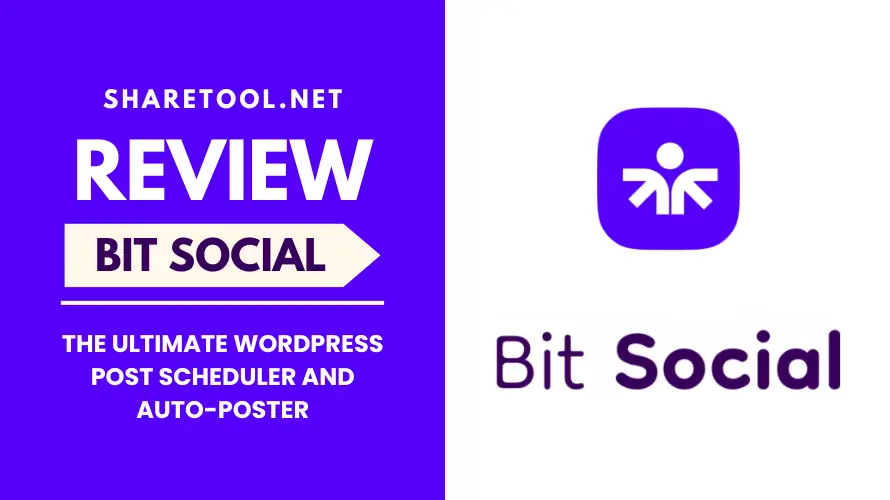Bit Social Review – The Ultimate WordPress Post Scheduler And Auto-Poster
Everything you require to know about one of the best social media management tools is included in this in-depth Bit Social Review. By enabling users to plan content during high-traffic periods, it seeks to assist users optimize their interaction and ensure successful social media marketing. The purpose of Bit Social is to increase businesses’ online presence and reduce time and effort for marketers, content creators, and advertisers.
What is Bit Social?
With the help of the WordPress plugin Bit Social, content may be automatically scheduled and sent to a number of social media sites, such as Facebook, LinkedIn, Twitter, Pinterest, Discord, and more.

By automating the process of distributing content at the best moments for engagement, users may simplify the maintenance of their social media accounts. For marketers, content producers, and companies who want to cut costs while expanding their reach across various media, this is the perfect tool.
How does Bit Social work?
Bit Social allows you to schedule and automatically post your content to numerous social media networks by connecting directly into your WordPress admin. Here’s a more thorough explanation:
- Platform Integration: Bit Social links your WordPress website to social media sites like Facebook, LinkedIn, Twitter, Pinterest, and Discord when it is installed. Multiple accounts from these platforms can be connected to the plugin.
- Post Scheduling: You can plan a post on WordPress to go live at times that correspond with the peak engagement of your audience. To increase engagement, Bit Social allows customisation for various posting times on each site.
- Auto-Posting: Bit Social uploads your content to the chosen platforms automatically when it has been scheduled, saving you the trouble of entering it by hand each time. Your posts will always be live thanks to this functionality, even if you’re not online.
- Customized Post Formats: You may adjust the way postings look on each network by changing the images, hashtags, captions, and other elements. This makes sure that every post follows the social media channel’s recommended format.
- Analytics and Optimization: The plugin helps you optimize your future posting schedules to increase reach and interaction by giving you insights on the ideal times to post depending on engagement.
- Multiple Post Sharing: Bit Social also offers bulk sharing, which lets you plan and publish multiple updates or articles on various social media networks at once.
Bit Social helps companies, bloggers, and marketers save time and increase their presence on several social media platforms by automating these operations.
Who should use Bit Social?
Bit Social is perfect for:
- Bloggers: With Bit Social, bloggers can automatically promote their most recent blog entries on social media networks, expanding their readership without requiring manual labor.
- Digital marketers: By planning and tailoring articles for various platforms, marketers may optimize the delivery of content during periods of high engagement, so enhancing their social media marketing tactics.
- Companies: Bit Social helps small and medium-sized companies manage their social media presence by maintaining a regular posting schedule that increases brand visibility without requiring them to spend a lot of time on it.
- Content Creators: By automating the process, content creators who frequently distribute written, visual, or video content across several platforms can free up more time to concentrate on creating new content.
- Social Media Managers: By using Bit Social to schedule posts across platforms, professionals in charge of several social media accounts may guarantee prompt and reliable content delivery.
Anyone who wants to efficiently manage their social media presence while saving time can use Bit Social.
Pros and Cons of Bit Social
Pros of Bit Social
- Automated Scheduling: Bit Social’s automated scheduling feature lets you plan posts for a variety of platforms, saving you time and effort.
- Multi-Platform Support: By centralizing your social media management, it supports a large number of social media networks, including Facebook, LinkedIn, Twitter, Pinterest, and Discord.
- Customized Posting: Users can make necessary changes to images, captions, and hashtags to make their posts appear as best they can on each network.
- Peak Time Posting: You can increase visibility and audience involvement by scheduling posts during periods of high engagement with the aid of this plugin.
- User-Friendly Interface: Post management is made simple with Bit Social’s seamless WordPress integration, which can be accessed immediately from your dashboard.
Cons of Bit Social
- Limited Analytics: In comparison to specialized social media management tools, it might not provide sophisticated analytics or reporting functions.
- Platform-Specific Restrictions: Stricter API restrictions on some social media sites could impair specific features like post formatting or tagging.
- Lack of Real-Time Posting: Since Bit Social depends on scheduled posts, users who wish to post updates in real-time could find it unsuitable.
- Plugin Dependency: Bit Social is a WordPress plugin, so it can need regular updates to keep up with platform APIs or new WordPress versions.
Main Features Of Bit Social
Bit Social is an adaptable solution for streamlining social media administration and increasing productivity thanks to these capabilities. Here are some highlights that Share Tool has researched and analyzed:
Social Media Post Scheduler
With Bit Social’s Social Media Post Scheduler, users can schedule their posts for several social media sites right from their WordPress dashboard. You can plan and schedule articles far in advance with this function, which guarantees that your material is published at the most effective times, when your audience is most engaged.

With just a few clicks, you can schedule updates for social media sites like Facebook, Twitter, LinkedIn, Pinterest, and Discord. You can also establish different posting schedules for each platform with the scheduler, which gives you complete control over how and when your content is shared. This adds flexibility to the scheduler. By ensuring a regular online presence and saving time, this can increase reach and engagement without requiring frequent manual posting.
Auto Poster For Social Media
Sharing your WordPress material on several social media networks is automated using Bit Social’s Auto Poster for Social Media feature. The plugin does all of the work for you when you compose and schedule a post; it automatically publishes it to Facebook, Twitter, LinkedIn, Pinterest, and Discord.

This function makes sure that even when you’re not using them or are preoccupied with other things, your social media accounts are updated and live. You may also personalize the posts with the auto-poster, making sure that the hashtags, photographs, and captions are suited to the unique layout of each network. Bit Social helps save time, increase the reach of information, and have a steady social media presence by automating this process.
Form Builder For WordPress
Bit Social’s Form Builder for WordPress feature makes it simple for users to construct custom forms right inside their WordPress dashboard, which makes it ideal for managing leads, enhancing engagement, and collecting visitor information. With this simple drag-and-drop form builder, users can create forms without any coding experience.

With completely adjustable fields, layouts, and design options, you can develop surveys, contact forms, subscription forms, and more. The forms are easy to use into your social media marketing campaigns, which will enable you to better engage your audience and collect important data. With complete control over the design and guaranteed functioning and WordPress site compatibility, this tool expedites the form creation process.
File Manager For WordPress
Bit Social’s File Manager for WordPress feature provides an easy way to manage all of your media assets right from your WordPress dashboard. This tool makes content administration easier by making it simple to upload, arrange, and manage documents, movies, and other file formats.

Its user-friendly drag-and-drop interface makes it simple to move and classify files into designated folders for improved management. Those that manage several media files for blog entries, marketing materials, or social media posts will find this function extremely helpful. Without the need for additional tools, the File Manager guarantees effective file handling, giving you complete control over your media library and a clutter-free WordPress website.
Bit Social Pricing
Bit Social Pricing provides a range of adjustable options, usually based on the amount of social accounts and features that a user requires to meet their demands. Although precise costs may differ, Bit Social typically offers the following options:

Early Bird Exclusive Offer $99.00/Life Time Deal with key features:
- Includes everything from the Free plan
- Unlimited License
- Includes platforms like LinkedIn Page, Google Business Profile, Twitter, Tumblr, Discord, Pinterest, and upcoming social media platforms
- Unlimited Auto posting in existing Multiple Social Media
- Unlimited scheduling capabilities
- Schedule posts with feature images, link cards, all images, and videos
- Instant sharing with multiple images and videos
- Provides calendar view and scheduling directly from the calendar.
- Includes logging for tracking posts.
- Templates are available for WordPress and scheduled posts.
- Advanced cron settings for better scheduling control.
Conclusion: Bit Social Review
To sum up, Bit Social is a strong WordPress plugin that makes managing social media easier by scheduling posts automatically and posting them on many networks. By posting at the best times, its features such as the Social Media Post Scheduler and Auto Poster allow users to maximize engagement while saving time.
Bit Social is a great tool for businesses, marketers, and bloggers who want to stay on top of social media trends. It supports a lot of different social networks and offers configurable post styles. With Bit Social, you can easily manage several accounts or a single account, giving you the flexibility you need to optimize your social media strategy.
- 5+ Best AI Mockup Generators For App Developers To Visualize Designs Quickly
- Top 10 Best Youtube Ad Spy Tools To Maximize Your Ad Performance
- Hailuo AI Review – Best AI Text & Image to Video Generator for Social Media
- Top 10 Best Aliinsider Alternatives For Product Research On AliExpress
- 5+ Best Content Analysis Tools For Bloggers Who Want To Grow Traffic Fast