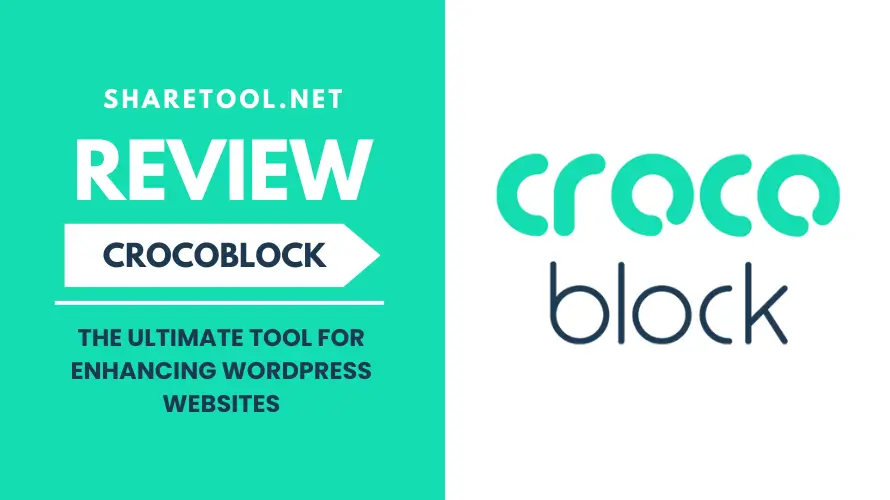Crocoblock Review – The Ultimate Tool For Enhancing WordPress Websites
Everything you require to know about the best AI plugin for WordPress is covered in this in-depth Crocoblock Review. Crocoblock’s goal is to empower WordPress users by offering an extensive collection of tools and plugins that improve the usability and aesthetic potential of websites with Elementor in 2025.
With Crocoblock, users can create professional, high-quality websites quickly and easily by streamlining the process of website construction and customization.
Key Takeaways:
- Crocoblock is a powerful suite of JetPlugins designed to significantly enhance Elementor’s capabilities, particularly for dynamic websites.
- It’s ideal for developers, agencies, and businesses needing advanced features like custom post types, filters, booking systems, and custom WooCommerce shops.
- Key strengths include its comprehensive feature set, seamless Elementor integration, and potential for significant time savings on complex builds.
- Potential drawbacks include a notable learning curve, dependency on Elementor, and the investment cost, particularly for the lifetime license.
- Pricing includes annual and lifetime options; the best value depends on your project volume and long-term needs.
- While not a direct replacement, Crocoblock extends Elementor Pro’s power and competes well with tools like Toolset/ACF for dynamic content.
What is CrocoBlock ?
Crocoblock is a feature-rich collection of add-ons and tools made to improve WordPress websites built with the Elementor page builder. It gives you access to a number of features, such as a selection of JetPlugins and the free WordPress theme Kava.
With the use of these tools, customers may produce sophisticated website layouts, unique WooCommerce product pages, polished reviews, and more. Crocoblock provides robust solutions for both novice and seasoned developers, with the goal of streamlining the process of creating and customizing websites.
How does CrocoBlock work?
Crocoblock utilizes the Elementor page builder to integrate a set of tools and plugins with your WordPress website. Here’s a detailed explanation of how it operates:
- Registering and Subscribing: By subscribing to Crocoblock, users can access a range of tools and plugins.
- The installation of a theme is up to the user; they are free to utilize any other WordPress theme or the free Kava theme from Crocoblock.
- JetPlugins Pack: A variety of plugins aimed at improving Elementor’s functionality are available to subscribers as part of the JetPlugins Pack. These great plugin include more page construction modules, a menu builder, premium blogging templates, a method for writing reviews, and personalized WooCommerce product pages.
- Integration with Elementor widgets: By bringing additional widgets, templates, and features to Elementor, the JetPlugins expand the page builder’s functionality without causing any issues.
- Customization and Building: Using these tools, users may develop sophisticated features for their websites, make alterations to existing layouts, and enhance the overall appearance and usability of their websites.
- Regular upgrades and Support: Crocoblock releases new features and enhancements on a regular basis, along with upgrades to guarantee compatibility with the most recent iterations of WordPress and Elementor.
In general, Crocoblock sites make it easier for users to construct professional-quality websites with cutting-edge features by streamlining and improving the process of creating and customizing WordPress websites.
Who should use Crocoblock?
Crocoblock works well in:
- Professionals seeking to add cutting-edge functionality and customization choices to their WordPress and Elementor projects are known as web developers and designers.
- Freelancers: Independent programmers and designers who require a flexible toolkit in order to provide customers with websites of the highest caliber.
- Agencies: Web development companies that need a full toolkit to enhance client offers and expedite the website development process.
- Small business owners: Entrepreneurs without a lot of technical experience who wish to design and maintain their own polished websites.
- Owners of E-commerce Stores: People that manage online stores with WooCommerce and are seeking to improve their e-commerce features and build unique product pages.
- Bloggers and content creators: People who wish to review publishing platforms and enhance the appearance and usability of their blogs using premium templates.
- Native WordPress Editor: People who like creating custom post types and modifying WordPress websites and who wish to take use of Elementor’s capabilities by adding more features and plugins.
Pros and Cons of CrocoBlock
Some advantages and disadvantages will be listed here
Pros of Crocoblock
- Extensive Toolkit for WordPress users: Provides a large selection of features and every plugin that improve Elementor’s capabilities, making it an effective toolkit for building websites.
- Easy to Use: Websites may be created and customized with ease by both novice and seasoned developers thanks to its user-friendly design.
- Kava theme: Offers a premium, free WordPress theme that works well with JetPlugins and Elementor.
- Frequent Updates: Provides new features and enhancements while guaranteeing compatibility with the most recent iterations of WordPress and Elementor.
- Personalization: Rich customization features, such as WooCommerce product pages tailored to your needs and sophisticated blogging templates, are available to help users to create distinctive and polished websites.
- Community and assistance: Provides access to a user community for idea sharing and troubleshooting, as well as strong customer assistance.
Cons of Crocoblock
- Cost of Subscription: Compared to other free or less expensive options, it may be costly for small enterprises or individual users.
- Learning Curve: The many features and settings, while user-friendly, may take some time to completely comprehend and operate.
- Dependency on Elementor: May not be appropriate for customers who prefer other page builders because it requires the Elementor page builder.
- Potential Overwhelm: For users who want to require the most basic functionalities, the sheer quantity of plugins and features may be too much to handle.
- Impact on Performance: If several plugins are used on a website, improper management of them may cause slower load times.
Main Features of CrocoBlock
Crocoblock offers a comprehensive suite of tools and features designed to enhance the functionality of Elementor-powered WordPress websites. Here are some highlights that Share Tool has researched and analyzed:
WordPress Dynamic Content Plugin
With the help of Crocoblock’s WordPress Dynamic Content Plugin, users may show dynamic information on their websites to create highly interactive and engaging experiences. With the use of this feature, users can customize the content of their websites to meet particular demands and specifications by using custom post types, taxonomies, and custom fields.

Users may easily manage and exhibit a variety of content categories, including product catalogs, testimonials, and portfolios, in a highly functional and aesthetically pleasing manner by using the WordPress Dynamic Content Plugin.
It easily connects with the Elementor page builder, enabling real-time previews and simple modification. With this much flexibility and control, website content is guaranteed to be dynamic, relevant, and audience-specific, greatly improving user experience and engagement.
Booking Plugins For WordPress
Managing appointments and reservations straight from your WordPress website can be made easier using Crocoblock’s Booking Plugins For WordPress functionality. These plugins give companies an easy-to-use interface via which they may book services for a range of activities, including hotel reservations, appointment scheduling, and event registrations.

The booking system’s easy customization to match the website’s style and branding is made possible by its seamless integration into the Elementor page builder. A seamless and effective booking process is ensured for site administrators and users alike with key features like calendar synchronization, automated email notifications, and configurable booking forms.
Additionally, the plugins support a number of payment gateways, making convenient and safe online purchases possible. This complete booking solution offers a strong, all-in-one platform for handling bookings and appointments, which helps organizations increase efficiency, enhance customer happiness, and streamline operations.
WordPress Plugin For Reviews
Crocoblock’s WordPress Plugin For Reviews feature is intended to improve the usability and appearance of user reviews on your WordPress website. With this plugin, users can easily create and manage review sections that appear professional.
It integrates perfectly with the Elementor page builder, making customization simple. Important components that enable a customized approach to showing reviews are user-generated content possibilities, ranking systems, and customizable review templates.

Rich snippets and schema markup are supported by the plugin, which raises click-through rates and search engine exposure. It also provides sophisticated moderation capabilities that let administrators filter or reject reviews and keep quality control.
WordPress Plugin For Reviews assists businesses in establishing credibility, interacting with their audience, and presenting feedback in an eye-catching and well-structured way. It offers choices for integrating review forms, showcasing testimonials, and personalizing review layouts.
WordPress Appointment Plugin
Crocoblock’s WordPress Appointment Plugin offers a powerful way to manage and book appointments right from your WordPress website. With the help of this plugin, users can create and set up appointment booking forms that are visually appealing and blend in with their website thanks to a highly adjustable booking system that works flawlessly with the Elementor page builder.

Important features include an easy-to-use interface that allows clients to choose when to schedule appointments, automatic email reminders and confirmations, and choices for defining service durations and availability. Additionally, the plugin facilitates a number of payment gateways, allowing for safe online payments for scheduled appointments.
With capabilities like real-time scheduling and calendar synchronization, it guarantees effective appointment management, cutting down on administrative work and raising customer satisfaction. The plugin simplifies and expedites the appointment booking process for businesses and their clients by providing these sophisticated scheduling options.
Popup Builder Plugin WordPress
Crocoblock’s Popup Builder Plugin feature provides a flexible and effective solution for managing popups on your WordPress website. With the help of this plugin, users may create fully configurable popups that perfectly complement the style and feel of their website by integrating it with Elementor.
With several customization options, it offers a variety of popup types, such as lead generating forms, subscription opt-ins, and promotional offers. Trigger settings, which let you decide when and when popups show up for example, upon page load, scroll, or user exit are important features.

In order to maximize user engagement, users can additionally apply advanced targeting options and establish display criteria to target particular pages or user behaviors. The plugin provides comprehensive analytics to monitor popup performance and supports a variety of content kinds, such as forms, videos, and photos.
The plugin helps businesses effectively capture leads, promote special deals, and improve user interactions on their websites by giving them access to these powerful tools for developing and managing popups.
WordPress Product Gallery Plugin
By offering a comprehensive gallery solution, Crocoblock’s WordPress Product Gallery Plugin feature improves the visual presentation of products on your WordPress e-commerce site. With this plugin, users may create dynamic and captivating product galleries that present things in an eye-catching way.

It interacts easily with Elementor. One of the main features is that you may customize gallery layouts like grid, carousel, and masonry to match the style of your website. With zoom capabilities and interactive features, users may showcase products in depth thanks to the plugin’s support for high-resolution photos and video content.
It also provides sophisticated tools for sorting and filtering to make it easier for clients to browse through product collections. In order to provide a thorough shopping experience, the plugin also has options for integrating product variations and attributes right within the gallery. Businesses can utilize these features to create visually appealing and well-functioning product galleries that increase user engagement and boost sales.
Search And Filter Plugin WordPress
The purpose of Crocoblock’s Search and Filter Plugin feature is to improve your WordPress site’s search and filtering features, making it simpler for visitors to locate and browse information. With the smooth integration of this plugin with Elementor, you can create sophisticated search forms and filtering choices that are tailored to your website’s needs and style.

The creation of multi-criteria search forms with filters for categories, tags, custom fields, and other taxonomy keywords is one of the key features. The plugin has options for sorting results based on different characteristics and enables live search capability, which shows users quick results as they type their queries.
To further enhance the user experience, users can create and modify the search and filter interface to match the style of their website. Businesses may improve site usability and engagement by ensuring that users can locate relevant material quickly and simply with the help of these sophisticated search and filtering capabilities.
CrocoBlock Pricing
CrocoBlock Pricing provides the cost that users need to pay to benefit from 4 service packages with different amenities:

All-inclusive Package: $199/year with key features:
- Activation limit: 1 project
- Product Updates: 1 year
- Zoom / Ticket support: 1 year
- Dynamic templates: 14
- Design templates: 47
- Interactive pop-ups: 50
- JetPlugins: 20
Freelance Lifetime Package: $750/year with key features:
- Activation limit: 500
- Product Updates: Forever
- Zoom / Ticket support: Forever
- Dynamic templates: 14
- Design templates: 47
- Interactive pop-ups: 50
- JetPlugins: 20
Lifetime Package: $999/year with key features:
- Activation limit: Unlimited projects
- Product Updates: Forever
- Zoom / Ticket support: Forever
- Dynamic templates: 14
- Design templates: 47
- Interactive pop-ups: 50
- JetPlugins: 20
CrocoBlock Alternatives
Crocoblock vs Elementor Pro
Elementor Pro is a plugin aimed at professionals who require a one-stop solution for headers, footers, post templates, WooCommerce, forms, and visual effects. It simplifies the process of creating dynamic, content-rich pages by combining Elementor and Gutenberg into a single tool.
Crocoblock even extends that power through its JetPlugins suite you can build custom post types, fields, and query builders, as well as AJAX filters, booking systems, and dynamic listings, all within Gutenberg and Bricks Builder. This makes it one of the most versatile WordPress plugins for complex, data-driven sites.
Crocoblock vs Toolset / ACF
Crocoblock’s JetEngine is at the heart of its set of plugins for Gutenberg, providing a consistent interface for creating and managing custom content kinds, meta fields, and query lists without having to write any PHP. Crocoblock used as a toolkit, provides dynamic content widgets, REST API support, and AJAX filters all in one bundle its documents organized by product, making it easy to discover tutorials for JetEngine, JetSmartFilters, and JetBooking.
Crocoblock products make it easier to add dynamic loops, conditional visibility, and front-end forms to a directory, e-commerce site, or bespoke web design project, allowing you to construct a website without the need for specialized code.
Toolset and Advanced Custom Fields (ACF) + add-ons, on the other hand, use a more modular approach, with documents organized by product and type Toolset’s Blocks, Views, and Forms, or ACF’s Pro plugin plus third-party extensions for front-end forms or repeater fields.
While these Gutenberg plugins can offer similar dynamic content capabilities, they frequently require numerous licenses and interfaces. Crocoblock still stand out for providing an all-in-one experience that includes unique content management, listings, and filters ideal for teams seeking powerful site architecture and web design flexibility without having to maintain many plugins.
Conclusion – CrocoBlock Review
In conclusion, Crocoblock remains a powerhouse in 2025 for anyone building complex, data-driven WordPress sites: its core jetengine plugin – where jetengine enables the creation of custom post types, meta fields and dynamic query listings – is complemented by jetelements, jetformbuilder, jetwoobuilder, jetappointment, jetpopup, jetthemecore and jetstylemanager, all working together under one roof.
The pros are clear: an all-in-one suite of Crocoblock products that simplifies dynamic content, filters and front-end forms without custom code, plus seamless Gutenberg and Elementor integration. The cons are the learning curve, the cost of multiple modules and potential overkill for basic brochure sites.
Our verdict for complex dynamic sites directories, marketplaces or booking platforms – Crocoblock still delivers unmatched flexibility and speed; for simple or static websites, you may be better served with lighter plugins or native Gutenberg blocks. Ready to power up your next project? Visit Crocoblock at Share Tool.
- WinningHunter Review – Best Ads Spy Tool For Navigating The Ecommerce Landscape
- 5+ Best Tiktok Video Editing Tools for millions of views
- VPN vs Proxy: Which Offers Better Online Security And Privacy?
- Cyber Monday Deals from Share Tool
- KeywordRush Review – Enhance Your Affiliate Marketing Strategy With The Best Tools