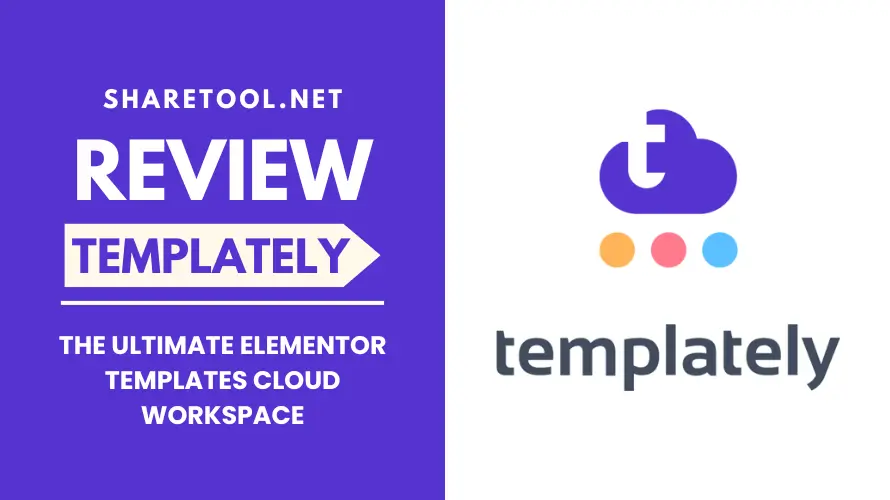Templately Review – The Ultimate Elementor Templates Cloud Workspace For Web Designers
This comprehensive Templately Review covers all you need to know about the best WordPress theme for elementor. Providing seamless template application, sharing, and collaboration across several projects is the goal, regardless of coding experience, allowing individuals and teams to build websites more quickly and efficiently.
What is Templately?
Website builders can choose from over 2,500 responsive themes offered by Templately, a plugin that works with both Elementor and Gutenberg. Whether working alone or in a group, it has a cloud-based workspace that makes it simple for users to store, share, and collaborate on website projects.

This well-liked tool expedites the website creation process without necessitating coding expertise by making template application simpler for both novice and seasoned web designers.
How does Templately work?
A straightforward way to import templates into websites made with Elementor or Gutenberg is provided by Templately. This is a detailed explanation of how it works:
- Install and Activate the Plugin: Make sure your website has the Templately plugin activated after installing it from WordPress. It integrates well with editors like as Elementor and Gutenberg.
- Examine Templates: Use the Elementor or Gutenberg editor to access Templately’s library. Discover more than 2,500 responsive templates, both free and paid, for different kinds of websites.
- Insert Templates: To quickly add an appropriate template to your page, click the “Insert” button. The template adapts to your arrangement on its own.
- Customization: Use the drag-and-drop interface in Elementor or Gutenberg blocks to edit the inserted template. Modify designs, hues, and graphics without needing to know any code.
- Save to online: Easily reuse designs across several websites by storing particular templates or website components in Templately’s online workspace.
- Collaboration & Sharing: Templately makes it easier for teams to share templates, allowing members to work together in real time and fostering effective project workflows.
- Template Management: Using Templately’s cloud dashboard, access and manage your saved templates and shared designs for upcoming projects.
Templately simplifies web creation with its large library of templates, easy editor integration, and cloud-based platform for management and collaboration.
Who should use Templately?
Templately is perfect for a range of users, such as:
- Web designers and developers: With Templately’s pre-built templates and cloud collaboration, experts utilizing Elementor or Gutenberg can optimize their productivity.
- Agencies and Teams: Templately’s cloud workspace, which facilitates template sharing and real-time collaboration, is advantageous for teams working on several projects at once.
- Novices and Non-Programmers: Templately’s drag-and-drop template feature makes it simple for anyone with little to no coding experience to design attractive websites.
- Freelancers: With Templately’s vast library of pre-made templates, freelancers may complete tasks for clients swiftly and effectively.
- Online shopping Store Owners: Using Templately with WordPress, Elementor, or Gutenberg, store owners may quickly and simply construct eye-catching e-commerce pages.
Templately can help anyone, regardless of technical ability level, who wants to quickly design websites.
Pros and Cons of Templately
Pros of Templately
- Huge Template Collection: Get access to more than 2,500 responsive paid and free templates for a range of website kinds and markets.
- User-friendly: It doesn’t require any prior coding experience, so both novices and experts can use it.
- Easy Integration: Integrates easily with well-known builders such as Elementor and Gutenberg.
- Cloud Workspace: Enables users to store and retrieve templates between projects, which streamlines template administration.
- Features for Collaboration: Facilitates real-time template sharing and teamwork while working on projects.
- Time-saving: Website design is accelerated by pre-built templates and reusability between projects.
Cons of Templately
- Restricted Free Templates: Although some templates are free, many others need a membership to access them completely.
- Requires Gutenberg or Elementor: It might not be helpful to users who prefer alternative builders.
- Learning Curve for Advanced Features: Some users may need some time to become proficient with features like cloud collaboration and custom template storing.
- Possibility of Over-Reliance on Templates: If templates are overused and not appropriately adjusted, it may result in less original designs.
Although Templately can significantly increase design efficiency, not all users will find it suitable, particularly if they require more customized or non-Elementor/Gutenberg options.
Main Features Of Templately
With its combination of cloud storage, collaboration, and a large template collection, Templately is an excellent resource for novices, agencies, and designers alike. Here are a few findings from Share Tool‘s investigation and analysis:
Elementor Templates For WordPress
One of Templately’s most notable features is Elementor Templates for WordPress, which greatly improves the process of designing websites. Users may easily construct beautiful websites for a variety of categories, such as business, e-commerce, blogs, and portfolios, with access to over 2,500 responsive templates.

Since all of the templates are entirely editable, designers may change the text, layouts, and colors without having to know any code. The easy-to-use drag-and-drop interface of Elementor allows users to easily integrate templates straight into their pages, and Templately’s interaction with Elementor guarantees a flawless import procedure.
With the help of Elementor Templates For WordPress, users can easily get professional results while also saving time and improving the quality of their site designs. To guarantee that consumers have access to the newest design trends and styles, Templately also regularly updates its collection. With Templately’s Elementor templates, designers of all skill levels can create visually striking websites that are unique in a crowded online market.
WordPress Gutenberg Block Templates
By giving customers access to an extensive collection of editable block templates, Templately’s WordPress Gutenberg Block Templates functionality aims to improve the website-building process. The growing popularity of Gutenberg’s block-based editor has made Templately aware of the demand for adaptable, pre-built templates that are simple to include into any WordPress website.

Users can select from a large collection of block templates that support different kinds of content, including call-to-action buttons, testimonials, hero sections, and more. Because users can just drag and drop these blocks into their sites to rapidly change the layout without knowing any code, this feature makes content creation fast and effective.
Every block template is completely responsive and offers flexibility and creativity by matching the overall website design look. With Templately’s Gutenberg Block Templates, users can quickly and easily construct visually appealing and unified web pages, all while maintaining a professional look and feel. WordPress Gutenberg Block Templates streamlines the process and improves user experience whether you’re creating a portfolio, e-commerce site, or blog.
Templately Pricing
Templately Pricing offers several pricing plans to accommodate different user needs. Here’s a breakdown of the pricing structure:

Starter Package: Free with key features:
- 2 Active Sites
- 2 Full Site Import/Month
- 2492 Starter Items
- My Cloud 100 Items
- No Pro Item
- 1 WorkSpace
Premium Package: $3.99/ month with key features:
- 5 Active Sites
- 5 Full Site Import /Month
- 3006 Pro Items
- 2739 Elementor Items
- 2759 Gutenberg Items
- My Cloud Unlimited Items
- Unlimited WorkSpace
- Unlimited Local Sites
Conclusion: Templately Review
In summary, Templately distinguishes itself as one of the best themes for Elementor, providing a vast collection of responsive templates and cutting-edge teamwork tools that appeal to both inexperienced and seasoned site designers. Its easy interaction with Gutenberg and Elementor simplifies the process of creating websites, allowing non-programmers to create websites of expert quality.
Templately serves a wide range of customers and offers alternatives for both individuals and teams, making it a great option for companies, agencies, and independent contractors. Its utility is further enhanced by the online workspace that allows for the sharing and preservation of templates, encouraging creative collaboration and effective productivity.
All things considered, Templately is a game-changer for anyone wishing to improve their web design projects and streamline the design process, making it one of the best themes for Elementor available.
- 10+ Best Keyword Rank Tracking Tools For Small Businesses To Dominate Google Maps
- Top 5+ Best Filmora Alternatives To Edit Videos Like A Pro
- ElevenLabs Review – Revolutionizing AI Audio With Advanced Language Support
- Top 10 Best Lovo Alternatives For Synthetic Voiceover
- Epidemic Sound Review – Comprehensive Music Licensing For Digital Ads And Websites