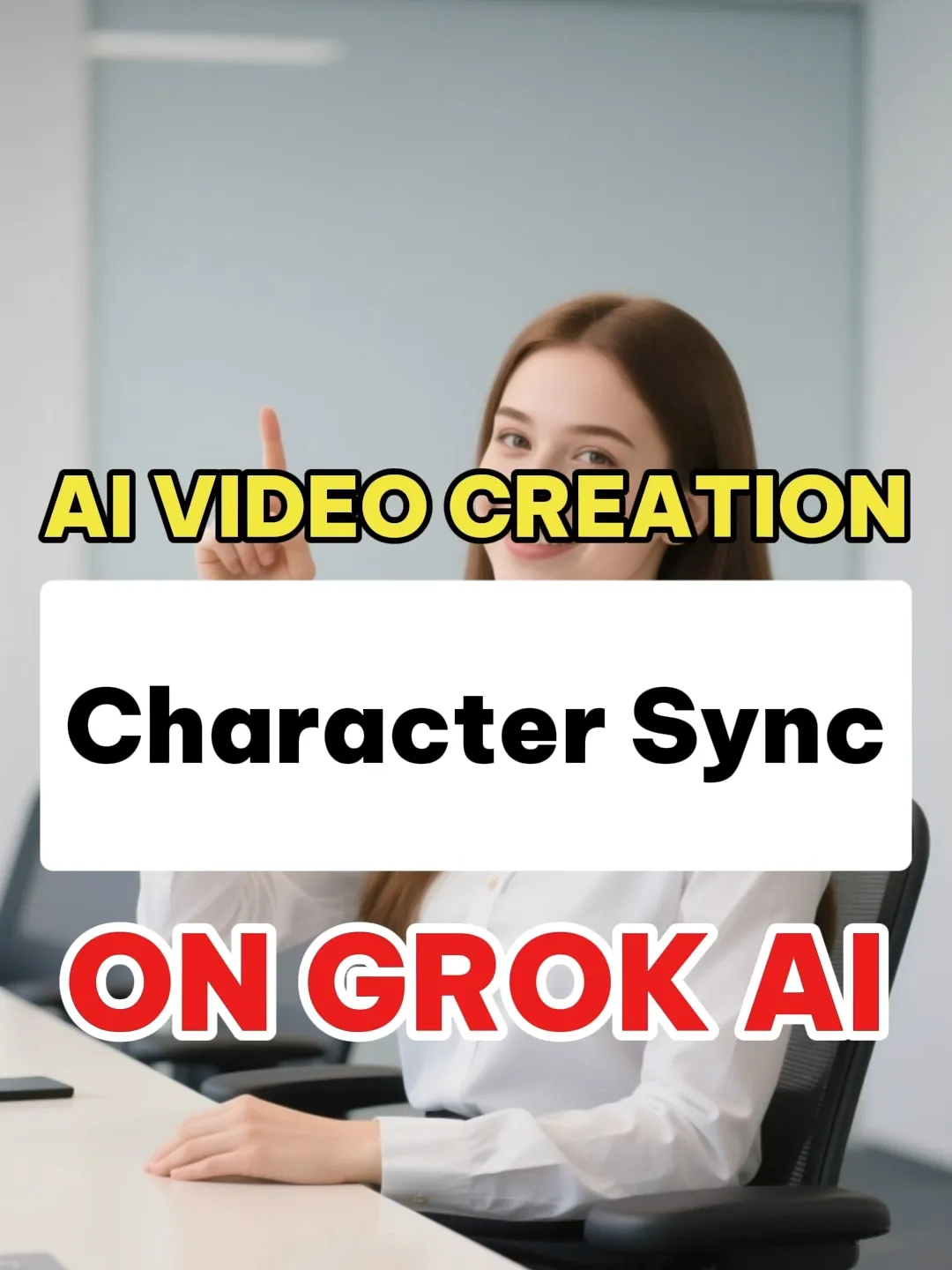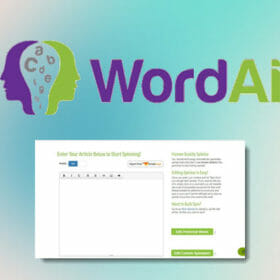5+ Best Web Analytics Tools For Small Business Owners To Track Growth
Web analytics tools are no longer a luxury – they’re a survival kit for small business owners trying to track growth in today’s crowded digital marketplace. With over 5 billion websites competing for attention, understanding your website’s performance is critical to staying relevant and profitable.
For small business owners, these tools do more than count page views. They help you uncover where your traffic comes from, spot conversion bottlenecks, and see exactly how visitors interact with your site. By turning raw data into clear insights, the right web analytics tool can guide smarter decisions, improve marketing ROI, and accelerate business growth.
In this guide, we’ll explore the 5+ best web analytics tools for small business owners, highlight their strengths, and show you how to choose the right one to measure performance, optimize campaigns, and build a growth-driven online strategy.
What Are Web Analytics Tools?
Web analytics tools are software designed to track, measure, and report on website activity including site traffic, visitor source, and user clicks. Using web analytics tools helps you understand what’s happening on your website and get insights on what’s working (and what’s not). These platforms collect data through various methods, from JavaScript tracking codes to server log analysis, providing comprehensive insights into how visitors interact with your digital properties.

Modern tools go beyond surface-level metrics like pageviews and bounce rates. They help you decode user intent, identify broken experiences, and spot opportunities for growth—all in real time. The most effective tools for web analytics combine quantitative data (what users do) with qualitative insights (why they do it), giving you a complete picture of your website’s performance.
Why Web Analytics Tools Are Essential for Your Business
- Web analytics software serves multiple critical functions that directly impact your bottom line:
- Performance Optimization: Identify slow-loading pages, broken user flows, and technical issues that frustrate visitors and hurt conversions.
- Marketing Intelligence: Understand which campaigns drive valuable traffic, where your best customers come from, and how to allocate marketing budgets effectively.
- User Experience Enhancement: Discover pain points in your website’s navigation, optimize content placement, and improve overall user satisfaction.
- Competitive Advantage: Benchmark your performance against industry standards and identify opportunities your competitors might be missing.
- Revenue Growth: Track conversion funnels, identify drop-off points, and implement changes that directly increase sales and leads.
10 Best Web Analytics Tools for 2025
After analyzing dozens of platforms and evaluating their features, pricing, and user feedback, here are the top web analytics tools that deliver exceptional value:
Similarweb
Similarweb is a leading provider of digital intelligence tools that brands itself as the official measure of the digital world, providing insights into the online activity of millions of websites worldwide. Unlike traditional analytics tools that only show your own website data, Similarweb provides competitive intelligence across the entire digital landscape.

Key Features:
- Competitive website traffic analysis and benchmarking
- Industry trend analysis and market research capabilities
- Keyword gap analysis and SEO opportunity identification
- Mobile app intelligence and performance tracking
- Audience overlap analysis between competitors
- Traffic source breakdown for any website
- Geographic performance analysis by country and region
Pros:
- Comprehensive competitive intelligence unavailable elsewhere
- Global website coverage with traffic estimates
- Historical data for trend analysis
- User-friendly interface with intuitive visualizations
- Excellent for market research and business development
Cons:
- Data accuracy issues with low-traffic websites and premium pricing that excludes smaller businesses from accessing advanced features
- Limited customization options for reports
- Higher cost compared to basic analytics tools
- Estimates may vary from actual website analytics
Best For: Marketing teams, business analysts, and companies needing competitive intelligence and market research capabilities.
SEMrush
SEMrush is a comprehensive tool suite that integrates with other analytics platforms like Google Analytics and Google Search Console to generate actionable insights. Unlike other traffic analytics tools, SEMrush goes beyond basic metrics providing detailed data on traffic sources, device usage, geographical location of visitors, bounce rates, and more.

Key Features:
- Traffic analytics with competitor comparison capabilities
- Comprehensive SEO toolkit including keyword research and ranking tracking
- PPC analysis and advertising intelligence
- Backlink analysis and link building opportunities
- Site audit with technical SEO recommendations
- Content gap analysis and topic research
- Social media monitoring and analytics
Pros:
- All-in-one digital marketing platform
- Excellent competitor analysis features
- Strong SEO and PPC research capabilities
- Regular tool updates and new feature releases
- Comprehensive training resources and certifications
Cons:
- Can be overwhelming for beginners
- Higher price point for full feature access
- Some features require additional learning curve
- Limited free version capabilities
Best For: Digital marketing agencies, SEO specialists, and businesses requiring comprehensive digital marketing intelligence.
Adobe Analytics
Adobe Analytics is part of the Adobe Experience Cloud, which helps businesses analyze and measure the impact of customer interactions. It provides a suite of capabilities, including web and marketing, product, and customer journey analytics, enabling businesses to understand their audience better and optimize user experiences.

Key Features:
- Enterprise-grade data processing and real-time analytics
- Advanced segmentation with unlimited custom variables
- Attribution modeling across multiple touchpoints
- Machine learning and AI-powered insights
- Custom dashboard creation with flexible reporting
- Multi-channel data integration capabilities
- Advanced audience discovery and analysis tools
Pros:
- Highly customizable and scalable platform
- Robust data processing for high-volume websites
- Advanced attribution modeling capabilities
- Strong integration with Adobe Experience Cloud
- Enterprise-level security and compliance features
Cons:
- Very expensive and complex implementation
- Requires significant technical expertise to implement
- Overwhelming interface for non-technical users
- Long learning curve and extensive training requirements
Best For: Large enterprises with complex analytics needs and dedicated analytics teams.
Google Analytics 4 (GA4)
Google Analytics is the powerhouse of web analytics tools. It’s an advanced system built to provide you with a complete understanding of your website’s performance. With Google Analytics, you can follow your users’ actions from when they access your site from search engines and other channels to the point of conversion or exit.

Key Features:
- Event-based tracking for granular user interaction measurement
- Cross-platform attribution across websites and mobile apps
- Enhanced measurement with automatic event tracking
- Integration with Google Ads, Search Console, and other Google services
- Machine learning-powered insights and predictive analytics
- Custom audience creation and advanced segmentation
- Real-time reporting and data streaming
Pros:
- Completely free with robust feature set
- Industry-standard platform with extensive documentation
- Seamless integration within Google ecosystem
- Advanced reporting and exploration capabilities
- Supports unlimited website traffic
Cons:
- Steep learning curve, especially for GA4 interface
- Complex setup for advanced tracking requirements
- Data sampling may occur on high-traffic websites
- Privacy concerns with data sharing policies
Best For: Businesses of all sizes seeking comprehensive analytics without upfront costs, especially those already using Google marketing tools.
Mixpanel
Mixpanel focuses on product analytics, offering detailed insights into user interactions with web and mobile applications. Its event-based tracking system allows businesses to understand user behavior at a granular level, making it ideal for product managers and developers who aim to optimize user engagement and retention.

Key Features:
- Event-based user tracking with unlimited custom events
- Funnel analysis to identify conversion bottlenecks
- Cohort analysis for user retention insights
- A/B testing capabilities for feature optimization
- User profile creation with behavioral data
- Real-time analytics and alerting system
- Revenue tracking and customer lifetime value analysis
Pros:
- Excellent for product analytics and user behavior tracking
- Intuitive interface with powerful visualization options
- Strong cohort and retention analysis capabilities
- Good customer support and documentation
- Flexible event tracking system
Cons:
- Can become expensive with high event volumes
- Limited traditional web analytics features
- Requires technical setup for custom event tracking
- Less suitable for content-focused websites
Best For: SaaS companies, mobile app developers, and product teams focused on user engagement optimization.
Hotjar
Hotjar heatmap on it, start reviewing what’s being clicked on or ignored, and see how far visitors are scrolling. session recordings of people exiting the page, and observe their behavior: what do they do before they leave? This behavior analytics tool bridges the gap between quantitative data and qualitative insights.

Key Features:
- Heatmap analysis showing click, scroll, and movement patterns
- Session recordings for individual user journey analysis
- Conversion funnel analysis to identify drop-off points
- Feedback polls and surveys for user insights
- Form analysis to optimize conversion elements
- Recruitment tools for user testing
- GDPR and privacy compliance features
Pros:
- Visual data representation that’s easy to understand
- Combines quantitative and qualitative insights effectively
- User-friendly interface requiring minimal technical knowledge
- Strong privacy and compliance features
- Good integration capabilities with other tools
Cons:
- Limited traditional analytics features like traffic sources
- Can impact website performance if not implemented carefully
- Higher pricing for larger websites with high traffic
- Session recording storage limitations on lower plans
Best For: UX designers, conversion optimization specialists, and businesses focused on improving user experience.
Matomo
Matomo is an open-source web analytics tool that emphasizes the protection of your data and your customers’ privacy. With 100% data ownership, users can safely use analytics without worrying about data being used for marketing or any other purposes.

Key Features:
- Complete data ownership and privacy protection
- GDPR, CCPA, and other privacy regulation compliance
- Customizable dashboards and reporting options
- E-commerce tracking and goal conversion analysis
- Heat maps and session recordings (premium feature)
- Custom dimensions and variables
- API access for data integration
Pros:
- Full control over data with self-hosting option
- Strong privacy and compliance features
- No data sampling regardless of traffic volume
- Extensive customization and plugin ecosystem
- One-time license option available
Cons:
- Requires technical expertise for self-hosting setup
- Cloud version can be expensive for high-traffic sites
- Interface feels less modern compared to newer tools
- Limited machine learning and AI features
Best For: Privacy-conscious organizations, government agencies, and businesses requiring complete data ownership.
Amplitude
Amplitude provides a free but limited version for startups or small businesses. Paid plans provide more extensive capabilities for larger firms or those wanting sophisticated features and start from $49/month, paid annually. This product analytics platform excels at understanding user behavior and product usage patterns.

Key Features:
- Advanced user segmentation and cohort analysis
- Product analytics with feature adoption tracking
- Behavioral analysis and user journey mapping
- Predictive analytics and machine learning insights
- A/B testing integration and experiment analysis
- Custom dashboard creation and sharing
- Real-time data processing and alerts
Pros:
- Powerful product analytics capabilities
- Excellent for understanding user engagement patterns
- Strong data science and machine learning features
- Good performance with large datasets
- Comprehensive API and integration options
Cons:
- Can be complex for non-technical users
- Pricing increases rapidly with data volume
- Limited traditional web analytics features
- Requires significant setup time for optimal use
Best For: Product managers, growth teams, and data-driven companies focusing on user engagement and retention.
Microsoft Clarity
Clarity is a Microsoft tool that provides free website analysis and uses heatmap tools to track user interactions and behavior through functions like session recordings, heatmaps, and ML insights. This tool stands out for offering full functionality in its free version.

Key Features:
- Session recordings with smart filtering capabilities
- Heatmaps showing user interaction patterns
- Insights dashboard with AI-powered analysis
- Rage click and dead click detection
- JavaScript error tracking and debugging
- Custom tags for segment analysis
- Privacy-focused data collection
Pros:
- Completely free with no usage limitations
- Easy setup with minimal technical requirements
- AI-powered insights for automated analysis
- Good privacy and data protection features
- Integrates well with other Microsoft tools
Cons:
- Limited traditional analytics capabilities
- Data collected by Clarity may be used to train Microsoft’s AI models
- Newer tool with smaller community support
- Less advanced segmentation options
Best For: Small businesses, startups, and anyone needing basic behavior analytics without budget constraints.
Web Analytics Tools Comparison Table
| Tool | Key Strength | Pricing | Best For | Free Option |
|---|---|---|---|---|
| Google Analytics 4 | Comprehensive free analytics | Free / $50K+ | All businesses | Yes |
| Similarweb | Competitive intelligence | $40/month | Market research | 7-day trial |
| SEMrush | Digital marketing suite | $120/month | SEO & marketing | 7-day trial |
| Adobe Analytics | Enterprise-grade features | $50K+/year | Large enterprises | No |
| Mixpanel | Product analytics | $25/month | SaaS companies | Yes (limited) |
| Hotjar | User behavior insights | $32/month | UX optimization | Yes (limited) |
| Matomo | Data privacy & ownership | $23/month | Privacy-focused | Yes (self-hosted) |
| Amplitude | Advanced segmentation | $61/month | Product teams | Yes (limited) |
| Microsoft Clarity | Free behavior analytics | Free | All businesses | Yes |
How To Choose The Best Web Analytics Tools
Selecting the right web analytics software requires careful consideration of your specific needs, technical capabilities, and business goals. Use this checklist to evaluate potential solutions:
Define Your Primary Use Case
- Are you focused on traditional web analytics or product analytics?
- Do you need competitive intelligence capabilities?
- Is user behavior analysis your main priority?
Assess Technical Requirements
- What level of technical expertise does your team have?
- Do you need API access for data integration?
- Are there specific compliance requirements (GDPR, CCPA, etc.)?
Evaluate Budget Constraints
- What’s your monthly/annual budget for analytics tools?
- Do you prefer subscription or one-time licensing models?
- Are there hidden costs for additional features or data volumes?
Consider Integration Needs
- Which marketing tools do you currently use?
- Do you need CRM or e-commerce platform integrations?
- Is data warehouse connectivity required?
Determine Scalability Requirements
- How much website traffic do you currently have?
- What’s your projected growth over the next 2-3 years?
- Do you need multiple website or domain support?
Privacy and Compliance Considerations
- Do you serve customers in privacy-regulated regions?
- Is data ownership and hosting location important?
- Are cookie-free tracking options required?
“The best web analytics tool is the one your team will actually use consistently. Choose simplicity over complexity when in doubt, and focus on tools that align with your specific business objectives rather than those with the most features.”
Free Web Analytics Tools – Getting Started Without Investment
Many businesses can achieve significant insights using free web analytics tools. Here are the top options that provide substantial value without upfront costs:
- Google Analytics 4 remains the gold standard for free analytics, offering enterprise-level features at no cost. The most popular web analytics tool is Google Analytics, as it’s incredibly easy to setup, has a steep learning, and most importantly is completely free.
- Microsoft Clarity provides excellent behavior analytics features completely free, making it an ideal complement to traditional analytics tools.
- Matomo offers a self-hosted free version for organizations willing to manage their own hosting infrastructure.
- Plausible Analytics provides a 30-day free trial, perfect for evaluating privacy-focused alternatives.
- Open Source Options like Umami, PostHog (limited), and OpenPanel offer free alternatives for technically capable teams.
Advanced Web Analytics Tracking Strategies
Modern web analytics tracking goes beyond basic page view measurement. Implement these advanced strategies to maximize your analytics ROI:
Event Tracking Implementation
- Track specific user interactions like downloads, video plays, and form submissions
- Monitor micro-conversions that lead to macro-conversions
- Implement scroll tracking to understand content engagement
Custom Dimension Setup
- Track user types, membership levels, or customer segments
- Monitor content categories and author performance
- Analyze traffic by internal campaign codes
Cross-Domain Tracking
- Maintain user sessions across multiple domains
- Track complete customer journeys from acquisition to conversion
- Unify analytics across subdomains and microsites
Enhanced E-commerce Tracking
- Monitor shopping behavior and cart abandonment rates
- Track product performance and category analysis
- Implement promotion and coupon code effectiveness tracking
Measuring Success: Key Metrics That Matter
Focus on metrics that directly impact your business objectives rather than vanity metrics that look impressive but don’t drive growth:
Conversion-Focused Metrics
- Conversion rate by traffic source and campaign
- Goal completion rates and funnel analysis
- Customer acquisition cost and lifetime value
User Experience Indicators
- Page load times and technical performance metrics
- User engagement depth and session quality
- Mobile vs. desktop performance comparisons
Business Intelligence Metrics
- Revenue per visitor and average order value
- Return on ad spend (ROAS) for paid campaigns
- Organic search visibility and keyword performance
Conclusion: Transform Data Into Growth
Choosing the right web analytics tools isn’t about chasing features – it’s about finding the solution that aligns with your goals, resources, and growth stage. Free options like Google Analytics 4 provide a strong foundation, while advanced tools such as Similarweb or Matomo unlock deeper insights into competitive intelligence and privacy-first tracking.
For small business owners, success comes from consistent use, not complexity. Start with one reliable tool, master its features, and expand your stack as your analytics needs evolve. With the right approach, data stops being overwhelming and becomes the roadmap to smarter decisions, better customer experiences, and sustainable growth.
Ready to unlock premium analytics power at a fraction of the cost? Visit Share Tool today to access enterprise-level web analytics tools through group-buy deals designed for growing businesses like yours.
- Schema Pro Review – Simplifying Schema Markup For WordPress Users
- Top 10 Best Exploding Topics Alternatives For Discovering Hot Trends
- Top 5+ Best SEOcrawl Alternatives: Which SEO Audit Tool Is Right For You?
- Pixelied Review – Unlocking A World Of 25+ Formats And Creative Tools
- Hailuo AI Review – Best AI Text & Image to Video Generator for Social Media