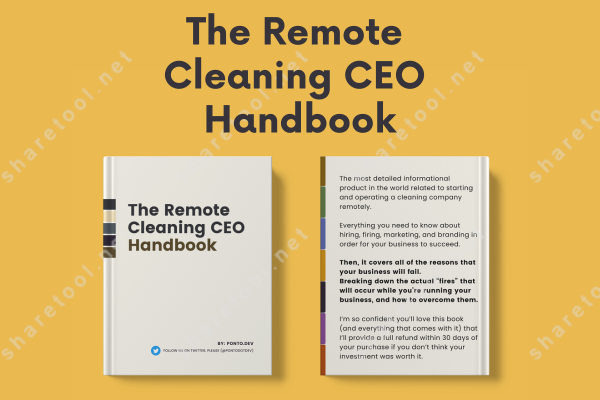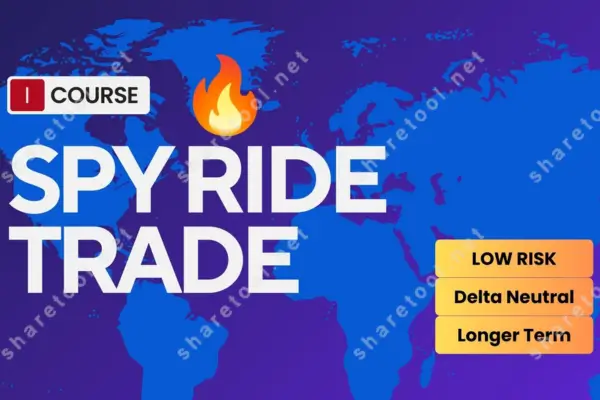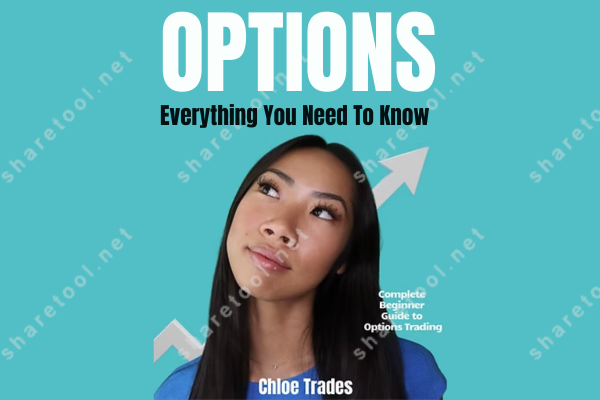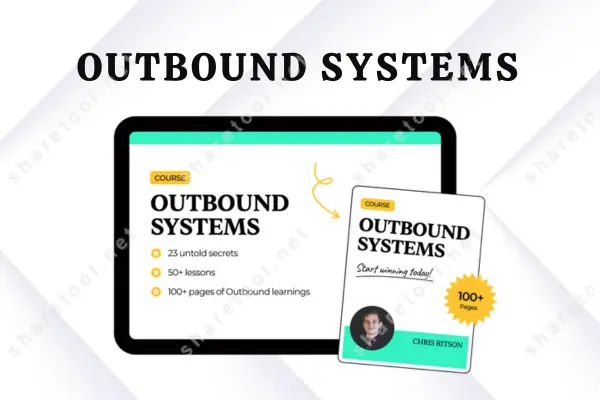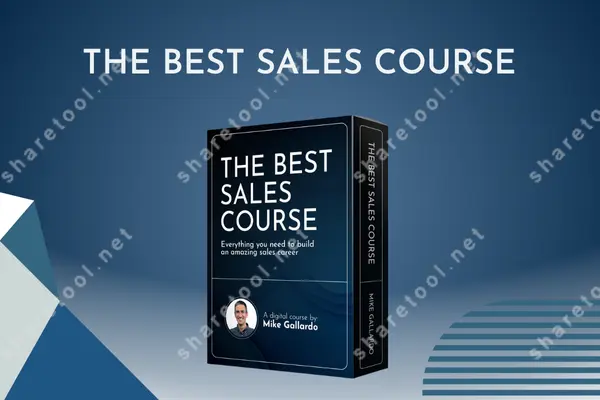Fluent Forms Review – The Best Contact Forms Plugin for WordPress
With no coding knowledge needed, Fluent Forms attempts to empower both novice and expert users to develop an extensive array of forms, from straightforward contact forms to intricate payment, quiz, and calculator forms. In order to improve user experience, Fluent Forms provides a sophisticated yet lightweight tool that can be used for almost any form-building task. This in-depth Fluent Forms Review covers all the information you require to choose the best WordPress contact form plugin.
What is Fluent Forms?
A versatile and lightweight WordPress contact form builder, Fluent Forms is made to meet a wide range of user requirements. Without any prior coding experience, users may design and modify forms using its simple drag-and-drop interface.

Numerous form kinds are supported by Fluent Forms, such as straightforward contact forms, payment forms, calculators, and quizzes. Conditional logic, multi-step forms, and third-party interfaces with services like Stripe, PayPal, and Mailchimp are just a few examples of its sophisticated features.
The plugin is appropriate for both novice and experienced users searching for a flexible and potent form-building solution because it also provides a wide range of stylistic options, spam protection, and responsive design.
How does Fluent Forms work?
With the help of Fluent Forms’ user-friendly drag-and-drop interface in the WordPress dashboard, users can create and modify forms with ease. This is how it operates:
- Installation & Setup: The Fluent Forms plugin may be accessed from your WordPress dashboard when it has been installed and activated.
- Form Creation: To begin, choose a form template or start from scratch. You may add different form fields, such text inputs, checkboxes, radio buttons, dropdowns, and more, using the drag-and-drop builder.
- Customization: Labels, placeholders, default values, and validation rules can all be configured for each form field. You can also utilize conditional logic with Fluent Forms to display or hide fields according on user input.
- Styling: You may tailor the form’s appearance to the style of your website thanks to the plugin’s numerous styling options. Layout settings, fonts, and colors can all be changed.
- Custom CSS, file uploads, and multi-step forms are examples of advanced functionality that Fluent Forms may offer. Additionally, it interacts with a number of well-known platforms, including PayPal, Stripe, Mailchimp, and others, making data handling and payment processing simple.
- Spam Protection: Honeypot and reCAPTCHA are two built-in spam protection features that assist keep your forms safe.
- Form Embedding: Using a shortcode or Gutenberg block, you may incorporate your completed form into your articles, pages, or widgets.
- Data management: Using the Fluent Forms dashboard, you can immediately manage and export the form entries that have been submitted. These entries are kept in the WordPress database.
With its comprehensive features, customizable design, and easy-to-use interface, Fluent Forms is an adaptable tool for developing a variety of forms for your WordPress website.
Who should use Fluent Forms?
A diverse spectrum of users is intended for Fluent Forms, including:
- Beginners: The pre-built templates and simple drag-and-drop interface make it simple to construct forms without any coding experience for those who are new to WordPress or form creation.
- Small Business Owners: To effectively manage their data and interact with their clients, business owners can develop surveys, order forms, contact forms, and more with Fluent Forms.
- Bloggers: To engage with their audience more easily, bloggers can incorporate basic forms for feedback or contact on their websites.
- E-commerce Sites: By integrating with payment systems like PayPal and Stripe, online store owners may utilize Fluent Forms to develop forms for orders, payments, and product inquiries.
- Marketers: With interfaces to email marketing platforms like Mailchimp, Fluent Forms may be used by marketing professionals for lead generation, newsletter sign-ups, and event registration forms.
- Developers & Designers: Fluent Forms’ complex capabilities, like conditional logic and multi-step forms, and its numerous customization choices are particularly advantageous to those who design websites for clients.
- Educational Institutions: Fluent Forms can be used by colleges and universities to create surveys, quizzes, and student registration forms.
- Non-Profit Organizations: To help with their operations, nonprofits can make forms for donations, volunteer opportunities, and event registration.
All things considered, Fluent Forms is appropriate for anyone searching for a strong, adaptable, and user-friendly form builder for their WordPress website.
Pros and Cons of Fluent Forms
Pros of Fluent Forms
- User-Friendly Interface: Users of all skill levels may easily design and customize forms thanks to the straightforward drag-and-drop builder.
- Customization Options: Provides a high degree of customization so that users may make forms that are both practical and aesthetically pleasing for their websites.
- Advanced Features: Enhances form capabilities with support for conditional logic, multi-step forms, file uploads, and third-party interfaces.
- Integrations: Streamlines workflows by seamlessly integrating with well-known programs and services like Mailchimp, PayPal, Stripe, and Zapier.
- Responsive design: Fluent Forms forms are totally responsive, guaranteeing a beautiful visual experience across all platforms.
- Spam Protection: To prevent unsolicited submissions, forms are equipped with built-in anti-spam tools such as reCAPTCHA and honeypot.
- Template Library: Offers a selection of ready-made templates for rapid form construction.
- Data management: Offers powerful capabilities for managing data, such as analytics, export choices, and entry storage.
Cons of Fluent Forms
- The utilization of complex features such as conditional logic and multi-step forms may necessitate some understanding, even though the basic functionality is easily understood.
- Restricted Free Version: The free version’s capabilities and integrations are limited, thus in order to fully utilize it, you might need to buy the premium version.
- Performance Impact: The amount of entries and the intricacy of the forms may have an effect on the website’s performance.
- Allowance for Personalizations: It could be difficult for non-technical individuals to support or understand CSS when making extensive adjustments.
- Strong competition exists from other well-known form builders, who could provide more sophisticated features or more affordable options.
Main Features Of Fluent Forms
Fluent Forms is packed with a host of powerful features designed to make form creation and management seamless and efficient. Here are some highlights that Share Tool has researched and analyzed:
Drag And Drop Form Builder
One of the most notable aspects of Fluent Forms’ user-friendly design is its Drag And Drop Form Builder function, which combines versatility and simplicity. Without requiring any coding knowledge, users of all ability levels can easily create and edit forms by just dragging and arranging fields thanks to its user-friendly interface. Creating a simple contact form or an intricate multi-step survey may be done quickly and easily using the Drag And Drop Form Builder.

It also offers a great deal of customization, letting users adjust each and every part of their forms to suit their unique needs and the design of their websites. Because of this feature, creating visually appealing and usable forms takes a lot less time and effort, which makes Fluent Forms a great tool for developers, marketers, and website owners.
Pre Built Form Templates
Fluent Forms’ Pre Built Form Templates functionality is a big plus for those looking for ease and efficiency while creating forms. With the help of Pre Built Form Templates, you can choose from a wide range of pre-made templates that are suitable for a variety of applications, including registration forms, surveys, feedback forms, and contact forms. Users can save a significant amount of time and effort by using these templates to swiftly publish forms with a professional appearance without having to start from scratch.

Every template is completely editable, enabling users to change data, styles, and settings to meet their unique needs. Fluent Forms is the perfect option for anyone wishing to expedite their form-building process because of the pre-built templates that are readily available, guaranteeing that even novices can develop forms that are both practical and aesthetically beautiful with no difficulty.
Multi Step Forms
By dividing complex forms into manageable portions, Fluent Forms’ multi-step forms feature is a potent tool that improves user experience and raises form completion rates. This functionality is especially helpful for complicated forms, such applications, registrations, and surveys, where a lengthy form could confuse consumers.

Fluent Forms makes sure that users are directed through the process in a logical and structured way by breaking the form up into many steps. This lessens the form’s intimidating appearance and aids in keeping users’ attention and decreasing drop-off rates.
Furthermore, conditional logic allows for customization of each phase, resulting in a dynamic and personalized form-filling experience. Thus, Fluent Forms’ multi-step forms feature greatly enhances the overall efficacy and efficiency of data collecting, making it a flexible and easy-to-use option for building sophisticated forms for WordPress websites.
Data Management And Integration
Fluent Forms’ Data Management And Integration feature is a notable feature that greatly improves the usability and functionality of form data. This feature gives users the ability to view, amend, and export form submissions with ease, making it possible to handle form entries effectively straight from the WordPress dashboard.

Popular third-party services like Mailchimp, PayPal, Stripe, and Zapier are just a few of the platforms with which Fluent Forms easily interacts, guaranteeing efficient data flow and automation. Because of this connectedness, customers may automate processes like customer contact management, payment processing, and email marketing, which streamlines workflows and saves time.
Furthermore, the capability to export data in several formats guarantees that users can examine and make use of their form inputs using the tools of their choice. Fluent Forms is an essential tool for individuals and businesses looking to maximize the value of their acquired data and streamline form-related activities due to its strong data management and integration capabilities.
Content Creation For Website
Fluent Forms’ Content Creation For Websites feature is revolutionary for increasing user engagement and obtaining insightful data straight from your target audience. With the help of this tool, website owners can easily include a range of interactive content into their WordPress sites, including polls, surveys, quizzes, and feedback forms. Users can effortlessly create forms that are both aesthetically pleasing and highly useful, guaranteeing a seamless user experience, by utilizing the user-friendly drag-and-drop builder.

Additionally, conditional logic is supported by Fluent Forms, enabling dynamic content to change in reaction to user input, improving the relevance and personalization of interactions. Moreover, an analysis of the gathered data can guide company decisions, enhance user experience, and shape content strategy. Thus, website owners are enabled by Fluent Forms’ content creation capabilities to actively interact with their audience, obtain useful insights, and continuously improve the operation and content of their sites.
Fluent Forms Pricing
Fluent Forms Pricing provides the cost that users need to pay to benefit from 3 service packages with different amenities:

Single Site License: $55/year For 1 Domain License. Key features:
- 1 Year Plugin Update
- 1 Year Priority Support
- All Features Included
Agency License: $111/year For 5 Domain License. Key features:
- 1 Year Plugin Update
- 1 Year Priority Support
- All Features Included
Unlimited License: $209/year For Unlimited Domain License. Key features:
- 1 Year Plugin Update
- 1 Year Priority Support
- All Features Included
Conclusion: Fluent Forms Review
To sum up, Fluent Forms is a strong and adaptable WordPress form builder that can handle a variety of user requirements, from straightforward contact forms to intricate multi-step surveys and payment forms. Both novice and expert users may create forms quickly and easily with its user-friendly drag-and-drop interface, multitude of customization possibilities, and pre-built templates. Its functionality is enhanced by sophisticated features like conditional logic, multi-step forms, and smooth connection with well-known third-party services.
Security and device compatibility are guaranteed by integrated spam prevention and responsive design. The extensive integration and data management features optimize the use of gathered data and further streamline processes. Anyone wishing to quickly and easily design effective, user-friendly forms will find Fluent Forms to be an important tool.