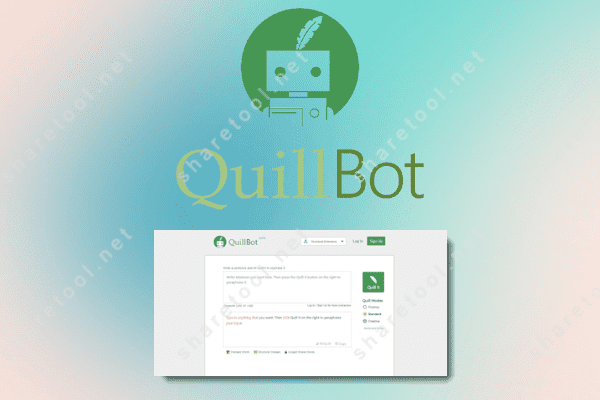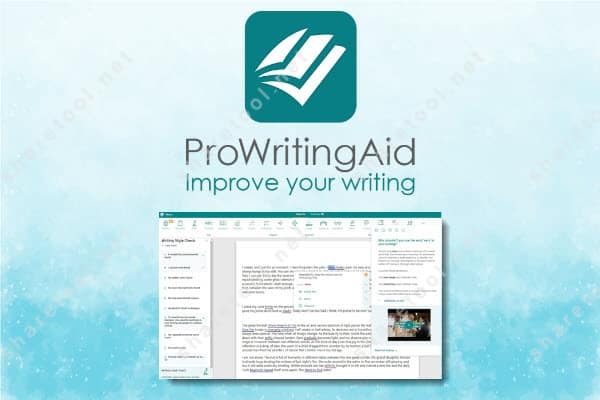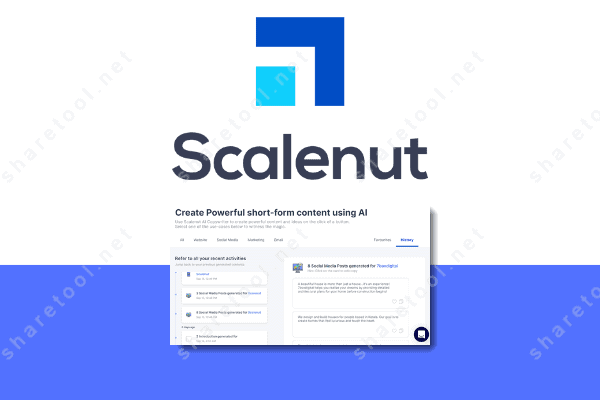Top 10 Best Grammarly Alternatives For Professional Writing
Are you ready to improve the quality of your content? Today, we will doing its best to find the top 10 best Grammarly Alternatives for professional writing that every writers and editors should use. These powerful tools are designed for grammar and spell checking.
What is Grammarly?
Grammarly is a sophisticated writing tool made to improve the caliber and readability of written content on a variety of platforms. It provides real-time recommendations to better sentence structure, grammar, punctuation, and stylistic consistency.
It functions as a grammar checker, proofreader, and style enhancer. To ensure a flawless writing experience wherever they work, users may incorporate Grammarly into their web browsers, desktop programs like Microsoft Word, and even mobile devices.
Grammarly is an essential tool for professionals, students, and writers who want to produce polished and impactful writing since it offers more than just basic error correction. It also offers insights about readability, tone improvements, and vocabulary enhancement.
By continuously learning from user interactions, its AI-powered algorithms customize suggestions to suit each writer’s preferences and writing style. Grammarly aims to provide users with tools that facilitate compelling, succinct, and clear communication, whether they are composing emails, essays, reports, or social media postings.
Top 10 Best Grammarly Alternatives
Are you trying to find a better way to write high-quality and professional content? While Grammarly is an effective tool for optimizing content quality and minimizing grammatical errors and plagiarism, there are other options that may be better suited to your specific needs.
Share Tool will review the top 10 Grammarly alternatives in this post to help you can have error-free content.
QuillBot
QuillBot distinguishes itself as the best AI paraphrasing tool by providing a feature set that meets a variety of writing requirements. QuillBot is an excellent rewriter and paraphrase tool that uses cutting-edge artificial intelligence to improve readability and creativity.
In addition to being an expert paraphrasing tool, QuillBot has powerful tools to check plagiarism that guarantee content integrity in academic and professional writing. Its extensive grammar checker improves sentence structure and accuracy, and its summarizer condenses long texts into manageable summaries.
These features make it a priceless tool for academics, researchers, and content producers alike. Proclaimed as the best AI tool for writing, QuillBot enables users to quickly and effectively write polished, error-free material. With its user-friendly interface and adaptable functions, QuillBot streamlines the writing process, improving productivity and linguistic precision whether you’re composing academic papers, social media posts, or business correspondence.
ProWritingAid
One of the Best AI Plagiarism Checkers and all-inclusive writing tools to check plagiarism is ProWritingAid, which is well-suited for both novice and experienced authors. It provides a comprehensive method for improving writing quality by examining readability, grammar, and style.
As such, it is an essential tool for professionals, students, and content creators who want to produce polished, error-free writing. Real-time grammar and style recommendations, a contextual thesaurus, and comprehensive reports that point out overused terms, problems with sentence structure, and readability enhancements are all part of its feature set.
ProWritingAid excels in helping non native speakers of English enhance the coherence and clarity of their writing by providing customized criticism. Whether creating creative writing, business writing, or academic papers, ProWritingAid enables users to improve their writing standards with accuracy and efficiency, guaranteeing that every piece is communicated with professionalism and clarity.
Scalenut
One of the best AI for copywriting platforms out there right now is Scalenut, a sophisticated AI-driven platform. It is the perfect tool for authors, marketers, and companies looking to improve their online visibility because it uses artificial intelligence to expedite the content creation process.
Among the many advantages that Scalenut provides is the capacity to produce interesting content fast and effectively. Its key characteristics are an easy-to-use UI, strong SEO capabilities, and an effective content editor that assists users in creating audience-specific, eye-catching writing.
Furthermore, Scalenut offers a free online writing checker that guarantees all content produced is grammatically accurate and readability-optimized. Professionals in the content creation, digital marketing, and SEO fields who need to ensure a steady flow of excellent content while reducing errors and increasing productivity will find this tool especially helpful. Scalenut provides the extensive tools you require to be successful, regardless of your level of experience as a writer or your company’s desire to enhance your content marketing strategy.
WriterZen
One of the Best AI Content Writing Tools on the market right now is WriterZen, a complete platform for article development. It uses cutting-edge AI techniques to simplify the writing process and enable users to quickly produce excellent content that is optimized for search engines.
The potential of WriterZen to drastically cut down on the time and effort needed to create interesting and pertinent blog posts, marketing copy, and articles is one of its main advantages. Its essential features include a strong content creator, an easy-to-use keyword explorer, and an efficient plagiarism detector, which guarantee that your writing is impactful and unique.
It is very helpful for authors, bloggers, marketers, and companies to utilize the Tools To Plagiarism Checker in order to ensure content integrity and prevent any copyright violations. WriterZen is a vital resource for everyone working in content planning and digital marketing since it also provides a topic finding tool that facilitates ideation and organization.
Ginger Software
One of the best AI grammar checker is Ginger Software, which provides a comprehensive solution for anyone looking for a free online punctuation and grammar checker. Ginger Software is a great tool for writers, students, and professionals alike. It improves writing skills by identifying and fixing contextual spelling errors, grammar flaws, and punctuation errors.

Its primary functions include a thorough grammar checker that checks text for correct grammar and provides suggestions for improvement, a contextual spell checker that verifies word usage according to context, and a punctuation checker that verifies the correct use of commas, semicolons, and other punctuation.
In addition to this, Ginger Software offers a dictionary with instant synonyms and meanings, a rephrasing tool to improve readability and clarity, and a translation facility supporting more than 40 languages. Ginger Software gives users the confidence to write with clarity, precision, and professionalism when composing emails, essays, or business papers.
Hemingway App
The Hemingway App is renowned for being the best AI tool for writing and for being a free online grammar and spelling checker. It provides a user-friendly interface that evaluates text for readability and clarity, with the goal of streamlining the writing process.

Its primary functions include color-coded underlining of adverbs, difficult sentences, passive voice, and words with easier substitutes. This is done with the intention of improving readability by recommending clear-cut changes.
The Hemingway App is an essential tool for anyone looking to improve their communication skills because it guarantees that written material not only complies with grammar rules but also has clarity and impact. It is suitable for writers, students, and professionals alike.
Jasper
Jasper is a cutting-edge AI powered writing tool that is frequently hailed as the best AI content writing tool with the goal of improving and streamlining the content creation process. Jasper provides a multitude of advantages through the use of cutting-edge artificial intelligence, making it an essential tool for marketers, writers, and companies.

Automated content creation, grammar and style enhancement, and contextual understanding are important elements that make it simple for users to create excellent blog posts, articles, and marketing copy. Jasper’s capacity to produce coherent and captivating material rapidly renders it especially advantageous for time-pressed professionals who must uphold a steady output without compromising on quality.
Its user-friendly interface and adaptable templates also meet a range of writing requirements, from creative narrative to SEO optimization. For anybody interested in content creation, Jasper essentially stands out as a flexible and strong tool that may greatly increase productivity and creativity.
Outwrite
A valuable tool for enhancing written communication is Outwrite, a sophisticated online grammar and spelling checker free of cost. Developed with a wide range of users in mind, including professionals, students, and content creators, Outwrite provides extensive features that extend beyond simple grammar and spelling correction.

A sophisticated grammar checker that finds and fixes a variety of grammatical mistakes, a spelling checker that verifies word use accuracy, and a punctuation checker that enhances sentence structure are some of its primary features. Outwrite also offers vocabulary development features to expand word choice, a plagiarism detection feature to guarantee originality in writing, and style and structure recommendations to improve text’s readability and clarity.
There are numerous advantages to adopting Outwrite, including improved writing style, error-free document production, and improved communication abilities overall. Outwrite’s broad features and easy-to-use UI make it an invaluable tool for anyone trying to improve their writing, whether they’re producing essays, emails, or formal reports. Because Outwrite provides all of these powerful capabilities at no cost, it distinguishes itself as an essential resource for writers who want to easily improve their writing.
LanguageTool
Anyone can use LanguageTool, a free online grammar and spelling checker that provides a complete solution for enhancing writing quality on a variety of platforms. With its ability to recognize and fix spelling, grammar, and style faults, LanguageTool is especially helpful for professionals, students, authors, and non native English speakers who want to improve their written communication.

Its primary functions include sophisticated grammar checks, instantaneous spelling fixes, style enhancement recommendations, and multilingual support for more than 20 languages. To guarantee error-free writing, users can combine LanguageTool with widely used word processors, web browsers, and other programs.
LanguageTool uses advanced algorithms and machine learning to deliver context-aware writing recommendations that make users’ writing more polished and comprehensible. Whether composing essays, papers, or email drafts, this tool makes it easy to produce polished, excellent content.
Writesonic
Writesonic is a AI powered writing tool that uses cutting-edge artificial intelligence to transform the way material is created. Writesonic, one of the best AI content writing tools on the market, provides a full range of tools to help writers, marketers, and companies all be more creative and productive.

Users can easily create high-quality material for blogs, social media posts, advertising, and more with its user-friendly interface and potent algorithms. Benefits of the tool include minimizing writer’s block by offering innovative suggestions, guaranteeing a consistent and engaging tone, and saving time on drafting and editing.
Writesonic is a great tool for content creators, digital marketers, and entrepreneurs who want to create captivating copy quickly and efficiently. Its primary features include automatic article writing, SEO optimization, and customizable templates.
Conclusion – Best Grammarly Alternatives
In conclusion, there are a plethora of professional writing tool substitutes for Grammarly available, each with special capabilities designed to meet various writing requirements. ProWritingAid provides comprehensive style and grammar analysis, but QuillBot is notable for its sophisticated paraphrasing abilities.
Ginger Software stands out for its translation and multilingual capabilities. The Hemingway App is ideal for improving clarity and readability. For marketers, Jasper offers AI-powered content creation, while Outwrite concentrates on free online punctuation and grammar checker.
Digital marketers will find Scalenut and WriterZen perfect for SEO and content optimization. A diverse spectrum of users find LanguageTool interesting as it is open-source and supports different languages. Finally, the best AI content writing tool Writesonic provides flexible options for creating and customizing text. Whether you’re a marketer, business owner, professional writer, or student, these top 10 Grammarly substitutes offer reliable ways to take your writing to the next level.
- Top 5 Best eBay Keywords Tools For Dominating The Marketplace
- Storyblocks Review – Create Stunning Videos Quickly And Efficiently
- Zik Analytics Review – Elevate Your E-commerce Strategy With Expert Analysis
- GutenKit Review – Simplify And Enhance Your WordPress Page Building
- Copy AI Review – The Best AI Automated Creativity Tool