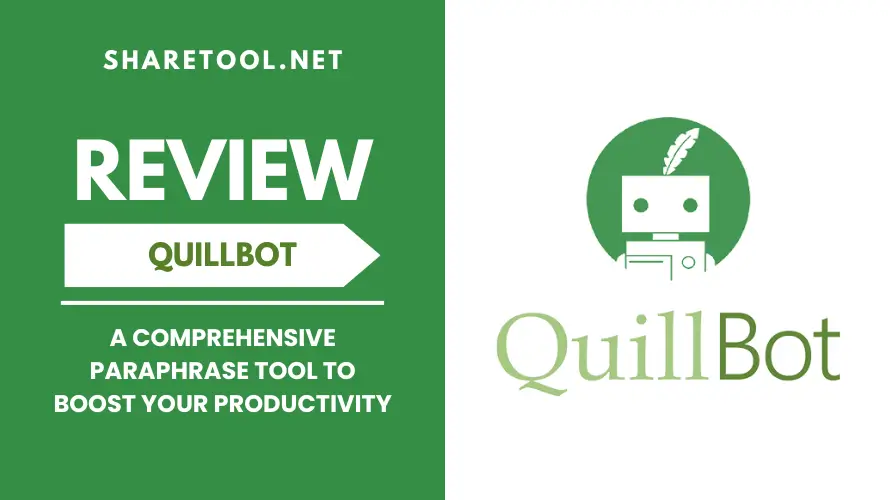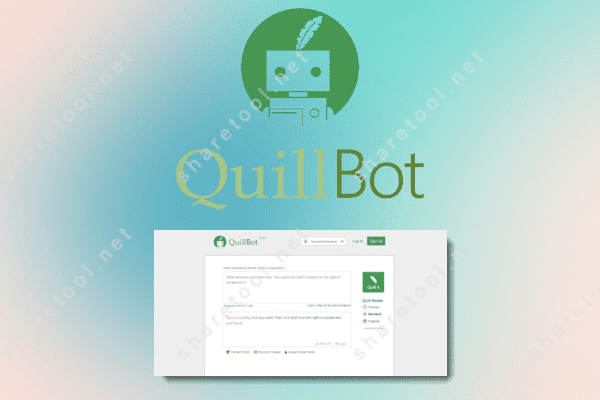QuillBot Review – A Comprehensive Paraphrase Tool To Boost Your Productivity
Ever gazed at a blank page, wondering how you could turn your rough copy into flawless prose without engaging an editor? Enter QuillBot, a sophisticated AI writing assistant that can rewrite, polish, and reinvigorate your prose in seconds.
QuillBot streamlines everything from student essays to professional blog entries, with features like seamless Quillbot AI paraphrasing tool, advanced Quillbot AI writing and grammar checker tool, Quillbot AI plagiarism checker tool, and one-click Quillbot AI summarizer tool.
In this QuillBot Review, we’ll go over its basic features, pricing tiers, and real-world performance to help you understand how the best website for checking plagiarism can improve your writing productivity and if it’s a good fit for your needs.
Key takeaways:
- QuillBot is an AI tool focused on paraphrasing, summarizing, and grammar checking.
- It offers multiple modes (Standard, Fluency, Creative, etc.) for varied rewriting needs.
- A free plan exists, but key features like the plagiarism checker require a Premium subscription.
- QuillBot saves time but requires careful manual review and editing for accuracy and originality.
- Content generated by QuillBot may be flagged by AI detection software; significant editing is vital.
- It’s useful for students, writers, and marketers needing assistance with rewriting or summarizing.
- QuillBot differs from Grammarly (grammar focus) and AI writers like ChatGPT (content generation focus).
- Consider Premium if you need unlimited usage, all modes, and the plagiarism checker frequently.
What is QuillBot?
QuillBot AI is a versatile AI-powered writing aid that uses advanced natural language processing to enhance and modify your writings. It specializes in paraphrasing content to improve clarity and originality, condensing long paragraphs into brief summaries, and improving overall text quality through grammar and style checks.

QuillBot is a valuable tool for students, professionals, and content creators who want to improve their writing with ease. QuillBot offers various writing modes, real-time suggestions, and seamless connections.
How Does QuillBot Work?
QuillBot works by leveraging advanced natural language processing models to analyze and transform your text in three simple steps.
Import your content:
- Paste text into QuillBot’s online editor, upload a supported file (DOCX, TXT), or enable the browser extension in Google Docs or Microsoft Word.
- Capable of handling documents ranging from one sentence to many pages.
Select a Function Mode:
- Paraphrase: Select from styles such as Standard, Fluency, Creative, Formal, or Shorten/Expand.
- Summarize: Choose “Paragraph” for a comprehensive review or “Key Sentences” for bullet-point highlights.
- Grammar Check: Enable spelling, punctuation, and style corrections.
- Plagiarism Checker and Citation Generator: Run a scan to automatically format references.
Adjust Advanced Settings:
- Synonym Slider (0-10): Determines how aggressively QuillBot swaps out words.
- Formality Toggle: Set a more professional or relaxed tone.
- Customize Exclusions: Lock particular terms or phrases to keep them unmodified.
Execute the AI Action:
- Click the appropriate button: “Quill It” for Quillbot AI paraphrasing tool, “Summarize,” or “Check Grammar.”
- Behind the scenes, QuillBot’s NLP model analyzes sentence structure, semantics, and context.
Review side-by-side output:
- Compare your original text to the upgraded version by AI.
- Highlighted edits indicate when synonyms, rewording, or fixes were performed.
Accept, reject, or refine suggestions:
- Each change can be approved or dismissed with one click.
- Manual modifications are still feasible in the same pane for fine-tuning.
Utilize Built-In Writing Tools:
- Look for synonyms in the thesaurus.
- Word Flipper cycles through synonyms instantly.
Finalize and export:
- Copy the polished text to your clipboard, save it as a document, or return it to your current editor using the extension.
- (Optional) Before publishing, file a plagiarism report or produce bibliographic citations.
Integrations and Workflow Enhancements:
- Create custom presets for frequently used modes and settings.
- The Premium plan includes team collaboration tools such as shared style guidelines and bulk editing of projects.
Who Should Use QuillBot?
Ideal Users
- Students and academics can quickly paraphrase essays, summarize research papers, and revise assignments or thesis drafts.
- Bloggers and content creators should rewrite drafts for SEO, modify tone to engage diverse audiences, and ensure pieces are error-free.
- Marketers may create several ad copy versions, tighten message for email campaigns and landing pages, and repurpose long-form material into short social media snippets.
- Non-native English speakers can improve fluency, rectify grammatical and idiomatic faults, and create a more professional writing style.
Primary Use Cases
- Rewriting and paraphrasing: Instantly generate alternative versions of your work to reduce duplication and increase uniqueness.
- Improving Clarity and Style: Use modes such as Fluency, Formal, or Creative to polish structure, tone, and readability.
- Grammar and Spell Checking: Find typos, punctuation errors, and style inconsistencies in real time.
- Summarize lengthy publications or reports into succinct overviews or bullet-point highlights for easier comprehension.
- Content Repurposing: With a single click, convert blog entries into scripts, expand outlines into whole narratives, or compress extensive reports into executive summaries.
Key Features Of QuillBot
QuillBot AI Paraphraser Tool
As an advanced paraphraser, QuillBot AI Paraphrasing Tool harnesses QuillBot’s ai‑powered engine to give you unparalleled ability to paraphrase any text in seconds. At its foundation, this paraphraser offers several modes.

Standard for balanced rewrites, Fluency for smoother wording, Creative for daring reimaginings, Formal for a professional tone, and Shorten/Expand to change length allow you to personalize each output to your specific requirements.
QuillBot distinguishes itself by seamlessly integrating paraphrasing and grammar checking. Real-time suggestions detect typos and stylistic errors, ensuring your rewritten content is both original and polished.
QuillBot’s AI Paraphrasing Tool streamlines your writing productivity by eliminating repetition, improving clarity, and fine-tuning syntax with a single click.
QuillBot AI Writing Tool And QuillBot Grammar Checker Tool
QuillBot AI Writing and Grammar Checker Tool excels at detecting and correcting grammar mistakes with exceptional accuracy, making it a top AI writing tool and one of the best leading AI writing assistants. The QuillBot grammar checker uses complex NLP algorithms to deliver comprehensive grammar checking, identifying typos, punctuation mistakes, subject-verb agreement errors, and style inconsistencies.

It also provides context-aware suggestions to improve your writing. By including grammar checking within its robust AI writer framework, QuillBot not only refines your wording but also upholds clarity and professionalism across all your text.
This Quillbot AI Writing And Grammar Checker Tool quickly transforms error-prone drafts into polished, publication-ready work with real-time feedback, selectable formality levels, and seamless integration, including paraphrase and summary tools.
Quillbot AI Summarizer Tool
QuillBot is an online powerhouse for distilling verbose documents into clear, concise summaries. Quillbot is an AI-powered writing companion that excels at turning pages of text into bite-sized insights. When you access Quillbot AI Summarizer Tool, QuillBot also gives you the choice between “Paragraph” mode for cohesive overviews and “Key Sentences” mode for quick bullet-point highlights.

Beyond simple truncation, Quillbot AI Summarizer Tool provides clever context analysis to ensure that the essence of your original content is preserved, intelligently maintaining important ideas and critical information. Whether you’re working on lengthy research papers, corporate reports, or news articles, QuillBot Summarizer Tool accelerates your reading and research workflow, allowing you to understand complicated information in seconds without compromising nuance or accuracy.
Quillbot AI Plagiarism Checker Tool
QuillBot is an online tool that goes beyond just rewriting. Our Quillbot AI plagiarism checker tool review reveals that it is a versatile tool for assuring uniqueness. In its premium tier, QuillBot uses complex AI algorithms and a large cross-referencing database to check your content against academic papers, websites, and more.

In our QuillBot Premium review, we discovered that unlocking the plagiarism detector provides precise similarity percentages, full-source comparisons, and automated citation suggestions. Because QuillBot is a versatile platform, it not only refines but also protects your work, warning potential matches in real time so you can fix problems before they become problems.
Whether you’re a student, researcher, or professional writer, QuillBot AI Plagiarism Checker Tool integrates smoothly into your workflow, ensuring integrity with no effort.
Quillbot Citation Generator Tool
QuillBot’s citation generator integrates with Quillbot AI Paraphrasing Tool, summarizing, and grammar-checking capabilities to automatically create references in many formats, including APA, MLA, and Chicago. Among the various QuillBot functions, the Quillbot Citation Generator Tool stands out since it extracts metadata from URLs, DOIs, or manual inputs and returns perfectly structured citations in seconds.

Whether you’re writing a research paper, blog article, or business report, QuillBot is a great option for authors who require accuracy without the burden of manually creating bibliographies. This Quillbot Citation Generator Tool not only saves time but also adheres to academic norms, allowing you to focus on your content rather than citation details.
Quillbot AI Detector Tool
QuillBot is one of the leading AI writing platforms and offers several AI driven utilities, the most notable of which being Quillbot AI content detector tool, which is a powerful AI detection tool. When you access QuillBot, you can easily run your writing through this AI detection tool to determine whether the content was created by AI or by a human author.

QuillBot makes the process: simply paste your text, click “Detect,” and the system will return a clear percentage score and a full breakdown of suspect passages. This Quillbot AI content detector tool works smoothly with other QuillBot features, allowing you to cross-reference paraphrased or grammar-checked content in a single unified workflow.
As an advanced AI detection tool, QuillBot’s AI detector assists educators, editors, and content creators in maintaining authenticity and quality standards. Whether you’re evaluating student papers or reviewing marketing copy, this AI detector provides quick, dependable insights to discern between human and machine writing.
Extensions And Integrations
QuillBot’s Extensions And Integrations seamlessly integrate its AI-powered writing tools into the programs you use every day. The Chrome, Firefox, and Edge browser extensions allow you to paraphrase, summarize, and check grammar straight on any webpage, from Gmail and LinkedIn to WordPress and Medium, so you never have to leave your current workflow.
QuillBot’s in-document add-ons for Google Docs and Microsoft Word include a paraphraser, summarizer, and grammar checker, allowing for quick modifications without switching tabs. QuillBot provides an API for unique integrations, allowing teams and developers to embed AI writing skills into proprietary platforms and third-party apps.
Whether you’re composing an email, polishing a blog post, or working on a report, QuillBot’s extensive compatibility guarantees that professional writing assistance is always only a click away.
Accuracy And AI Detection
How Accurate Is QuillBot?
While QuillBot produces amazingly fluent and contextually aware rewrites most of the time, its accuracy is not perfect, particularly when dealing with highly technical passages, subtle arguments, or creative literature. When dealing with complicated language patterns, the AI may occasionally use inappropriate phrasing, modify minor shades of meaning, or ignore essential context.
Human inspection is crucial for maintaining the intended message, ensuring right tone and phrasing, and smoothing out machine-generated oddities. In short, QuillBot is a useful tool for increasing productivity, but its results should always be reviewed and refined by a skilled writer.
Can AI Detect QuillBot Content?
AI detection algorithms can identify QuillBot-generated content based on statistical fingerprints such as minimal lexical variety, homogeneous sentence lengths, and word choice patterns. QuillBot’s AI paraphraser produces smooth, error-free rewrites, which detectors may read as automated rather than human effort.
To reduce false positives, change your approach: alternate between paraphrasing modes (e.g., Creative and Fluency), adjust the synonym slider to introduce more diverse wording, and then manually break up repetitive structures, inject your own voice and personal examples, and restructure sentences to match your natural writing rhythm.
By combining QuillBot’s suggestions with considerable human revisions, you retain the benefits of AI assistance while reducing the likelihood of detection systems incorrectly flagging your work.
Tips For Responsible Use
Here are some excellent practices for using QuillBot while ensuring authentic and error-free writing:
Always Review and Edit AI Output
- Even the best paraphrases might result in odd language or subtle changes in meaning. Consider QuillBot’s suggestions to be first drafts; examine each sentence, smooth out any awkward wording, and ensure that the original purpose is maintained.
Use QuillBot as an assistant, not as a replacement
- Use its speed for brainstorming, overcoming writer’s block, or producing different phrasings but add your own voice, tales, and insights to make the final writing feel truly yours.
Check for Plagiarism Before Publishing
- After paraphrasing or summarizing, use QuillBot or your preferred plagiarism detector to check the results. To avoid mistakenly mirroring source information too closely, double-check your work.
Understand the nuances of different modes
- Standard: Balanced rewrites, suitable for broad use.
- Fluency: Prioritizes readability and proper grammar.
- Creative: Creates bolder, more innovative choices (may require more editing).
- Formal: Tightens the tone in academic or professional settings.
- Shorten/Expand: Changes the length of a sentence but has a greater impact on its structure. Experiment with different modes to find which one works best for your project, then fine-tune the synonym slider or formality toggle for more control.
Customize Settings based on Your Needs
- Lock key terms (e.g., brand names), change the synonym intensity, or save mode presets so you don’t have to reconfigure each page.
Maintain a human-first mindset
- Remember that AI cannot replace critical thinking. Before clicking the “Publish” button, always double-check the facts, ensure logical flow, and make tone and emphasis decisions.
QuillBot Pricing: Free vs Premium
QuillBot Free Plan
The free edition of QuillBot, which is a lightweight AI tool for anyone on a budget, provides access to basic writing features without requiring a subscription. QuillBot helps you to rewrite up to 125 words at a time using its Standard paraphrasing mode, do basic grammar checks, and generate brief summaries.
QuillBot allows you to experiment with AI-powered writing before committing to a paid plan. However, the free plan only allows you to use one mode, has slower processing rates, no plagiarism detector or citation generator, and a synonym slider that is locked.
Despite these limitations, we recommend QuillBot Free Version of Quillbot as an excellent starting place for students, bloggers, and casual writers wishing to improve clarity and conquer writer’s block for free.
QuillBot Premium Plan
From my experience with QuillBot, the Premium Plan transforms the platform into a full‑blown ai content generator that uses AI to deliver its most powerful writing tools. Although QuillBot’s free tier gives you basic paraphrasing and grammar checks, upgrading unlocks unlimited text processing, all paraphrasing modes (Standard, Fluency, Creative, Formal, Shorten/Expand), faster speeds, and advanced ai capabilities like unlimited plagiarism checking, custom summaries, citation generation, and full access to the AI Detector.

The Premium Plan uses AI-driven algorithms for real‑time suggestions, premium grammar recommendations, and deeper context analysis, making bulk edits and team collaborations seamless. At $19.95 per month (or just $8.33 per month when billed annually at $99.95), this subscription offers exceptional value for academics, marketers, bloggers, and content creators who demand top‑tier AI assistance
Is QuillBot Worth The Price?
Quillbot has become a go‑to AI writing companion, and QuillBot is a tool that democratizes advanced writing assistance by bundling paraphrasing, summarization, grammar and plagiarism checks, citation generation, and AI detection into one seamless interface.
QuillBot gives users real-time suggestions, several writing modes, variable synonym intensity, and browser/extension interfaces to improve workflows. Pricing ranges from the free version of QuillBot, which is ideal for students and casual bloggers who require basic paraphrasing and grammar checking, to the Premium Plan, which costs $19.95/month (or $8.33/month billed annually) and includes unlimited processing, all paraphrase modes, plagiarism reports, citation tools, and priority support.
Teams can scale further with the Business tier, which costs $49.95 per person per month and includes collaborative features and administrative controls. For infrequent authors, the free or monthly Premium tiers provide good value, while heavier users (academics, content marketers, and agencies) will find Premium’s sophisticated AI features fully justify the expense.
Finally, QuillBot is worth investing in if you depend on polished, efficient writing. Make QuillBot your primary AI content assistant and boost your productivity significantly.
Pros And Cons Of Quillbot
Pros of Quillbot
- User-Friendly Interface: The intuitive editor and straightforward interface make it simple to paste text, select a mode, and see results in seconds, with no steep learning curve necessary.
- Multiple paraphrasing modes provide flexibility: Choose from Standard, Fluency, Creative, Formal, and Shorten/Expand modes to tailor your rewrites to your desired tone or purpose.
- Useful Free Version: The free version offers up to 125 words of paraphrase, minimal grammatical checking, and summarizing, making it ideal for infrequent or budget-conscious users.
- Effective Summarizer and Grammar Checker: With built-in summary (Paragraph vs. Key Sentences) and real-time grammar corrections, you can easily condense long passages and polish prose without using numerous programs.
- Useful Extensions and Integrations: AI writing support is seamlessly integrated into your daily workflow using browser add-ons for Chrome, Firefox, and Edge, as well as in-document plugins for Google Docs and MS Word.
- Saves time: AI-powered transformations automate rewriting and proofreading, increasing productivity and allowing you to focus on ideas rather than changes.
Cons of Quillbot
- Output Requires Manual Editing: AI-generated rewrites may contain minor meaning shifts or uncomfortable phrasing, so proofread and edit for complete accuracy and context.
- Potential for AI Detection: Uniform text patterns may trigger AI content detectors, necessitating further rewriting or mode switching to prevent false positives.
- Quillbot AI Plagiarism Checker Tool Is Premium-Only: Paid customers have access to plagiarism reports and comprehensive similarity analysis, while free users must use third-party checkers.
- Limitations of the free version include a word limit of 125 per usage, a locked synonym slider, slower processing, and access to only one paraphrase option, which might be inefficient for higher workloads.
- Can Sometimes Produce Generic Text: Especially in Creative or Standard modes, output may appear formulaic or lack a distinct voice without extensive manual intervention.
Competitors & Alternatives To Quillbot
QuillBot vs. Grammarly
In the debate of QuillBot vs. Grammarly, QuillBot is a tool built primarily for paraphrasing and rewriting text. Its AI content generator offers multiple modes (Standard, Fluency, Creative, Formal, Shorten/Expand) to rephrase and repurpose your writing at the click of a button.
Grammarly, on the other hand, focuses on comprehensive grammar, style, and tone correction, giving detailed, context-aware feedback on spelling, punctuation, clarity, and formality. QuillBot is ideal for students, bloggers, and marketers who need to avoid repetition, generate alternative phrasing, or condense long passages.
Grammarly is best suited for professionals, academics, and non-native speakers seeking error-free, polished prose with nuanced stylistic suggestions. QuillBot Premium starts at $19.95 per month ($8.33/month when billed annually), while Grammarly Premium costs $12 per member per month when billed annually (or $30/month month-to-month).
QuillBot is more cost-effective for heavy paraphrasing workloads, while Grammarly is more appealing for in-depth writing enhancement and team collaboration.
QuillBot vs. Other Paraphrasers
In the crowded field of QuillBot alternatives, tools like Wordtune and Spinbot each bring their strengths and trade-offs. Wordtune offers context-aware suggestions and in-line editing, making it excellent for short rewrites without leaving the document.
However, it lacks the breadth and depth of capabilities found in a full QuillBot AI review. Spinbot, a free spinner that switches synonyms, produces mechanical outputs that require manual cleanup. QuillBot’s AI-driven approach and intuitive Quillbot flow provide writers with exact control through several paraphrasing modes, integrated grammar and summarizing tools, and browser/extensions, resulting in the best website for checking plagiarism.
QuillBot is the most versatile option for consumers looking for an all-in-one paraphraser, notwithstanding Wordtune and Spinbot’s simplicity and cost.
QuillBot vs. AI Writers (ChatGPT)
QuillBot is a specialist rewriting aid that offers numerous paraphrase modes, real-time grammar checks, and built-in summaries to improve your editing workflow. It can help with improving drafts, eliminating repetition, and tightening up your prose.
AI writers, such as ChatGPT and Jasper, excel at generating fresh content through brainstorming, drafting, and conversation. QuillBot is ideal for changing and polishing what you already have to say, paraphrasing a study snippet, or summarizing a lengthy report because its focused “QuillBot flow” ensures accuracy and consistency.
Use ChatGPT or Jasper for original text, innovative tales, and interactive brainstorming. Their comprehensive language models may generate new narratives, answer open-ended inquiries, and adjust to cues beyond simple rewriting.
QuillBot AI Review – Is QuillBot Worth It?
QuillBot Review Summary
In this honest QuillBot review, you’ll find QuillBot provides versatile rewriting, ease of use, and robust browser and document integrations, although Quillbot still generates occasional accuracy issues that require manual editing and poses a risk of Quillbot AI content detector tool that might not pass ai screening tools.
When you think about QuillBot as an all-in-one helper, its benefits in paraphrasing, summarizing, and grammar-checking are evident. However, it’s important to devote time in oversight to guarantee the final content fulfills quality and authenticity criteria.
Our Recommendation
QuillBot is a top choice among new AI tools for students and writers who are experiencing writer’s block or need to quickly reuse content. It serves as both a tool and AI assistant, generating many rewrite alternatives in seconds.
However, keep in mind that AI adjusts your language based on the modes you select and frequently introduces peculiarities that require careful human editing. QuillBot may not provide faultless, publication-ready language or deep stylistic insights, but it can be a great tool for quick content refreshes, brainstorming, and overcoming creative challenges.
Try QuillBot Today
Thank you for reading our honest review of QuillBot AI, your go-to resource for understanding its functionality. If you’re ready to get infinite paraphrasing options, faster processing, and sophisticated AI features like plagiarism checks and citation creation, visit Share Tool and select Premium subscription that best suits your demands.
Don’t just take our word for it; sample the premium features and see how QuillBot can improve your writing workflow.
- CapCut Review – The Best Powerful Free Video Editor
- 10+ Best Facebook Ads Spy Tools For Smarter Competitive Research
- 5+ Best App Builder Software For Startups To Launch Without Coding
- Thumbnail Blaster Review – The Ultimate Thumbnail Creation Solution
- Dropship Rabbit Review – The Best Tool For Newbies In The Dropshipping Industry