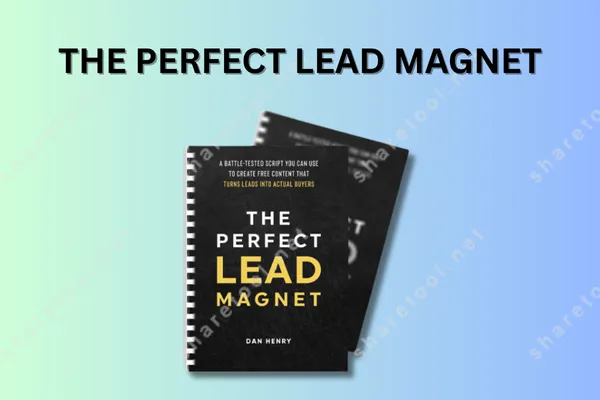Freepik Review – Best AI Image Generator And Stock Photos Library
In Design Topic
Everything you ought to understand about one of the best free vector images is included in this thorough Freepik Review.
By providing a sizable assortment of free and premium vectors, stock pictures, PSD files, and icons, they hope to streamline the creative process. Freepik allows users, irrespective of their proficiency level, to generate visually captivating and expert designs with ease.
What is Freepik?
For designers and other creatives, Freepik is an online resource that provides a vast array of visual AI tools. Free and paid vectors, stock photo, PSD files, free icons, and illustrations are all available.

These resources are available for number of downloads by many users for use in a variety of artistic endeavors, including presentations, marketing materials, and website designs. Freepik also wants to encourage both amateur and professional designers in their work by providing high-quality design resources at a reasonable and easily accessible price.
How does Freepik work?
Freepik works by giving users access to an extensive collection of graphic resources, including vectors, PSD files, icons, and stock images. This is how it operates:
- Browsing and Searching: To locate particular asset kinds, users can either browse categories or utilize the search tool. The platform has an intuitive user interface that makes navigating around it simple.
- Free and Premium Content: Freepik provides resources that are both free and premium. Without a subscription, free content can be downloaded, but it frequently needs to be credited to the originator. Subscribers have access to premium content, which typically contains extra high-quality assets and does not require attribution.
- Asset Downloading: After locating the needed resource, users can download it in a number of different forms. Depending on the asset, this site offers alternatives for downloading files in various sizes and formats.
- Subscriptions and Licensing: Freepik has a subscription plan that gives users access to a larger collection of premium resources as well as extra advantages including greater download limits and access to content that is only available to subscribers.
- Usage: Downloaded assets can be integrated by users into their artistic endeavors, including presentations, marketing materials, and website designs. The assets may be used in accordance with the different licensing conditions for premium and free content that Freepik provides.
Freepik’s overall goal is to make design easier by providing a vast array of easily accessible tools that can be easily incorporated into a variety of projects.
Who should use Freepik?
For a variety of users, Freepik is perfect, including:
- Graphic Designers: Professionals searching for premium PSD files, vectors, and icons to utilize in their creative work are known as graphic designers.
- Marketers: People in need of eye-catching stock images and graphics for commercials projects, social media posts, and marketing materials.
- Web Developers: Developers that need pre-made design components for web apps, user interfaces, and websites.
- Small Business Owners: Company owners in need of reasonably priced, expert graphics for flyers, marketing materials, and branding.
- Content Creators: In order to improve their job, creators of digital content, blog articles, or presentations need eye-catching images.
- Beginners and Students: People studying design or working on side projects can gain from having access to a variety of user-friendly design tools.
All things considered, Freepik serves everyone in need of premium visual resources for both personal and commercial.
Pros and Cons of Freepik
Pros of Freepik
- Extensive Collection of Resources: Freepik provides a huge collection of vectors, stock images, PSD files, and icons to meet a variety of design requirements.
- Free Access: A large number of resources are offered without charge, making them usable for people on a tight budget.
- User-Friendly Interface: The platform’s effective search and filtering features make it simple to use.
- High-quality Resources: Both premium and free resources have typically good quality, making them appropriate for usage in a professional setting.
- Frequent Updates: To maintain the collection current and relevant, Freepik often adds new material to its library.
- Flexible Licensing: Freepik offers resources with very explicit licensing conditions; premium resources have more permissive usage rights, while free resources frequently demand attribution.
Cons of Freepik
- Free resources must be attributed, which isn’t always the best for all kinds of projects.
- Cost of Premium Subscription: Some users may find the paid subscription necessary to access premium content and features to be prohibitively pricey.
- Variability in Quality: Although there are a lot of excellent resources, there are some that are free that might not be up to professional standards.
- Restricted Free Content: There is a limited selection of free content because the greatest and most recent assets are frequently kept exclusive for premium customers.
- Overused Assets: Well-liked free assets could be utilized excessively, which makes some design projects lack originality.
- Complicated Licensing Terms: Users must understand and abide by certain licensing terms, which can occasionally be unclear.
All things considered, Freepik is a great tool for designers and creatives, however it has drawbacks with regard to free material and membership fees.
Main Features Of Freepik
Main features like AI image collectively enhance the usability and versatility of Freepik for designers and creatives. Here are some highlights that Share Tool has researched and analyzed:
AI Text To Image Generator
Freepik’ AI Text to Image Generator feature is a potent tool that revolutionizes the creative process by turning written descriptions into high-quality visuals. Users can create visually appealing graphics that suit their own needs and preferences by just entering a descriptive text.

AI image generators feature creates original and contextually relevant visuals by using sophisticated artificial intelligence algorithms to interpret and show textual data. The AI Text to Image Generator makes it easy for designers, and content producers to quickly create unique images without requiring a deep understanding of graphic design.
Its cutting-edge technology and user-friendly interface let users swiftly realize their ideas, which makes it a useful tool for improving artistic endeavors and expediting the creation of material.
Free AI Mockup Generator
Free AI Mockup Generator tool provides a state-of-the-art way to quickly and easily create professional mockups. Based on user input, this cutting-edge application converts designs into realistic, high-quality mockups using sophisticated artificial intelligence.

Users can make mockups for a range of products and materials, including business cards, posters, and packaging, by uploading a design or providing particular data. The AI algorithm guarantees that the mockups are aesthetically pleasing and precisely aligned, offering a genuine sneak peek at how designs would seem in actual settings.
For designers, and business owners who want to present their work properly in a polished, expert way without having to go through the laborious process of creating handmade mockups, this function is especially helpful. The Free AI Mockup Generator improves the overall effectiveness of creative workflows by streamlining the display of design concepts with its intuitive UI and quick processing speed.
Free AI Background Remover
Free AI Background Remover function is a sophisticated tool that makes it easier to separate subjects from their backgrounds. This tool makes use of advanced artificial intelligence to accurately and automatically identify and eliminate backgrounds from photographs.

Users merely need to upload their images, which are quickly processed by the AI to produce a clear, translucent background that preserves only the desired topic. For those who need to produce polished photos for a variety of uses, including social media content, promotional materials, and e-commerce product photographs, this tool is especially helpful to graphic designers, and content producers.
The Free AI Background Remover reduces the need for manual editing, which improves productivity, expedites processes, and saves time. As a consequence, it’s a crucial tool for getting results that seem professional with little work.
Freepik Designer And Freepik Online Editor AI Tools
For users of all skill levels, the features of Freepik Designer and Freepik Online Editor are essential tools meant to improve the creative process. Within ecosystem of Freepik, the Freepik Designer offers an easy-to-use platform for generating and modifying designs.
It is perfect for creating original visuals without the need for complex design tools because it makes it simple for users to change and edit pre-made templates, vectors, and graphics.

To enhance this, the Freepik Online Editor provides a comprehensive collection of editing tools that are accessible straight from the browser. With the use of this functionality, users can easily add text or effects, resize, change the color, and make other real-time alterations to their designs within an intuitive interface.
By combining these tools, users can swiftly transform ideas into well-designed images and presentations and have a seamless creative experience. The Freepik Designer and Online Editor enable users to quickly and easily create professional-quality designs for a variety of purposes, including personal projects, marketing collateral, and professional work.
AI Image To Image Generator
Using cutting-edge artificial intelligence, AI Image to Image Generator feature creates completely new visuals from preexisting images. Users can utilize AI to create unique interpretations or versions of their original image by uploading a basic image and providing specific instructions or edits.

This tool offers previously unheard-of levels of creative flexibility and efficiency by enabling the development of personalized graphics, artwork, and design elements. When using AI technology to enhance design projects, experiment with visual styles, or create original content, it precisely interprets and alters the input image to provide high-quality, contextually appropriate outcomes.
The AI Image to Image Generator simplifies the creative process, making it easy for designers, marketers, and content producers to explore new concepts and improve their high-quality images.
AI Sketch To Image Generator
With the help of cutting-edge artificial intelligence, AI Sketch to Image Generator feature transforms basic sketches into fully formed, excellent photos. Users can upload crude or hand-drawn drawings, and the AI will convert them into detailed, well-polished images based on the original design in no time at all.

For designers, illustrators, and artists who wish to rapidly and professionally realize their rough ideas, this function is especially helpful. The AI creates sophisticated and colorful graphics by deciphering the sketch’s structure and substance, facilitating quick iterations and imaginative exploration.
The AI Sketch to Image Generator is a crucial tool for improving and speeding up creative workflows since it simplifies the design process and frees users to concentrate on creativity and ideation while the AI takes care of the challenging rendering duties.
Freepik Pricing
Freepik Pricing offers a range of price plans to accommodate various needs and budgets. As of the most current update, these are the available pricing options:

Freepik Essential Package: 7,50 SGD/month ($5.81/ month or $48.48 billed annually) with key features:
- 84000 AI credits/year for creation, upscaling, background removal…
- Advanced, online design tools
Freepik Premium Package: 15 SGD/ month ($11.62/ month or $116.34 billed annually) with key features:
Premium stock content
- All Premium stock content
- Unlimited downloads
- No attribution required
Design tools and AI features
- 216000 AI credits/year for creation, upscaling, background removal…
- Advanced, online design tools
Freepik Premium+ Package: 33,75 SGD/month ($26.15/ month) with key features:
- All Premium stock content
- 540000 AI credits/year for creation, upscaling, background removal…
- Advanced, online design tools
Freepik Customer Support
Rest assured that freepik is not a platform with poor customer service. To contact Freepik Customer Support, do the following steps:
- Visit Support Team On Freepik’s Website: Scroll to the bottom of the homepage and select the “Support” or “Contact Us” option.
- Explore the Help Center: You’ll discover a variety of FAQs and troubleshooting articles that may address your issue right away.
- Submit a Request: If you can’t find an answer in the Help Center, use the contact form on the support page to send your question.
- Alternatively, you may contact Freepik directly at freepik.com for tailored assistance.
These ways should allow you to efficiently communicate with Freepik Customer Support.
Best Freepik Alternatives
If you are not a fan of Freepik or do not trust it, you should look at several free alternatives that are equally decent.
If you are a designer, video editor, or marketer, please finding the right for better sites similar to Freepik that meet your specific demands.
Vecteezy
Vecteezy allows you to discover stunning photographs, videos, and beautiful vector graphics. Resources that are absolutely reliable for personal or corporate usage.
People in their group are always adding fresh content to their library. Whether you require a single resource or a large number, they have a variety of options to meet your demands.
Key Features:
- Extensive templates
- Features include image editing, tracing, and pricing.
Pricing:
- Plan starts at $14 per month.
Vexels
Vexels and Freepik are comparable in that both offer free graphics. However, while a few photographs are free, you must pay a nominal fee to download or use the remainder on your device.
This website contains vector graphics that you can edit and resize to your liking. You can find fantastic photos here, or if you create your own designs, you can share them with us.
You can save these photographs and convert them to AI graphics using websites such as Wonder AI, then use them as stickers on Discord mobile to have fun with your pals.
Key Features:
- Features include flexible licensing, specific design requests, and a huge design collection.
Pricing:
- Plan starts at $29 per month.
Adobe Stock
Like Freepik, Adobe Stock is a highly regarded website that offers a selection of high-quality photos and graphics, making it one of the top alternatives to Freepik.
Adobe Stock is an excellent alternative if you want high-quality materials that operate seamlessly with Adobe tools such as Illustrator and Photoshop.
Adobe Stock provides extensive statistics, team collaboration capabilities, and marketing-specific features. It is a useful AI tool for students who require a diverse selection of assets for various content needs.
Key Feature:
- Infinite images
- Royalty-free assets
- Advanced Search and Filters
Pricing:
- Plan options include free and paid plans starting at $29.99 per month.
Here are top the best Freepik Alternatives. Choosing the right option based on your requirements please.
Conclusion: Freepik Review
To sum up, Freepik is a unique, helpful tool that designers and creatives of all skill levels may use. Along with strong tools like the AI Text to Image Generator and the Free AI Background Remover, Freepik offers a whole array of services that improve design projects and expedite the design process.
Its huge library of vectors, stock pictures, PSD files, and icons round out its offerings. Freepik is a go-to platform for high-quality graphic resources because of its user-friendly layout and combination of free and premium alternatives, which cater to both professionals and novices looking for accessible design solutions or high-quality assets.
Because of its dedication to offering both flexibility and innovation, users can effectively realize their visual concepts while upholding the highest standards of professionalism and creativity.