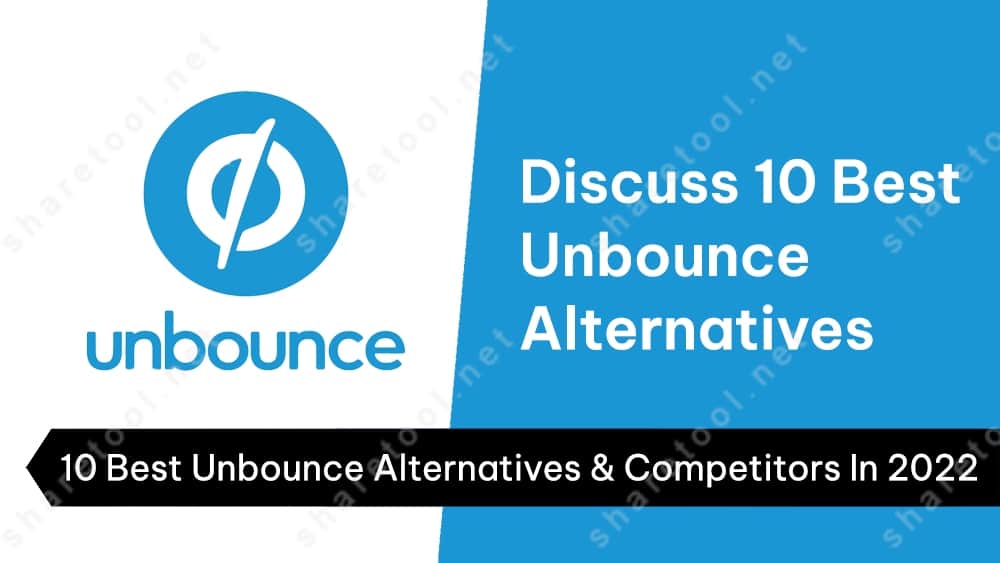10 Best Unbounce Alternatives & Competitors
Are you looking to find the best Unbounce alternatives available?
Unbounce is a leading landing page builder when it comes building and launching landing sites.
But being at the top does not mean you are the best. Not to mention the heavy financial burden that comes with expensive pricing plans.
You need a landing page builder that is more flexible and affordable, but still offers all the necessary features.
If you search for Unbounce, you will find many landing page builders in the search results. Tell me which one is your favorite?
What is the best option for you? There are many options, and it is easy to get lost.
This post will discuss the top 10 Best Unbounce Alternatives & Competitors In 2022 worth looking at.
Before we get into the details, let me briefly discuss –
What is Unbounce?
Unbounce, a Canadian software company, specializes in creating landing pages that increase sales, leads or customers.
Unbounce was founded in 2009 as a landing-page builder. It has made a lot of progress since then. It offers not only a landing page creator, but also features such as sticky bar builders and popups builder.
If someone asks you “What is Unbounce?”, you can reply that it creates conversion-oriented landing pages and popups to promote your business.
Unbounce’s best feature is its drag-and-drop building environment.
Unbounce may have many great features but it isn’t the best landing page maker.
Why you should look for unbounce alternatives?
Unbounce is not the best landing page builder, as I’ve said before. Unbounce has its flaws, too.
Your decision to search for Unbounce alternatives makes perfect sense.
These are the downsides to using Unbounce
- Subscription plans can be very expensive and not suitable for startups or small businesses.
- Only landing pages can be created, not the entire website. This feature is offered by some of the alternative services to Unbounce.
- Even though it offers drag and drop page building, new users often find it difficult.
- Only limited hours are available for customer support
Top 10 Best Unbounce Alternatives & Competition in 2022
I assume that you may have reasons to choose the best alternative.
Now it’s time to look at all the options for Unbounce. Let’s begin with –
1. Elementor
Elementor is a must-have on any list of landing page builders. It is therefore logical to mention Elementor in addition to Unbounce.
Elementor can only be used on WordPress. Elementor’s efficiency can be estimated by the fact that it currently has more than 5,000,000+ active installations.

Why should you choose an elementor?
- Elementor has one of the most intuitive drag-and-drop builders to create landing pages.
- Elementor allows you to create landing pages as well as pop-ups and WooCommerce websites.
- There are over 300 premade layout options.
- The builder includes a motion effects module, which can be used to introduce animations on your landing pages.
- The eCommerce module can be used to add pricing tables and add-to-cart buttons. on your pages.
Pros & Cons Of Elementor
Pros
- You get a free 100% version
- The most trusted and widely used WordPress page builder.
- Pop ups, websites and WooCommerce sites.
- Many marketing and designing elements packed in one box
- Third-party add-ons are also supported
- Extensive templates library.
- Regular updates are made.
- Cheapest WordPress page builders.
Cons
- Since its inception, the interface has remained unchanged.
- Bugs can cause your site to be broken.
Elementor Pricing
Elementor has very low pricing plans, which is a big difference from other WordPress page builders or other alternatives to Unbounce.
There’s also a permanent free plan that provides all the essential page builder elements and features. There are also three annual subscription plans.

2. Thrive Architecture
Thrive Architect is another buzzword in the area. This landing page creator has received a lot of attention. Its multi-functionality and super-efficient landingpage builder capabilities are the reason.
Thrive Architect is therefore an attractive Unbounce alternative. This plugin is for WordPress. Thrive Architect, therefore, is a WordPress landingpage builder.

Why should you choose Thrive Architect instead?
- The landing page builder for WordPress can create home pages, sales pages, or other types of pages.
- The builder allows you to create landing pages that are engaging and easy to use by simply dragging and dropping.
- Thrive Architect has up to 269 high-converting landing page templates.
- You can also use the plugin to add elements such as CTAs and Testimonials or Pricing Tables. To increase conversion.
- Thrive Architect recently added A/B testing to landing pages.
Pros & Cons Of Thrive Architect
Pros
- Facilitates fluent landing building environments
- Newbie friendly.
- You can work with or without programming knowledge.
- There are many marketing tools available.
- The pricing is very reasonable.
- Compatible with all WordPress themes
- Integrates with nearly all autoresponders
- Regular updates
Cons
- There are some bugs in this WP plugin.
- Sometimes, the mobile preview of a webpage may differ from the actual design.
- It’s a page builder, not a theme creator.
Pricing for Thrive Architect
Its flexible pricing plans and affordability are the reason it is so popular. It is a great alternative to Unbounce.
This WordPress plugin does not come with a trial or free plan. You can still access the plugin by choosing from one of three pricing options.
- Thrive membership Thrive Members Thrive Members who pay $19 per month will have access to Thrive Architect, and other Thrive products.
- 5 License Package – This plan gives you access to the plugin for a one-time fee of $97. You can use the plugin on five different websites.
- Single license – The same applies to Thrive Architect for a single site. You’d need to pay $67.
3. ClickFunnels
ClickFunnel is the best tool for creating funnels. All types of funnels include pages such as sales page, squeeze page and thank you page. ClickFunnel is a great alternative to Unbounce.
ClickFunnel offers funnel creation capabilities. You can also quickly create and customize pages to suit your needs with ClickFunnel.

ClickFunnels: Why should you choose it?
- This all-in-one tool allows you to create any number of pages. You can use this page to create a landing page, sales page or thank you page.
- Drag & Drop interface lets you modify your funnel templates to fit your brand.
- You can customize the appearance of your pages by using custom CSS if you’re good at coding.
- ClickFunnels cares about conversion. ClickFunnels offers many conversion-oriented page templates.
- Each page has other functions, such as the ability to capture leads or start automated email series.
Pros and Cons of ClickFunnels
Pros
- Complete solution to your marketing funnel.
- Many funnel templates available.
- It is easy to use
- Gives detailed statistics & reports.
- Autoresponder Pack
- Make an affiliate platform.
Cons
- It can be a bit confusing to use.
- It can be quite expensive.
ClickFunnel Pricing
ClickFunnel’s pricing is another reason to choose ClickFunnel over Unbounce. ClickFunnel offers a 14-day free trial. It offers several monthly subscription plans after that.
- ClickFunnels – $97/month to host 20 funnels or 100 pages
- ClickFunnels Premium – $297/month unlimited funnels and pages
4. Leadpages
Leadpages is a professional landing page creator that is very similar to Unbounce. This page builder is similar to Unbounce and allows you to create and publish unlimited landing webpages.
This generous feature is rare, unlike other Unbounce alternatives. It also allows you to build a website with checkout pages, popups and alert bars.

Why should you choose Leadpages?
- To help you quickly start, Leadpages offers numerous ready-made landing page templates.
- Leadpages, like all other options, also supports drag and drop page building.
- Leadpages comes with conversion guidance built in. This will help you predict how your pages will perform before you publish them.
- Leadpages pages are very fast to create. This gives you better chances of getting high quality PPC ads.
- It can be integrated with any type of marketing application without difficulty.
Pros & Cons Of Leadpages
Pros –
- Allows you to create unlimited landing pages
- You can collect unlimited leads.
- Supports unlimited traffic
- Integration seamless with all platforms
- It is also possible to build websites.
- Conversion tools are rich.
- This collection contains a lot of great page templates.
Cons –
- You can’t be as flexible with page layouts.
- An average user interface.
- The lowest plan does not include A/B testing.
Leadpages Pricing
Leadpages allows you to test the application for 14 days before you commit to any pricing plans.
After the trial period is over, you can upgrade to a monthly or yearly subscription. All plans allow unlimited publishing of landing pages. The features are not all the same.
- Standard – A $25/month subscription (when paid annually), would allow you to use Leadpages only on one website.
- Pro – To use Leadpages for 3 websites and unlock additional features, you will need to pay $48/month (charged annually).
- Advanced – This plan includes all the features. You can also use Leadpages to create 50 websites for $199/month (if you are billed annually).
5. OptimizePress
OptimizePress is another alternative to Unbounce, which excels at creating landing pages for WordPress. OptimizePress is able to create complete sales funnels for you, and not just landing pages.
OptimizePress is used by over 120,000 people for their marketing needs because of this excellence. OptimizePress is rated highly and has received numerous reviews.

OptimizePress: Why should you choose it?
- OptimizePress includes all the features you need to create various types of pages. You can create lead magnet pages and opt-in pages. Thank you pages. Video sales pages. Payment pages.
- You can collect payments through your landing pages.
- After a successful purchase, your product pages may offer a secure download.
- OptimizePress can integrate with any type of email marketing service or CRM.
- There are more than 250 page templates to choose from.
Pros & Cons Of OptimizePress
Pros –
- Considered one of the top page builders for WordPress.
- You can create all sorts of pages.
- Supports the front-end editor.
- This page builder is one of the most economical.
- A wide range of pre-made templates are available.
Cons –
- Some templates that were pre-built are no longer relevant.
- Anxious shortcodes
- This is a WordPress theme and not a plugin. You will need to disable your default theme in order to use it.
OptimizePress Pricing
OptimizePress’s pricing remains modest for its customers. There are three options for annual subscriptions. All features are included in all plans. It is limited to a certain number of websites.
- Essential – $99/year to use on one site
- Business – This plan costs $149/year and allows you to install it on up 5 sites.
- Suite – The suite plan includes all OptimizePress modules that are available on 20 sites for $199/year
6. Instapage
Instapage is the best Unbounce competitor. Although it is relatively new in landing page builders, many Unbounce users prefer Instapage as a reliable alternative.
Instapage is a great tool for landing pages for lead generation, ad campaigns, and eCommerce.

Instapage: Why should you choose it?
- Instapage has made all landing pages mobile-responsive.
- Instapage has an exclusive feature called personalization. This allows you to offer dynamic experiences to your visitors.
- It has conversion-focused features such as A/B testing landing pages. Analytics can be used to monitor heatmaps.
- Instapages pages work with AMP & Thor Render Engine technology. This ensures that your page loads very quickly.
- You can also choose from 500+ premade landing page templates.
Pros & Cons Of Instapage
Pros –
- Create responsive landing pages.
- For faster page loading speeds, support AMP technology.
- You can find tons of premade templates for pages.
- Integrates with nearly all types of websites
- Prompt customer support.
Cons –
- A bit pricey.
- Sometimes it glitches out when editing the mobile version.
Instapage Pricing
Instapage is the best Unbounce alternative. Its features and pricing plans are the reason. It offers a 14-day free trial to help you get started quickly.
It offers two subscription plans (monthly or yearly).
- Business – $149/month (when billed annually) and includes all the essential features.
- Enterprise – Custom pricing can be arranged upon request. This plan offers advanced features such as AMP Pages & experiences, 1:1 Ad-to Page Personalization, Dedicated Launch Specialist and many more.
7. HubSpot Marketing Center
HubSpot is the only marketing software on the market. This is because of the popularity and efficiency of HubSpot. HubSpot Marketing Hub is the best landing page builder.
HubSpot Marketing Hub is a comprehensive marketing solution that works in conjunction with Unbounce and other options. One of the most important is to create conversion-oriented landing page.

Why should you choose HubSpot Marketing Hub
- With the WYSIWYG editor, you can create sales or landing pages.
- The Hub can also help you capture leads directly from your landing pages or opt-in forms.
- HubSpot Marketing Hub offers a marketing automation feature. This feature can be activated as soon as a lead is added to your marketing funnel.
- This section provides detailed analytics or reporting that will tell you about your marketing strategy’s performance.
- This tool is proud to help you create eye-catching CTAs for landing pages.
Pros & Cons Of HubSpot Marketing Hub
Pros –
- App provides many solutions in one.
- You get many tools for free.
- There are no limitations on customization.
- It integrates seamlessly with all HubSpot software.
- Provides detailed documentation and guides.
- It is one the most experienced companies in marketing.
Cons –
- It’s very expensive.
- It can be difficult to set it up.
HubSpot Marketing Hub Pricing
Although Unbounce is a more expensive option, Unbounce’s free software offers a balance between affordability and convenience. The free plan has limitations on how many users can use it.
You can unlock advanced features and overcome these limitations by upgrading to one of the three monthly or annual subscription plans.
- Starter – This starts at $50 per Month.
- Professional – This plan starts at $800 per monthly
- Enterprise – The monthly fee for this service will be $3,200.
8. Landingi
One of the most recent landing page builders to have appeared in the digital marketplace is Landingi. It’s causing many Unbounce competitors to wring their hands.
It is effective and simple to use. Landingi is praised by many top marketers, including Neil Patel. It is therefore a great choice for business owners, agencies, and even enterprises looking to build landing pages.

Why should you choose Landingi?
- You have over 300 premade templates. This will allow you to get started quickly.
- Drag and drop allows you to create any type of landing page. You can also create popups and funnels.
- Landingi lets you publish pages directly on your domain, embed them onto your server, and publish them to your WordPress site using its plugin.
- Landingi can be integrated with most major CRMs and autoresponders. Zapier integration offers many more options.
- This landing page builder supports A/B testing your pages.
Pros & Cons Of Landingi
Pros –
- Features and UI are simple to use
- Many templates available.
- Prompt customer support.
- There are many integration options.
- Inexpensive pricing plans.
Cons –
- The highest plan includes A/B testing.
Landingi Pricing
Landingi’s pricing is another reason why Landingi users choose Landingi. You can try Landingi for 14 days without any obligation. Subscription plans are available. You can create unlimited landing pages regardless of what plan you choose.
You will also be pleased to know that there are three Business plans as well as a few Agency plans.
Landingi Business Plan
- Core – To use it on one site, you’d need to pay $47 per month
- Create – $89/month for 10 custom domains
- Automate – Last but not least, Landingi would require you to pay $127/month to use Landingi for 20 custom domains and websites.
Landingi Agency Plan
- Agency – $199/month to use on 30 domains and 10 sub accounts
- Agency Pro – $329/month to use on 50 websites and 20 sub accounts
9. Wishpond
Wishpond’s landing page builder is a great alternative to Unbounce. Wishpond, if you haven’t heard it yet is a single platform with multiple marketing tools.
Its landing page builder is the most popular of all these marketing tools. Wishpond is listed at the ninth spot, but don’t be fooled by this. It would surprise you to learn that top companies like Sony, CBS and Walmart use Wishpond. Wishpond is used by many top companies like Sony, CBS, Walmart, etc.

Why should you choose Wishpond?
- Wishpond’s landing page builder excels at creating lead generation pages.
- The pages can be easily published on your website, Wishpond subdomain or Facebook.
- It supports integrations with more than 300 platforms, including Mailchimp and Slack as well as Shopify, Pipedrive, AWeber and Shopify.
- Wishpond has over 100 pre-built landing page templates that will help you get started.
- You can optimize landing pages with the one-click A/B test feature.
Pros & Cons Of Wishpond
Pros –
- It is relatively easy to use.
- Multiple marketing tools are available in one suite
- One-click A/B testing.
- There are many integration options.
Cons –
- Credit card details required for free trial
- Drag and drop interface is awkward.
Wishpond Pricing
You must choose a subscription plan to begin using Wishpond and its marketing modules. There are three plans available, and each plan comes with a 14-day free trial.
Wishpond will ask you to provide your credit card information if you wish to take advantage of the free trial. All plans allow you to create unlimited pages.
- Start Out $49 per Month for 1,000 Leads
- All You Need – $99 per Month to capture 2,500 leads.
- Rapid Growth – This plan costs $199 per month to capture 10,000 leads.
10. Ucraft
Ucraft is a free Unbounce alternative. Ucraft is a platform that offers a single approach to your business by offering a landing page creator.
It offers more than just a website builder. You can also create a logo, an online store, and even a chance for a blog.

Why should you choose Ucraft?
- You can choose from a variety of paid and free templates for your landing pages.
- Ucraft allows you to connect your custom domain or website with the landing page builder.
- You don’t need a website to use the Ucraft hosting service that Google Cloud offers.
- To collect payments, you can also use the online store modules on your landing pages.
- There are many integration options.
Pros & Cons Of Ucraft
Pros
- Offers a totally free plan
- Analytics and security are included.
- Ideal for websites with lots of images.
- There are tons of premade templates.
Cons
- It’s not as simple as it appears.
- Features are less than those offered by other options.
Ucraft Pricing
Ucraft, as mentioned earlier, is one of few alternatives to Unbounce. You can only create 15 pages with the free plan. You can remove this limit by signing up for a pricing plan.
The plans all offer unlimited page creation, but you get more features as you upgrade.
- Pro Website – $10 per Month when paid annually
- ProShop – $21 per Month if you choose to pay annually
- Unlimited $69 per Month when you bill annually for all features
Conclusion: What is the best Unbounce alternative to use?
After you’ve reviewed all of the Unbounce competitors and alternatives, you can now choose the one that suits you best.
Every Unbounce competitor offers unique features and usability that will help you stand out among your competitors.
If you’re still not sure which option to choose, I recommend signing up for their free trial. You will be able to thoroughly analyze all the options.
Once you are satisfied with the service, you can subscribe for its premium plans.
If you have any questions regarding the subject, please feel free to leave them in the comments section.
- Speechelo Review – The Best Text-to-Speech Generator For Human-like Audio
- 5+ Best Social Media Content Creation Tools For Freelancers To Save Time And Impress Clients
- Poweradspy Review – Best Tool To Uncover Winning Facebook Ads
- Top 10 Best Adspy Alternatives To Stay Ahead Of The Competition
- ProWritingAid Review – The Ultimate Writing Assistant For Grammar